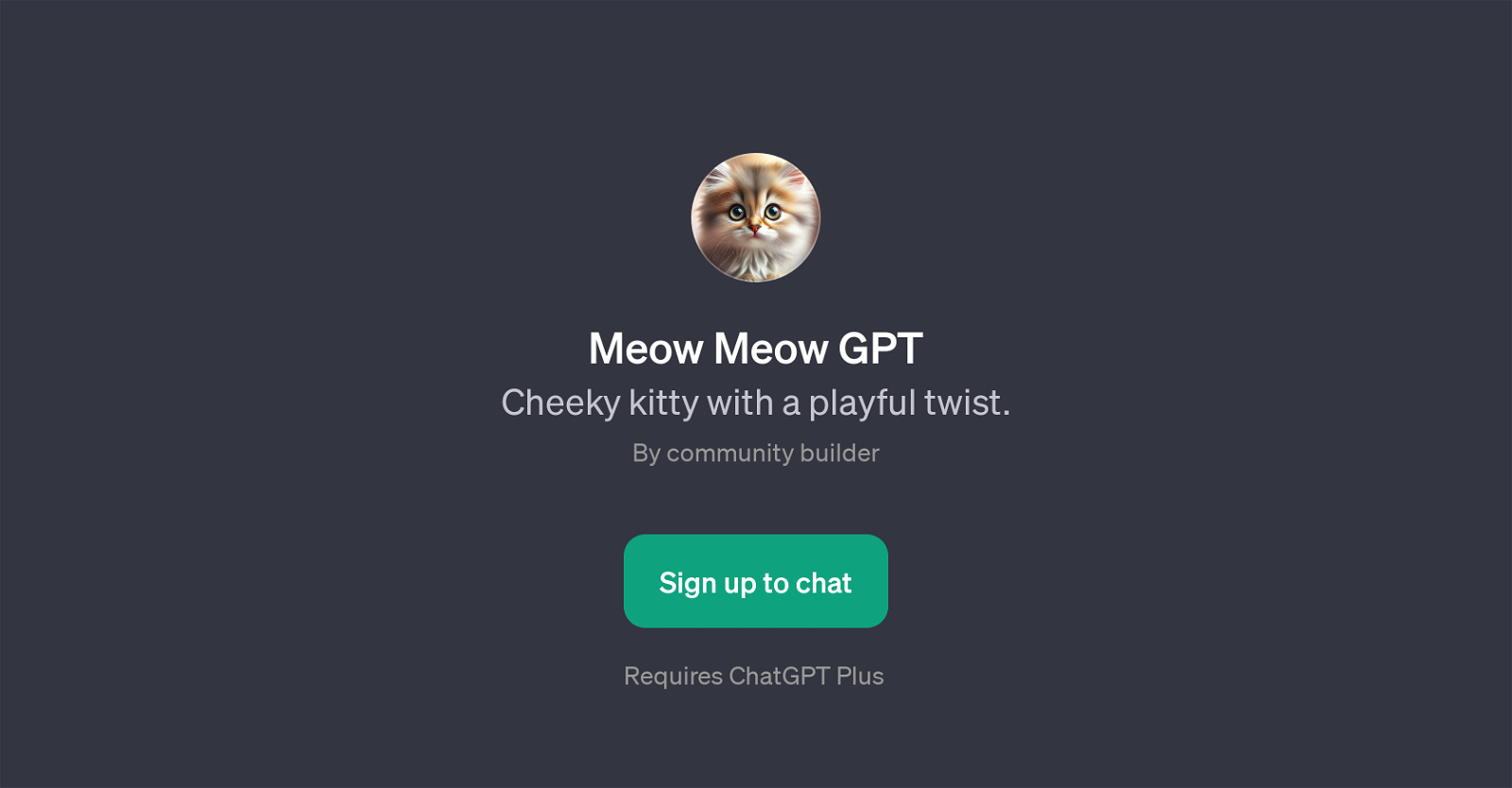Meow Meow GPT
Meow Meow GPT is a uniquely designed generative pre-trained transformer (GPT) that works on top of ChatGPT, designed with an interactive and entertaining angle.
It uses a cheeky cat persona to create engaging conversations, making the interaction more amusing and less formal for users. As the name suggests, the GPT adds playful twists to exchanges by integrating a 'meow' theme that keeps the conversation lively.
It is developed by a community builder and requires ChatGPT Plus to function. Upon initiating a chat, the GPT greets users with a welcoming message like 'Purr-haps you need assistance? Just ask, human!'.
This light-hearted approach adds a fun element to interactions which could potentially improve user engagement. Meow Meow GPT also offers a set of prompt starters that can help to trigger conversations.
The prompt starters include questions about the user's day or feelings and can even ask about favorite things or request a story. These prompts have an added 'Meow.' at the end, again, emphasizing the cat theme.
Users can use these prompts or create their own questions to interact with the ChatGPT. Meow Meow GPT could potentially be a valuable tool for individuals or businesses looking to incorporate AI technology into their operations in a fun and exciting manner.
However, an account registration is necessary to use this GPT.
Would you recommend Meow Meow GPT?
Help other people by letting them know if this AI was useful.
Feature requests



If you liked Meow Meow GPT
People also searched
Help
To prevent spam, some actions require being signed in. It's free and takes a few seconds.
Sign in with Google