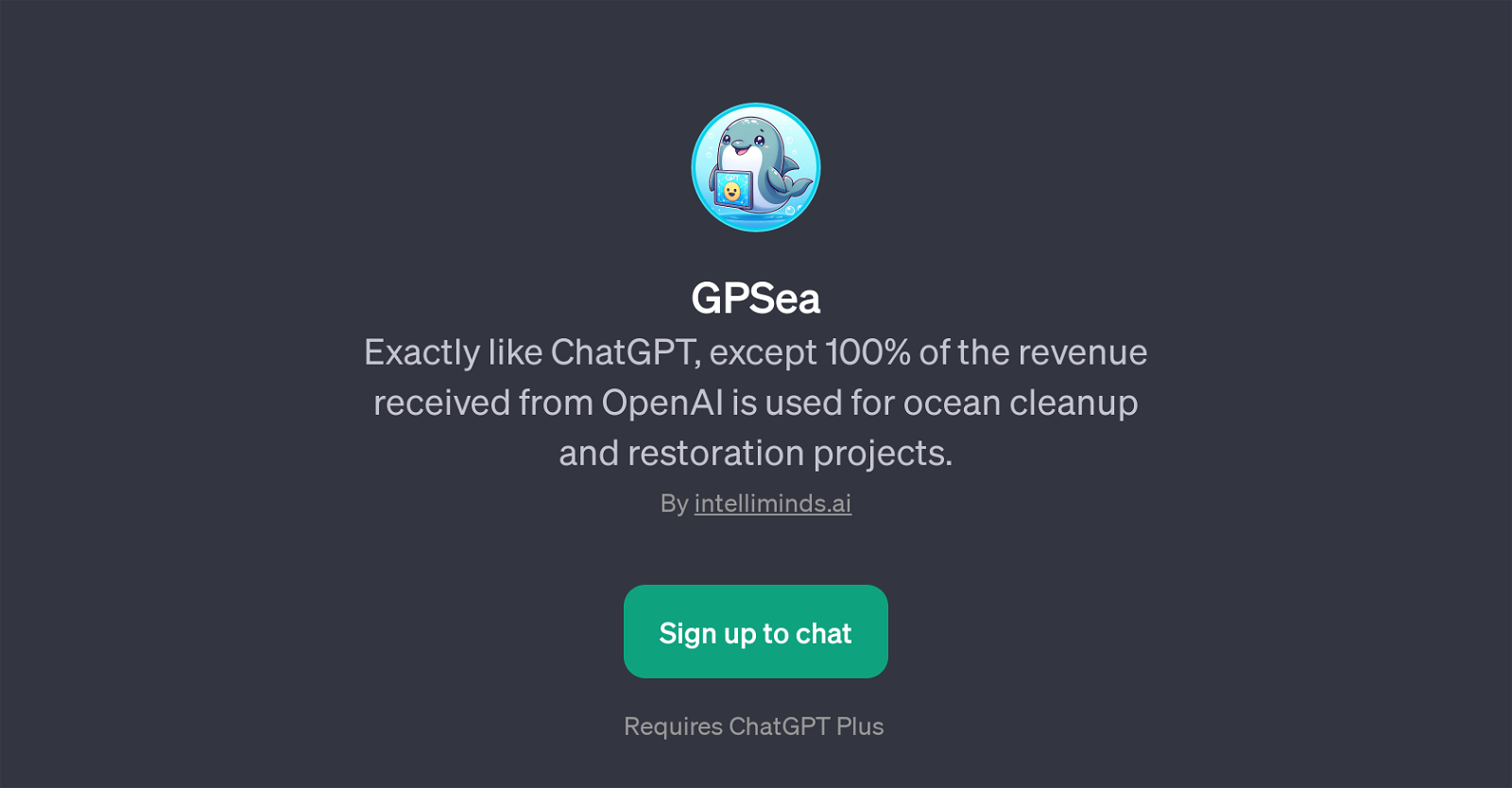GPSea
GPSea is a GPT with a noble purpose. It functions similarly to ChatGPT, providing artificially intelligent interactions based on its training. As a tool, it generates comprehensive and meaningful responses to a variety of inputs, showcasing the remarkable capabilities of GPTs.
With GPSea, users have access to contextually relevant chat features that can be utilized across numerous applications, just like they would with ChatGPT.
However, one significant distinction that sets GPSea apart is its unique financial model. Unlike other GPTs, GPSea funnels 100% of the revenue it generates from OpenAI into ocean conservation and restoration efforts.
Thus, by using GPSea, users are indirectly contributing towards environmental preservation, particularly towards maintenance and restoration of aquatic ecosystems.
This innovative blend of cutting-edge AI technology and commitment to green causes makes GPSea an ideal choice for individuals and organizations eager to leverage intelligent chat features while also supporting important ecological tasks.
It's worth noting that GPSea requires a subscription to ChatGPT Plus, reflecting its integration with OpenAI's platform. The creators behind GPSea, Intelliminds.ai, have evidently kept sustainability at the heart of their tool, paving the way for more socially responsible uses of AI technology.
Would you recommend GPSea?
Help other people by letting them know if this AI was useful.
Feature requests



If you liked GPSea
Help
To prevent spam, some actions require being signed in. It's free and takes a few seconds.
Sign in with Google