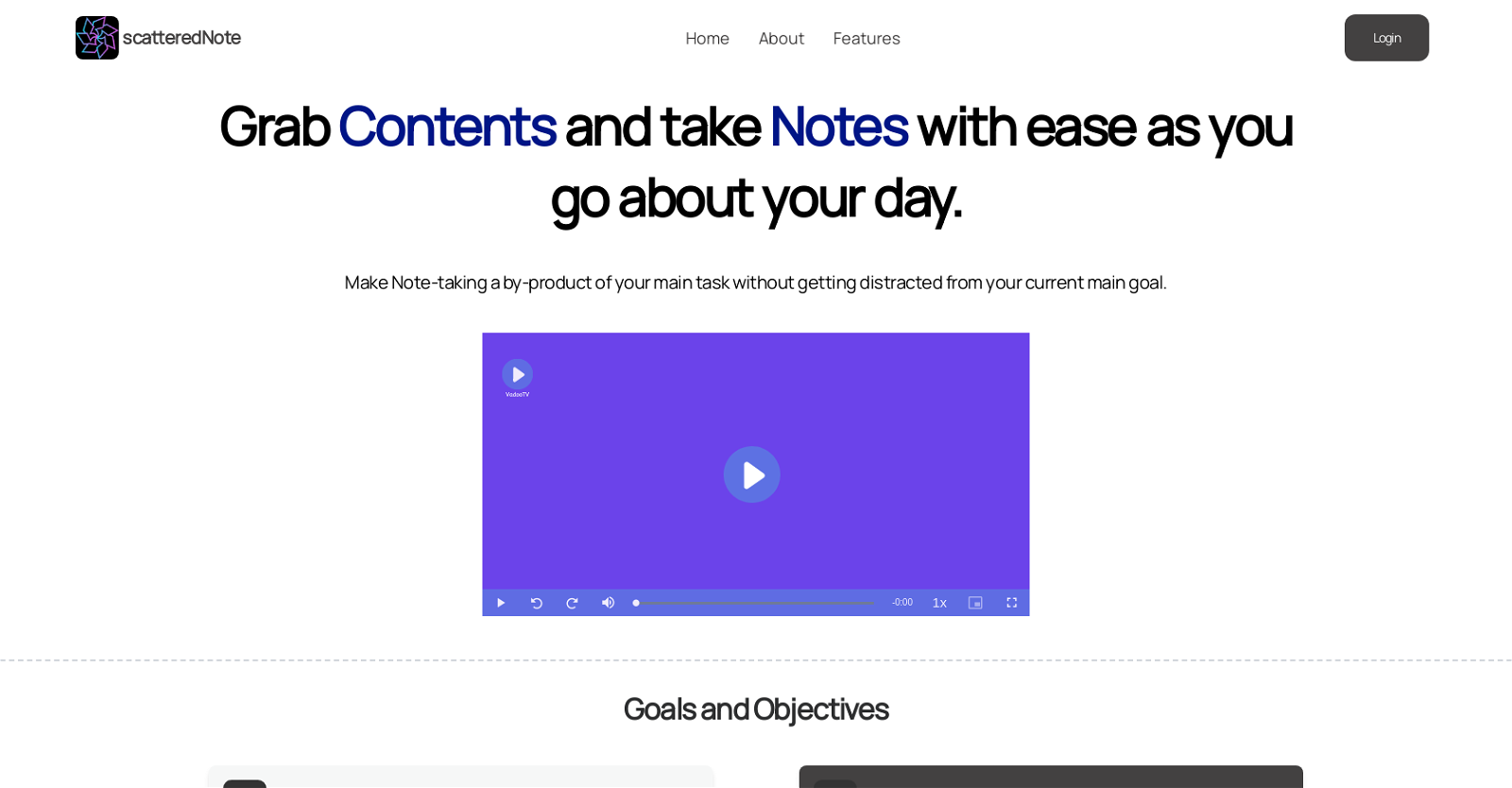What is scatteredNote?
ScatteredNote is a tool designed to facilitate effortless content capture and note-taking. Its prime focus is on creating a seamless experience that doesn't distract users from their central task, such as researching or reading. ScatteredNote offers features like note organization per website or YouTube videos, atomic information capture backed by user insights, AI-powered querying, chatting, and flashcard creation for quick insights and learning.
How does scatteredNote leverage AI capabilities?
ScatteredNote applies AI in a variety of ways to enhance the note-taking experience. It includes AI chat integration that allows users to access information from their extended memory effortlessly. Users can query, chat, and create flashcards from their archived knowledge for quick insights, efficient learning, and smooth communication. It also employs AI-Space Repetition to aid in remembering critical details by drafting questions, creating flashcards, and sending timely reminders.
What are the features of scatteredNote?
ScatteredNote offers a range of features including YouTube, VS Code, web, and PDF capture modes, permitting users to capture perspectives based on timestamps, functions, paragraphs, or images. It also supports AI-Space Repetition and AI chat integration. Users can create flashcards for quick revision. ScatteredNote provides functionality to track notes per website or YouTube videos. Moreover, it focuses on atomic capture of information, encouraging better knowledge management.
What is the user interface like in scatteredNote?
ScatteredNote possesses a simple and intuitive user interface aimed at ensuring users do not feel trapped while taking notes. It's designed to allow users to swiftly return to their main task post note-taking. This user-friendly workflow and interface support productive note-taking and organization, making the whole process feel effortless and efficient.
How does scatteredNote help in maintaining focus?
ScatteredNote aids in maintaining focus by transforming note-taking into a by-product of the user's main task, like researching or reading. This approach discourages mode switching and helps to prevent distraction from the primary task. Users can quickly jot down essential points amid their main task without breaking their work flow.
What do you mean by scatteredNote captures information atomically?
ScatteredNote's atomic information capture refers to the approach of grabbing information in its smallest meaningful components and backing it up with your insights. This function ensures that every piece of substantive information, irrespective of its size, can be archived precisely.
How can I organize notes in scatteredNote?
In ScatteredNote, note organization is done with minimal effort. There's no exhaustive manual rearrangement necessary. The tool organizes notes per website or YouTube video, enabling users to quickly and conveniently access their archived knowledge. Users can capture and store perspectives based on different parameters, including timestamps, functions, paragraphs, or images.
How does the AI chat integration work in scatteredNote?
ScatteredNote's AI chat integration enables users to access information from their extended memory seamlessly. The AI chat contributes to easy query and communication, providing a similar experience of accessing information from one's personal memory. This integrated chat feature enables users to communicate with the note-taking tool, simplifying the process of recalling notes and queries.
What are the different capture modes of scatteredNote?
ScatteredNote's different capture modes include YouTube, VS Code, web, and PDF. Users can capture their perspectives based on timestamps while watching YouTube videos. In their VS Code workflow, users can record their insights per functions, methods, or lines of code. Web-mode allows capturing perspectives per paragraph, line, word, or image. Lastly, PDF-mode allows capturing perspectives per lines, paragraphs, words, or images.
How does scatteredNote help with knowledge management?
ScatteredNote aids in efficient knowledge management by enabling users to jot down and organize their notes easily, ensuring no noteworthy knowledge goes forgotten. It employs the concept of atomic capture of information – capturing information in its smallest units – and back it up with your insights. Users can archive and track notes per website or YouTube videos, facilitating easy access to their knowledge repository.
Can I use scatteredNote to take notes from YouTube videos?
Yes, users can use ScatteredNote to take notes from YouTube videos. They can capture their perspectives at a specific timestamp, store it, and optionally share it with others or keep it private.
What is the subscription-based model for the upcoming version of scatteredNote?
For its upcoming version 1.0, ScatteredNote plans to introduce a subscription-based model that will encompass improvements in AI and database functionality. However, the exact specifications regarding the subscription's costs and features aren't specified.
How can I integrate scatteredNote with my web browser or VS Code?
ScatteredNote can be added to a user's web browser or VS Code for convenience and seamless functionality. Users can install the ScatteredNote plugin from the Chrome web store for their web browser or from the Visual Studio Code marketplace for their VS Code environment.
Can I create flashcards with scatteredNote?
Yes, with ScatteredNote, users can create flashcards from their archived knowledge. These flashcards can be used for quick revision and insights, simplifying the learning process and making it more efficient.
How does scatteredNote aid in efficient learning?
ScatteredNote promotes efficient learning by enabling users to archive, organize, and query their notes seamlessly. Users can make use of AI chat integration to query and communicate with their archived knowledge effortlessly. The application's feature to automatically create flashcards from the archived knowledge provides swift insights, assisting in quick revision and learning. Moreover, AI-Space Repetition will remind users of what they have learnt at the right time.
What support do scatteredNote provide for PDF-mode capture?
ScatteredNote provides comprehensive support for PDF-mode capture where users can capture perspectives per lines, paragraphs, words, or images. This accommodates note-taking directly from PDF resources and archives them for future reference.
Can I access my notes privately in scatteredNote?
Yes, in ScatteredNote, users can make their notes private. While capturing perspectives from websites, YouTube videos, VS Code, or PDFs, users get the option to make their notes private for their viewing only, or they can choose to make it available for other users to view.
How can I prevent distraction from my main task while using scatteredNote?
ScatteredNote helps to prevent distraction by integrating note-taking as a by-product of the main task, like researching or reading, thus controlling 'mode switching'. Its simple UI and workflow are designed to ensure that the user is never trapped while taking notes and can quickly return to their main task.
What benefits does AI-Space Repetition offer in scatteredNote?
AI-Space Repetition in ScatteredNote aids in remembering what users have learnt. It helps by framing questions, creating flashcards, and reminding users of what they have learnt at the apt time. This feature uses the spacing effect, reminding users of information just when they are about to forget it, thereby aiding in long-term memory retention of learned knowledge.
How does scatteredNote assist in querying and communication of information?
ScatteredNote assists in the querying and communication of information through its AI chat integration. By behaving as an extended memory, it provides users with the capability to readily access information from their archive. Users can frame queries, chat, and converse with their archived notes, mimicking the natural experience of recalling information from personal memory.