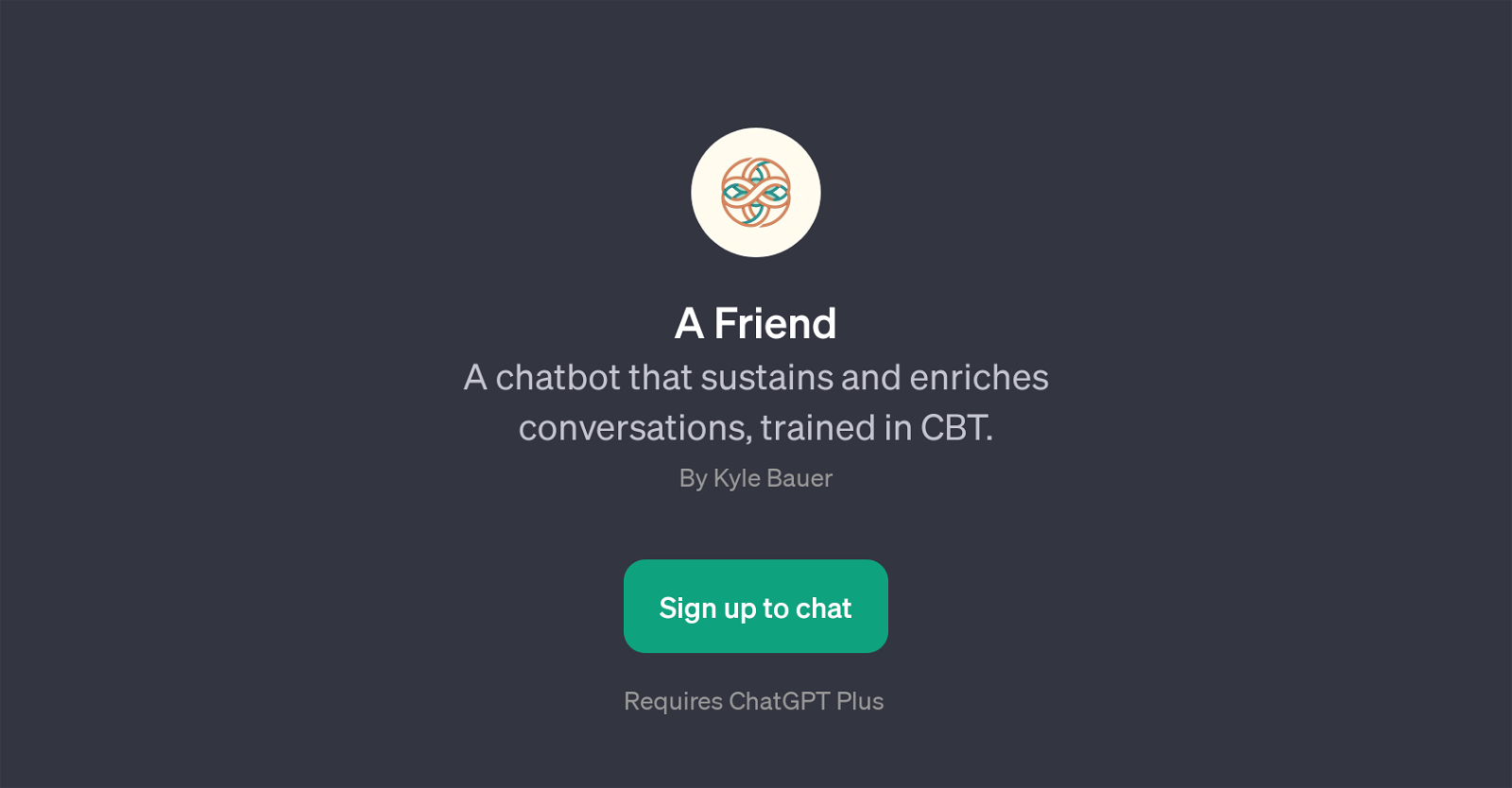A Friend
A Friend is a GPT specifically utilized as a chatbot to enrich and maintain ongoing conversations. It utilizes techniques trained in Cognitive Behavioral Therapy (CBT), a method commonly used in psychotherapy to identify and modify negative thought patterns and behaviors.
As a product built on top of ChatGPT technology, it has the capability to exhibit a deep understanding of conversational context and can produce human-like responses.
The tool provides multiple prompt starters such as enabling users to resume discussions on previous topics or share new developments pertaining to past conversations.
A noteworthy feature of 'A Friend' GPT is that it seeks to construct a continuation of dialogues rather than isolated responses, thus providing a rich and engaging user experience much akin to speaking with a fellow human being.
The potential applications of A Friend GPT can be vast, including mental health support, casual chat, idea generation, or simply providing a conversation partner that is available round-the-clock.
Please note that to access A Friend, it requires ChatGPT Plus subscription which adds premium features on top of the regular ChatGPT platform.
Would you recommend A Friend?
Help other people by letting them know if this AI was useful.
Feature requests



If you liked A Friend
Help
To prevent spam, some actions require being signed in. It's free and takes a few seconds.
Sign in with Google