Shelf Chat
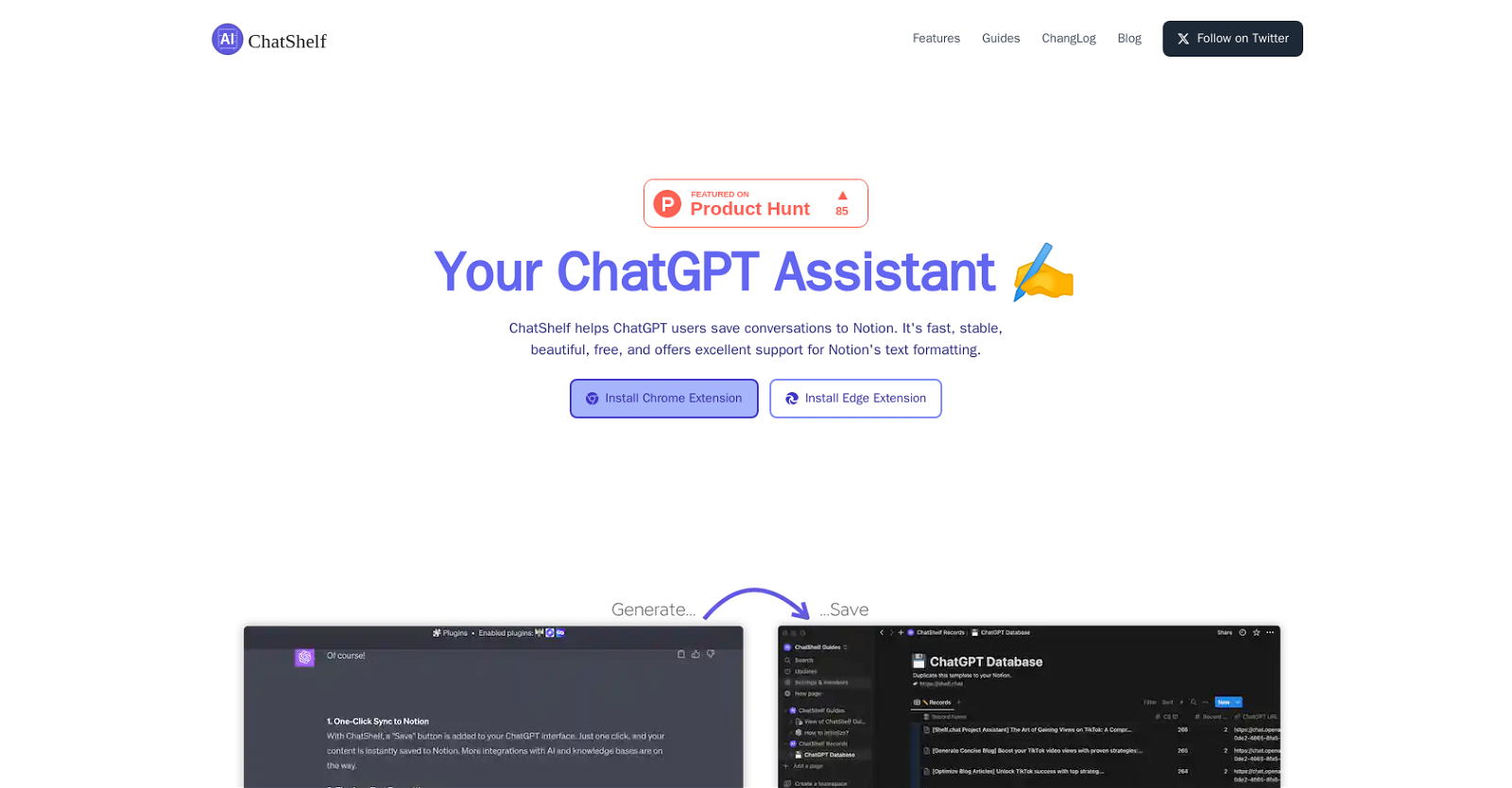
ChatShelf is a browser extension that allows users of the ChatGPT platform to save their conversations to Notion. It offers a simple and convenient way to archive and organize chat sessions.
With a one-click "Save" button added to the ChatGPT web interface, users can effortlessly sync their content to Notion, providing seamless integration between the two platforms.
One notable feature of ChatShelf is its excellent support for Notion's text formatting. It effectively transforms ChatGPT text into Notion Blocks, ensuring that headings, lists, and code snippets are accurately captured and preserved.
ChatShelf aims to deliver a stable and fast experience with reliable data security measures in place. It offers lightning-fast syncs to Notion, enabling users to efficiently store their chat conversations without compromising on speed or security.
Additionally, ChatShelf prides itself on being visually appealing, providing users with a beautiful interface that enhances the overall user experience.
The tool is currently available as a browser extension for Chrome and Microsoft Edge. It is free to use, making it accessible to ChatGPT users who want to conveniently save their chat conversations to Notion.
Overall, ChatShelf offers an efficient and user-friendly solution for ChatGPT users to seamlessly save their conversations to Notion, enhancing productivity and organization.
Would you recommend Shelf Chat?
Help other people by letting them know if this AI was useful.
Feature requests



310 alternatives to Shelf Chat for Chatting
-
4.747714
-
2.72452
-
5.02356
-
5.0177
-
4.71562
-
2.51494
-
4.21344
-
4.51263
-
3.01092
-
3.91062
-
4.61026
-
5.09111
-
4.0851
-
4.584
-
1.074
-
4.0633
-
58
-
3.3572
-
57
-
1.055
-
1.0551
-
5.053
-
3.9525
-
5.0514
-
5.050
-
3.7472
-
47
-
45
-
44
-
5.0412
-
41
-
1.041
-
40
-
5.040
-
5.040
-
3.5391
-
36
-
 36
36 -
5.0342
-
34
-
34
-
5.0335
-
33
-
31
-
 Improve Your Productivity with Copilot–Your AI-Powered ChatAssistant30
Improve Your Productivity with Copilot–Your AI-Powered ChatAssistant30 -
4.3293
-
29
-
28
-
4.5281
-
27
-
4.0273
-
26
-
26
-
5.0261
-
26
-
5.0261
-
26
-
5.0251
-
5.0252
-
5.0252
-
5.024
-
4.0241
-
24
-
24
-
23
-
 22
22 -
22
-
22
-
22
-
1.021
-
3.0211
-
21
-
21
-
21
-
5.0201
-
20
-
20
-
20
-
20
-
4.520
-
19
-
19
-
181
-
18
-
3.018
-
18
-
4.017
-
17
-
17
-
17
-
3.017
-
17
-
16
-
16
-
16
-
16
-
16
-
16
-
16
-
3.5162
-
5.016
-
15
-
15
-
15
-
15
-
15
-
15
-
15
-
15
-
14
-
5.014
-
14
-
14
-
13
-
13
-
13
-
13
-
13
-
13
-
13
-
13
-
12
-
12
-
12
-
12
-
12
-
12
-
1.0121
-
12
-
11
-
11
-
11
-
4.8111
-
11
-
11
-
11
-
11
-
11
-
11
-
11
-
11
-
10
-
10
-
10
-
10
-
9
-
9
-
9
-
5.09
-
9
-
9
-
5.09
-
9
-
9
-
8
-
8
-
8
-
5.08
-
8
-
8
-
8
-
8
-
5.081
-
5.08
-
8
-
7
-
7
-
7
-
7
-
7
-
7
-
740
-
1.07
-
 7
7 -
6
-
6
-
6
-
6
-
6
-
6
-
6
-
6
-
5.06
-
 6
6 -
5
-
5
-
5
-
5
-
5
-
5
-
5
-
5
-
5.05
-
 5
5 -
5
-
4
-
4
-
4
-
4
-
4
-
4
-
4
-
4
-
4
-
4
-
41
-
5.04
-
4
-
5.042
-
 487
487 -
4
-
4
-
4
-
4
-
4
-
3
-
3
-
3
-
3
-
3
-
 399
399 -
328
-
3
-
3
-
3
-
2
-
2
-
2
-
2
-
2
-
2
-
2
-
21
-
 247
247 -
22
-
2
-
 2
2 -
1
-
1
-
1
-
1
-
1
-
1
-
1
-
1
-
1
-
1
-
1
-
1
-
1
-
11
-
1
-
1
-
1
-
129
-
 153
153 -
136
-
 1115
1115 -
1
-
1128
-
1
-
1
-
1
-
 1
1 -
 1
1 -
1
-
1
-
1
-
1
-
1
-
-
-
 22
22 -
 12
12 -
577
-
 Chat with Tyler Cowen, trained on transcripts of 'Conversations with Tyler'.39
Chat with Tyler Cowen, trained on transcripts of 'Conversations with Tyler'.39 -
 21
21 -
2
-
 9
9 -
27
-
100
-
22
-
 1
1 -
 33
33 -
 25
25 -
 25
25 -
28
-
120
-
25
-
11
-
-

-
If you liked Shelf Chat
Featured matches
Other matches
-
45
-
3
-
5.01161
-
4.839612
-
25
-
6
-
4.5681
-
52
-
10
-
52
-
5.031
-
16
-
1.0442
-
22
-
3.9542
-
10
-
1.012
-
12
-
5.061
-
1.024
-
25
-
1.0311
-
5.0141
-
3
-
10
-
2
-
6
-
15
-
4.039
-
8
-
7
-
7
-
11
-
19
-
131
-
31
-
6
-
16
-
2.017
-
9
-
36
-
6
-
22
-
5.07
-
5
-
14
-
3.7212
-
4.747714
-
234
-
5.0111
-
10
-
11
-
6
-
5.09
-
4
-
1
-
11
-
4
-
5.06
-
6
-
25
-
5.04
-
4
-
19
-
313
-
119
-
11
-
19
-
10
-
11
-
7
-
615
-
24
-
53
-
4
-
114
-
16
-
13
-
59
-
16
-
20
-
2
-
26
-
16
-
5.041
-
18
-
14
-
54
-
6
-
1
-
13
-
5
-
6
-
23
-
39
-
44
-
15
-
1179
-
74
-
11
-
19
-
17
-
16
-
5.07
-
40
-
18
-
25
-
36
-
210
-
12
-
4
-
18
-
63
-
15
-
33
-
20
-
6
-
77
-
17
-
7
-
567
-
252
-
3
-
20
-
14
-
13
-
186
-
49
-
43
-
24
-
19
-
81
-
1.03
-
11
-
12
-
112
-
26
-
15
-
6
-
13
-
30
-
6
-
6
-
32
-
21
-
12
-
24
-
5
-
37
-
5
-
229
-
25
-
14
-
8
-
67
-
14
-
170
-
5
-
23
-
16
-
13
-
1
-
35
-
170
-
100
-
70
-
60
-
5.081
-
4.329
-
6
-
5.0303
-
2
-
2
-
7
-
11
-
30
-
38
-
75
-
2.01052
-
5.053
-
1.0531
-
14
-
11
-
11
-
113
Help
To prevent spam, some actions require being signed in. It's free and takes a few seconds.
Sign in with Google











