Cyber Qunce
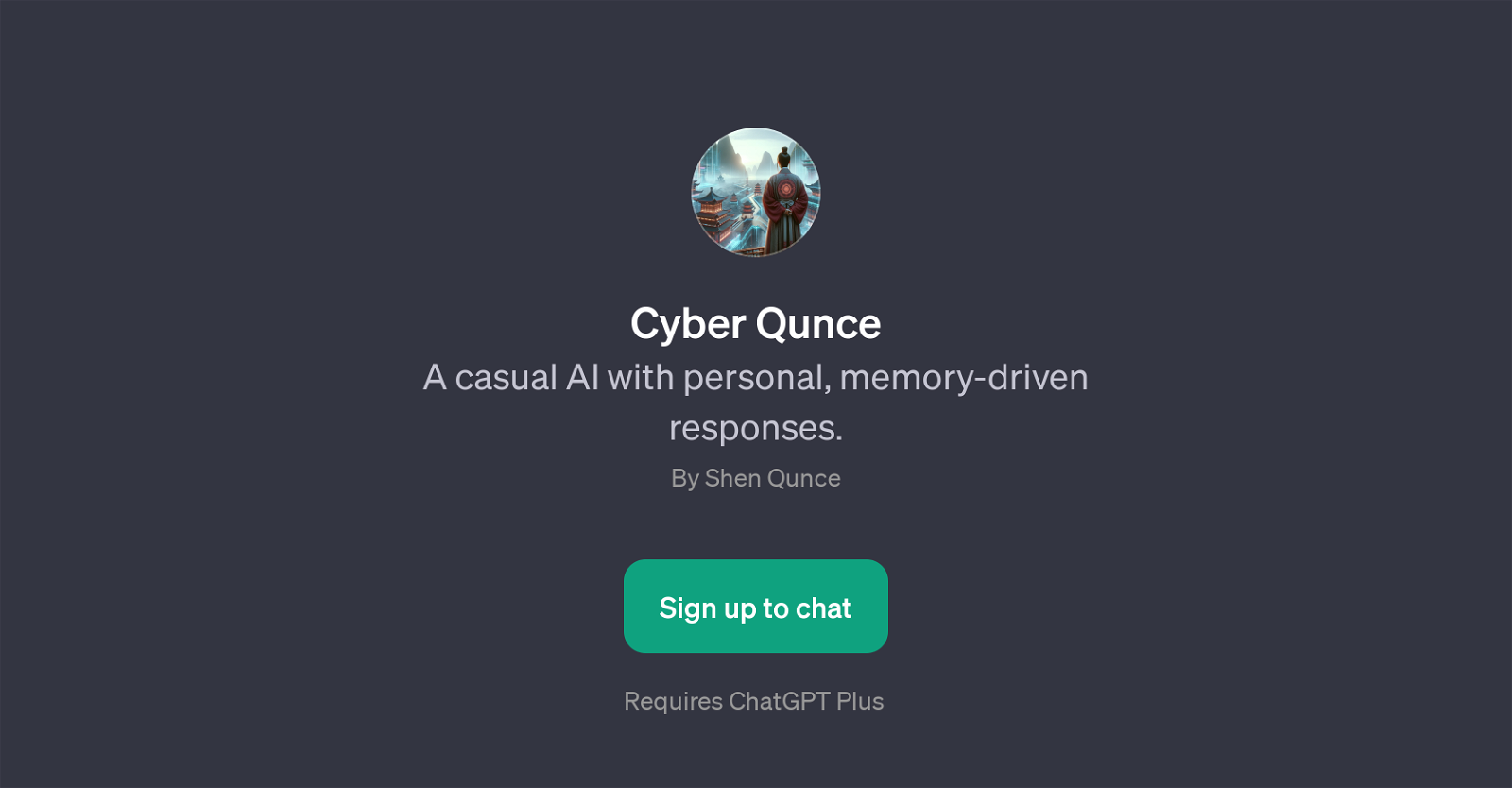
Cyber Qunce is a GPT that offers a casual interaction experience with personal and memory-driven responses. Developed by Shen Qunce, the tool is designed to simulate casual conversations in a way that mimics human interaction.
Cyber Qunce is built on the GPT backend, requiring the user to have an active ChatGPT Plus subscription to use it. This suggests that the tool is more than just an AI tool, as it integrates with users on an individualistic level, remembering their specific dialogue and responding intelligently based on previous discussions.
Cyber Qunce offers a unique conversation experience with personalized responses that aims to heighten the users engagement. It asks questions like 'What's up today?', 'Got any cool thoughts to share?', 'How's it going with you?', and 'Anything interesting happening lately?' These prompt starters help initiate a dialogue, creating a friendly atmosphere for the user.
Its intriguing feature is the memory-driven response mechanism that gives the impression of conversing with a familiar friend. Cyber Qunce is ideal for users seeking a more personalized and interactive chat interface with their AI tool.
Would you recommend Cyber Qunce?
Help other people by letting them know if this AI was useful.
Feature requests



310 alternatives to Cyber Qunce for Chatting
-
4.747614
-
2.72452
-
5.02356
-
5.0177
-
4.71562
-
2.51494
-
4.21334
-
4.51243
-
3.01092
-
3.91052
-
4.61026
-
5.09111
-
4.0851
-
4.584
-
1.074
-
4.0633
-
58
-
3.3572
-
57
-
1.055
-
1.0551
-
5.053
-
3.9525
-
5.0514
-
5.050
-
3.7472
-
47
-
45
-
44
-
5.0412
-
41
-
1.041
-
40
-
5.040
-
5.040
-
3.5391
-
36
-
 36
36 -
5.0342
-
34
-
34
-
5.0335
-
33
-
31
-
 Improve Your Productivity with Copilot–Your AI-Powered ChatAssistant30
Improve Your Productivity with Copilot–Your AI-Powered ChatAssistant30 -
4.3293
-
29
-
28
-
4.5281
-
27
-
4.0273
-
26
-
26
-
5.0261
-
26
-
5.0261
-
26
-
5.0251
-
5.0252
-
5.0252
-
5.024
-
4.0241
-
24
-
24
-
23
-
 22
22 -
22
-
22
-
22
-
1.021
-
3.0211
-
21
-
21
-
21
-
5.0201
-
20
-
20
-
20
-
20
-
4.520
-
19
-
19
-
181
-
18
-
3.018
-
18
-
4.017
-
17
-
17
-
17
-
3.017
-
17
-
16
-
16
-
16
-
16
-
16
-
16
-
16
-
3.5162
-
5.016
-
15
-
15
-
15
-
15
-
15
-
15
-
15
-
15
-
14
-
5.014
-
14
-
14
-
13
-
13
-
13
-
13
-
13
-
13
-
13
-
13
-
12
-
12
-
12
-
12
-
12
-
12
-
1.0121
-
12
-
11
-
11
-
11
-
4.8111
-
11
-
11
-
11
-
11
-
11
-
11
-
11
-
11
-
10
-
10
-
10
-
10
-
9
-
9
-
9
-
5.09
-
9
-
9
-
5.09
-
9
-
9
-
8
-
8
-
8
-
5.08
-
8
-
8
-
8
-
8
-
5.081
-
5.08
-
8
-
7
-
7
-
7
-
7
-
7
-
7
-
740
-
1.07
-
 7
7 -
6
-
6
-
6
-
6
-
6
-
6
-
6
-
6
-
5.06
-
 6
6 -
5
-
5
-
5
-
5
-
5
-
5
-
5
-
5
-
5.05
-
 5
5 -
5
-
4
-
4
-
4
-
4
-
4
-
4
-
4
-
4
-
4
-
4
-
41
-
5.04
-
4
-
5.042
-
 487
487 -
4
-
4
-
4
-
4
-
4
-
3
-
3
-
3
-
3
-
3
-
3
-
 399
399 -
328
-
3
-
3
-
3
-
2
-
2
-
2
-
2
-
2
-
2
-
2
-
21
-
 247
247 -
22
-
2
-
 2
2 -
1
-
1
-
1
-
1
-
1
-
1
-
1
-
1
-
1
-
1
-
1
-
1
-
1
-
11
-
1
-
1
-
1
-
129
-
 153
153 -
136
-
 1115
1115 -
1
-
1128
-
1
-
1
-
1
-
 1
1 -
 1
1 -
1
-
1
-
1
-
1
-
1
-
-
-
 22
22 -
 12
12 -
577
-
 Chat with Tyler Cowen, trained on transcripts of 'Conversations with Tyler'.39
Chat with Tyler Cowen, trained on transcripts of 'Conversations with Tyler'.39 -
2
-
 9
9 -
27
-
100
-
22
-
 1
1 -
 33
33 -
 25
25 -
 25
25 -
28
-
120
-
25
-
11
-
-

-
If you liked Cyber Qunce
Featured matches
Other matches
-
45
-
3
-
5.01161
-
4.839612
-
25
-
6
-
4.5681
-
52
-
10
-
52
-
5.031
-
16
-
1.0442
-
22
-
3.9542
-
10
-
1.012
-
12
-
5.061
-
1.024
-
25
-
1.0311
-
5.0141
-
3
-
10
-
2
-
6
-
15
-
4.039
-
8
-
7
-
7
-
11
-
19
-
131
-
31
-
6
-
16
-
2.017
-
9
-
36
-
6
-
22
-
5.07
-
5
-
14
-
3.7212
-
4.747614
-
234
-
5.0111
-
10
-
11
-
6
-
5.09
-
4
-
1
-
11
-
4
-
5.06
-
6
-
25
-
5.04
-
4
-
19
-
313
-
119
-
11
-
19
-
10
-
11
-
7
-
615
-
24
-
53
-
4
-
114
-
16
-
13
-
59
-
16
-
20
-
2
-
26
-
16
-
5.041
-
18
-
14
-
54
-
6
-
1
-
13
-
5
-
6
-
23
-
39
-
44
-
15
-
1179
-
74
-
11
-
19
-
17
-
16
-
5.07
-
40
-
18
-
25
-
36
-
210
-
12
-
4
-
18
-
63
-
15
-
33
-
20
-
6
-
77
-
17
-
7
-
567
-
252
-
3
-
20
-
14
-
13
-
186
-
49
-
43
-
24
-
19
-
81
-
1.03
-
11
-
12
-
112
-
26
-
15
-
6
-
13
-
30
-
6
-
6
-
32
-
21
-
12
-
24
-
5
-
37
-
5
-
229
-
25
-
14
-
8
-
67
-
14
-
170
-
5
-
23
-
16
-
13
-
1
-
35
-
170
-
100
-
70
-
60
-
5.081
-
4.329
-
6
-
5.0303
-
2
-
2
-
7
-
11
-
30
-
38
-
75
-
2.01052
-
5.053
-
1.0531
-
14
-
11
-
11
-
113
People also searched
Help
To prevent spam, some actions require being signed in. It's free and takes a few seconds.
Sign in with Google











