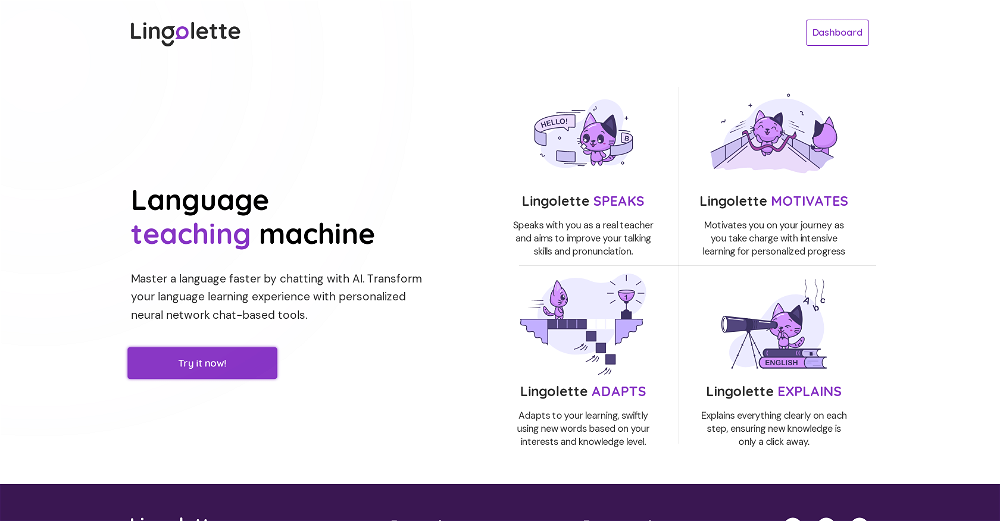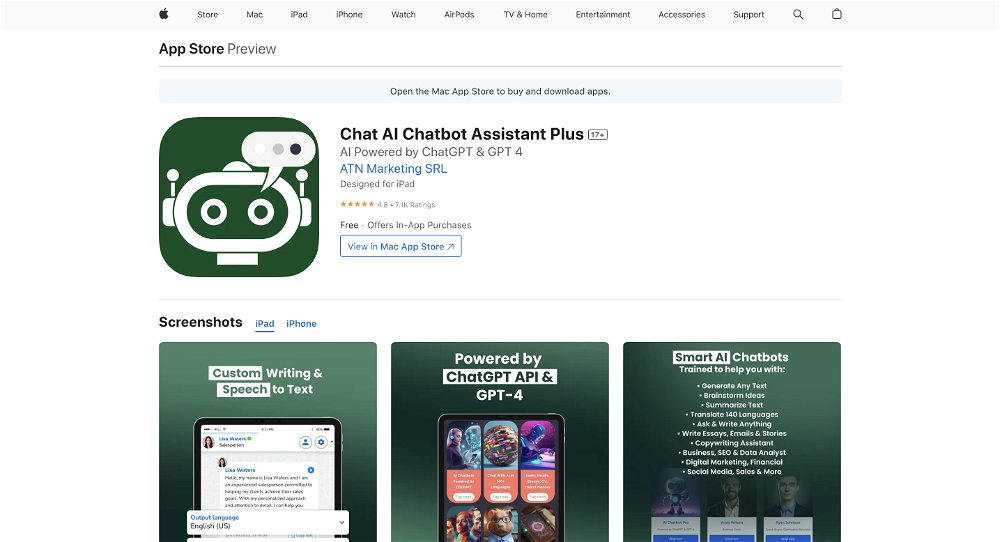grafychat
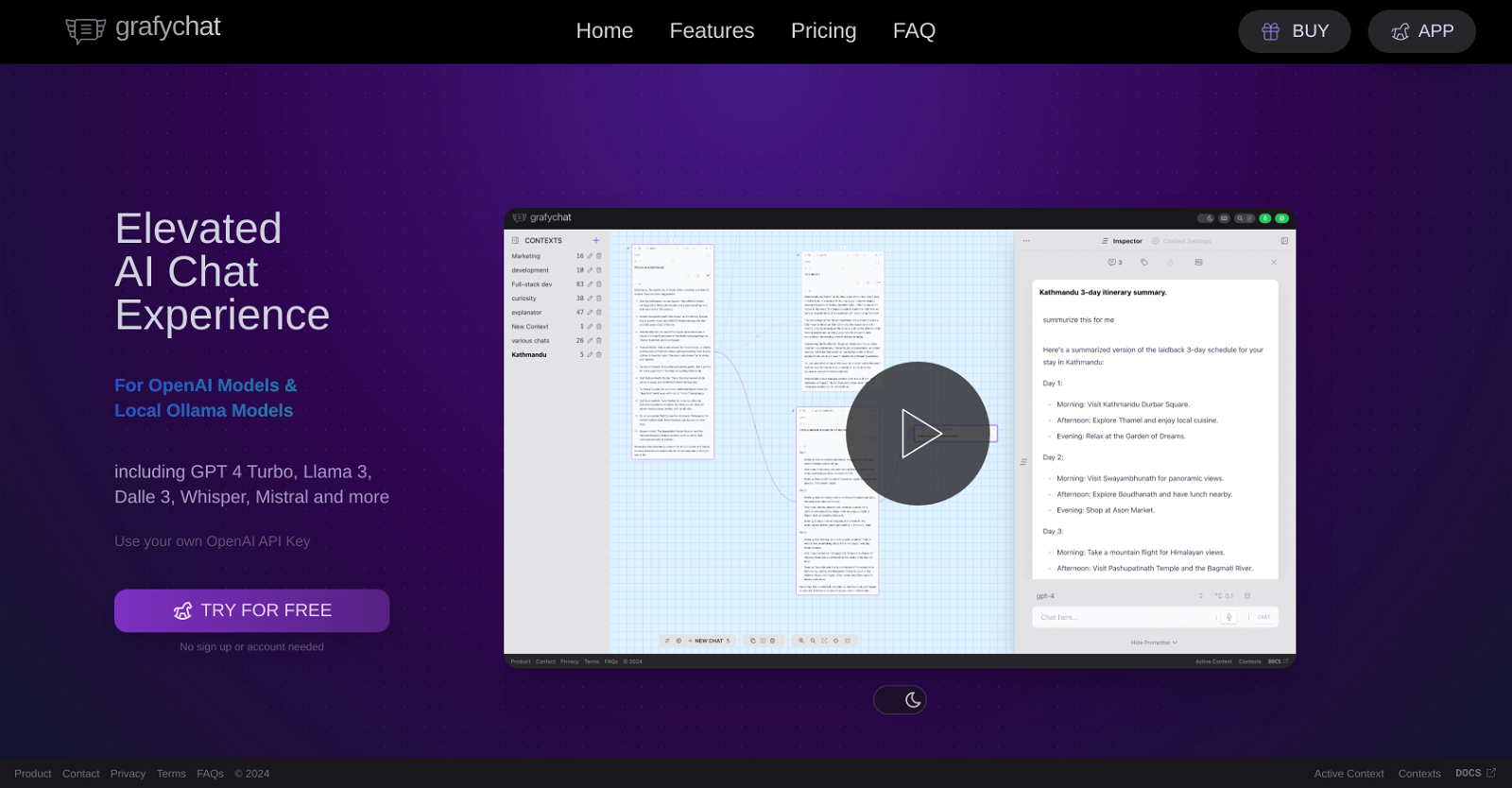
Grafychat is a resourceful tool designed for the specific area of Conversational AI. It serves as a visual notebook that allows users to interactively design and improve their conversational AI paradigms.
Grafychat is essentially a platform where developers, machine learning engineers, and AI architects can create, test, simulate, and manage their conversational AI solutions visually.
Throughout this process, users can expect to observe how conversational flow progresses, identify areas of improvement, and tweak the AI logic to optimize performance.
Its visual nature enhances user intuition, making it quicker and easier to understand, especially for those new to the field. Moreover, Grafychat promotes collaboration by facilitating team discussions and decisions on design matters, which can help streamline project timelines.
Overall, Grafychat offers a robust solution for Conversational AI development, providing an interactive platform for effective design, testing, simulation, and management of chatbots and voice assistants.
Would you recommend grafychat?
Help other people by letting them know if this AI was useful.
Feature requests
314 alternatives to grafychat for Chatting
-
4.758114
-
2.72532
-
5.02396
-
5.02322
-
3.41846
-
5.0177
-
4.71622
-
2.51544
-
4.21415
-
3.01133
-
3.91072
-
4.61036
-
5.09111
-
4.0891
-
4.584
-
3.076
-
4.0703
-
4.4678
-
1.063
-
5.0614
-
3.3582
-
58
-
57
-
5.055
-
5.053
-
4.0526
-
3.7472
-
47
-
45
-
45
-
5.0422
-
41
-
1.041
-
41
-
40
-
5.040
-
5.040
-
 37
37 -
36
-
5.0342
-
34
-
5.0345
-
34
-
5.0322
-
31
-
5.0311
-
4.3303
-
 Improve Your Productivity with Copilot–Your AI-Powered ChatAssistant30
Improve Your Productivity with Copilot–Your AI-Powered ChatAssistant30 -
29
-
29
-
4.0293
-
28
-
4.5281
-
27
-
5.0271
-
27
-
5.0261
-
26
-
26
-
26
-
5.0252
-
4.0251
-
5.024
-
24
-
24
-
23
-
23
-
22
-
 22
22 -
22
-
1.021
-
3.0211
-
21
-
21
-
21
-
4.521
-
5.0201
-
20
-
20
-
20
-
191
-
19
-
19
-
18
-
3.018
-
18
-
18
-
4.017
-
17
-
17
-
17
-
17
-
3.017
-
17
-
16
-
16
-
16
-
16
-
16
-
16
-
16
-
5.016
-
15
-
15
-
15
-
15
-
2.0151
-
14
-
14
-
14
-
5.014
-
14
-
14
-
14
-
13
-
13
-
13
-
13
-
13
-
13
-
12
-
12
-
12
-
12
-
4.8121
-
12
-
5.0121
-
12
-
12
-
1.0121
-
12
-
11
-
11
-
11
-
11
-
11
-
11
-
11
-
11
-
11
-
10
-
10
-
10
-
10
-
10
-
9
-
9
-
9
-
5.09
-
9
-
5.09
-
9
-
5.091
-
9
-
8
-
8
-
8
-
5.08
-
8
-
8
-
8
-
8
-
8
-
8
-
5.08
-
1.08
-
8
-
 8
8 -
7
-
7
-
7
-
7
-
7
-
7
-
740
-
 7
7 -
6
-
6
-
6
-
6
-
6
-
6
-
5.06
-
6
-
5
-
1.05
-
5
-
5
-
5
-
5
-
5
-
5
-
5
-
51
-
 5
5 -
5.051
-
5
-
5
-
5
-
5
-
5
-
4
-
4
-
4
-
4
-
4
-
4
-
4
-
4
-
5.04
-
4
-
4
-
5.042
-
 487
487 -
4
-
4
-
4
-
 4
4 -
4
-
1.04
-
3
-
3
-
3
-
3
-
3
-
3
-
3
-
 399
399 -
328
-
3
-
3
-
5.031
-
 3
3 -
2
-
2
-
2
-
2
-
2
-
2
-
21
-
 247
247 -
22
-
2128
-
2
-
 2
2 -
 2
2 -
1
-
1
-
1
-
1
-
1
-
1
-
1
-
1
-
1
-
1
-
1
-
11
-
1
-
1
-
1
-
1
-
 122
122 -
1577
-
129
-
 153
153 -
136
-
 1115
1115 -
 125
125 -
1
-
125
-
1
-
1
-
1
-
1
-
1
-
 1
1 -
11
-
1
-
1
-
1
-
-
-
 12
12 -
 Chat with Tyler Cowen, trained on transcripts of 'Conversations with Tyler'.39
Chat with Tyler Cowen, trained on transcripts of 'Conversations with Tyler'.39 -
 21
21 -
2
-
 9
9 -
27
-
100
-
22
-
 1
1 -
 33
33 -
 25
25 -
28
-
120
-
11
-
-

-
Pros and Cons
Pros
Cons
Q&A
If you liked grafychat
Featured matches
Other matches
-
45
-
3
-
5.01161
-
4.843313
-
26
-
6
-
4.5681
-
52
-
10
-
531
-
5.031
-
16
-
1.0452
-
23
-
3.9562
-
10
-
1.012
-
12
-
5.062
-
1.024
-
29
-
1.0311
-
5.0141
-
3
-
10
-
2
-
6
-
15
-
4.039
-
9
-
7
-
8
-
11
-
19
-
131
-
34
-
6
-
17
-
2.017
-
9
-
36
-
6
-
23
-
5.07
-
6
-
14
-
3.7222
-
4.758114
-
244
-
5.0111
-
11
-
11
-
6
-
5.09
-
4
-
1
-
11
-
4
-
5.08
-
6
-
25
-
5.04
-
4
-
19
-
313
-
119
-
11
-
19
-
10
-
11
-
7
-
615
-
24
-
53
-
4
-
114
-
16
-
13
-
59
-
16
-
20
-
2
-
26
-
16
-
5.041
-
18
-
14
-
54
-
6
-
1
-
13
-
5
-
6
-
23
-
39
-
44
-
15
-
1179
-
74
-
11
-
19
-
17
-
16
-
5.07
-
40
-
18
-
25
-
36
-
210
-
12
-
4
-
18
-
63
-
15
-
33
-
20
-
6
-
77
-
17
-
7
-
767
-
252
-
3
-
20
-
14
-
13
-
186
-
49
-
43
-
24
-
19
-
81
-
1.03
-
11
-
12
-
112
-
26
-
15
-
6
-
13
-
30
-
6
-
6
-
32
-
21
-
22
-
24
-
5
-
37
-
5
-
229
-
25
-
14
-
8
-
67
-
14
-
170
-
5
-
23
-
41
-
16
-
23
-
1
-
35
-
170
-
100
-
70
-
360
-
5.0121
-
4.329
-
6
-
5.0313
-
5
-
1
-
1
-
3
-
7
-
12
-
4.91227
-
32
-
39
-
76
-
2.01052
-
5.059
-
1.0541
-
14
-
11
-
118
People also searched
Help
To prevent spam, some actions require being signed in. It's free and takes a few seconds.
Sign in with Google