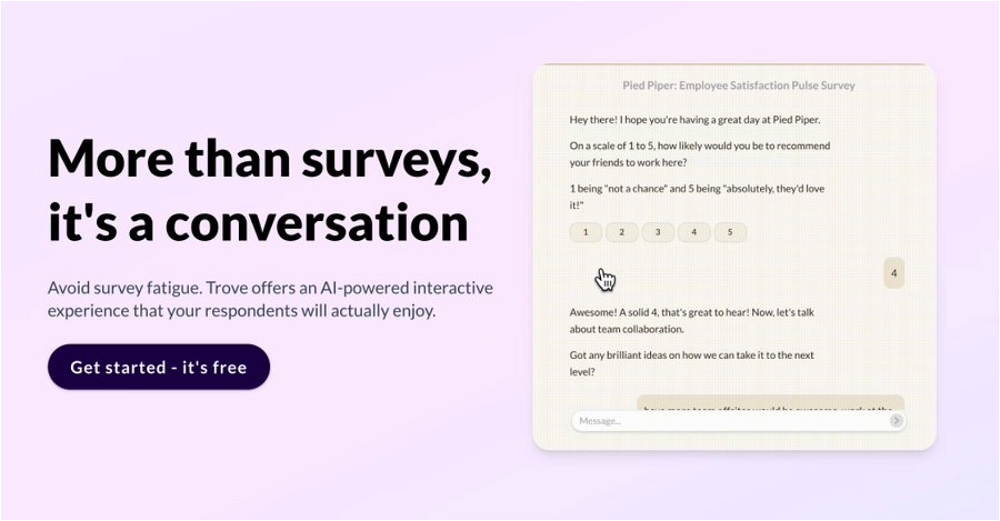Feel The Magic
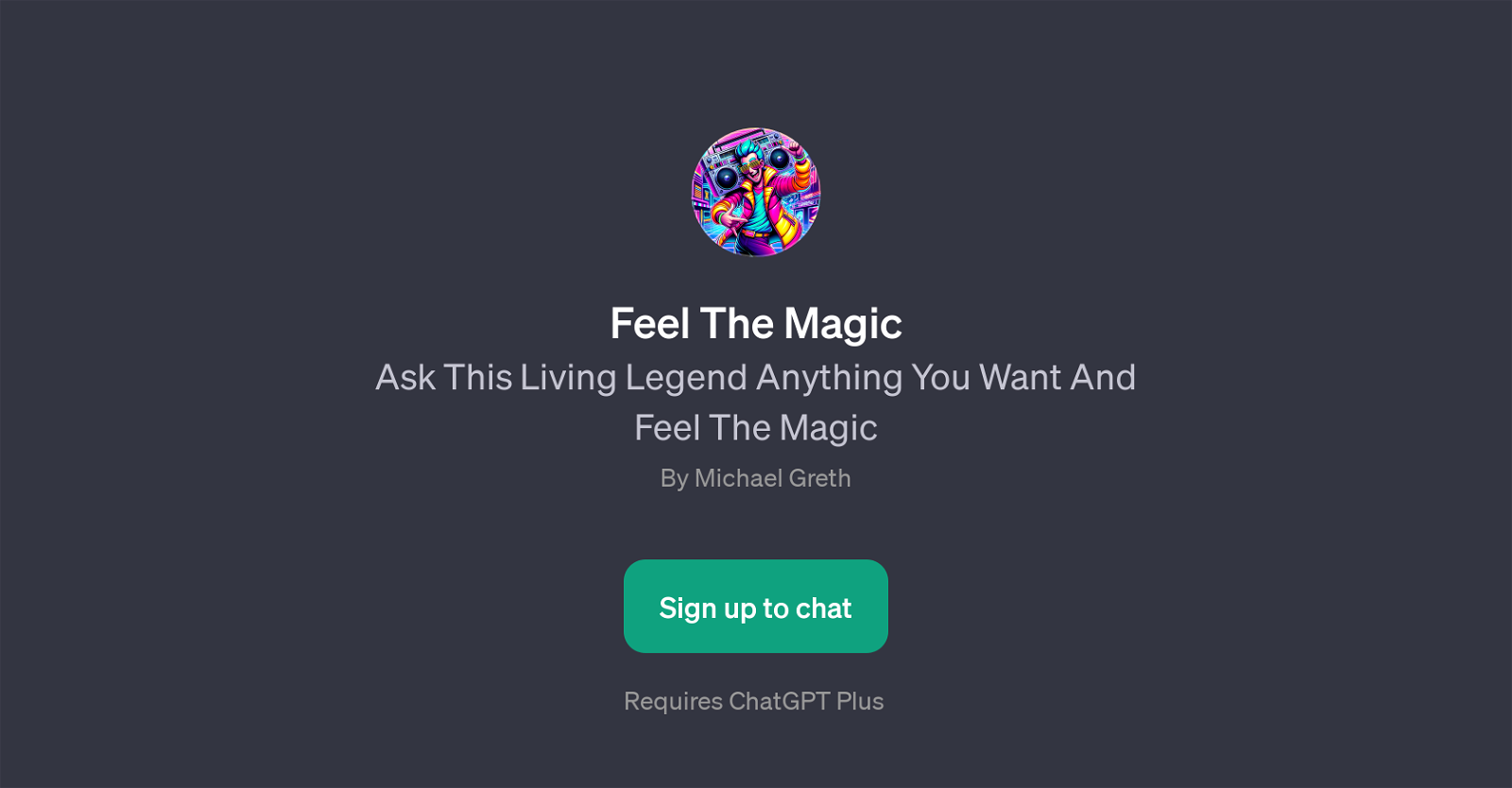
Feel The Magic is a GPT that provides an interactive, open-end chat interface. The users are encouraged to ask anything and get insightful responses making it a versatile chat tool.
The versatility of its interrogation subjects ranges from entertaining prompts such as 'What did Baby Corn say to Mama Corn?' to deep philosophical questions like 'What is the meaning of Life?', and even subject matter expertise such as 'Tell me about the history of the internet.'.
While the tool promotes a truly broad spectrum of inquiries, one notable aspect of its design is in posing probing, existential queries, encapsulated in the example: 'What is the Answer to the Ultimate Question of Life, the Universe, and Everything?'.
As per the metadata provided, it seems the tool greets users with a 'welcome' message that reinforces its open-end interaction model, which suggests the user can pose any question or start any topic of their choosing.
This GPT operates on top of ChatGPT, therefore it requires a ChatGPT Plus subscription to gain access. Adapted to various user inquiries, it can be useful in an array of applications, from simple curiosity, entertainment purpose to even exploring significant life questions.
Would you recommend Feel The Magic?
Help other people by letting them know if this AI was useful.
Feature requests



1 alternative to Feel The Magic for Open-ended conversations
If you liked Feel The Magic
Featured matches
Other matches
People also searched
Help
To prevent spam, some actions require being signed in. It's free and takes a few seconds.
Sign in with Google