DIY Auto
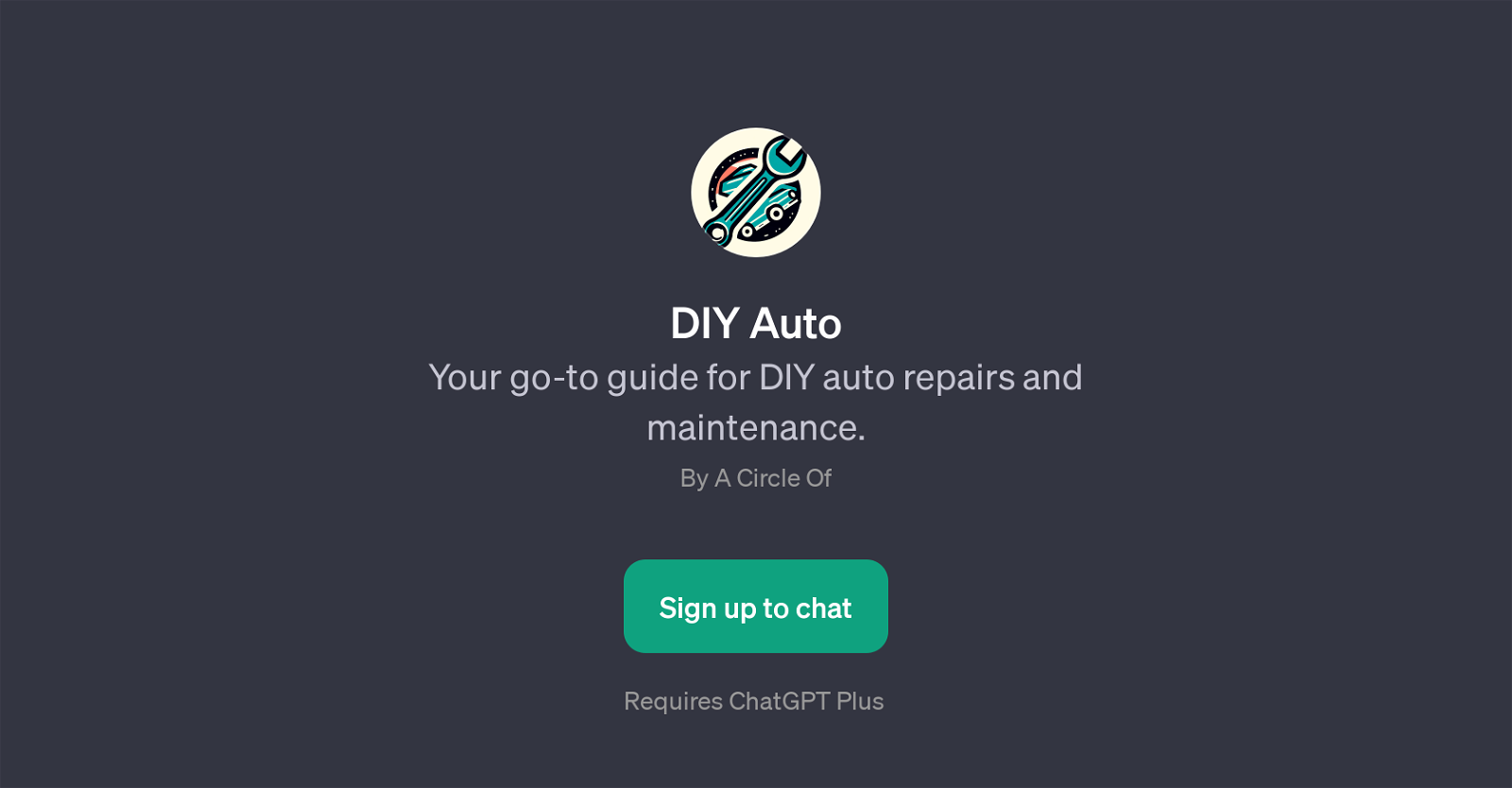
DIY Auto is a GPT designed as a comprehensive guide for individuals interested in performing their own auto repairs and maintenance. It leverages the capabilities of ChatGPT in order to interact with users, providing them with a means to seek help in a conversational manner.
This tool can accommodate query inputs in the form of both text and images. With the utility to accept and analyze an elaborated textual description of a car-related issue or to decipher the nature of the problem through a shared photo, it aims to provide effective solutions and guidance on vehicular matters.
It operates on an interactive basis, engaging a user through a series of prompted questions to understand the specific situation better. The overall goal of this GPT is to equip users with the knowledge they need to tackle their automobile problems themselves, eliminating the need to depend on external sources for basic car maintenance.
This tool requires a ChatGPT Plus subscription, signifying that there might be an enhanced suite of responses in place to deal with a larger variety of issues.
Please note that before using this GPT, users need to sign up for the platform.
Would you recommend DIY Auto?
Help other people by letting them know if this AI was useful.
Feature requests



9 alternatives to DIY Auto for Vehicle assistance
If you liked DIY Auto
People also searched
Help
To prevent spam, some actions require being signed in. It's free and takes a few seconds.
Sign in with Google








