Knowbo
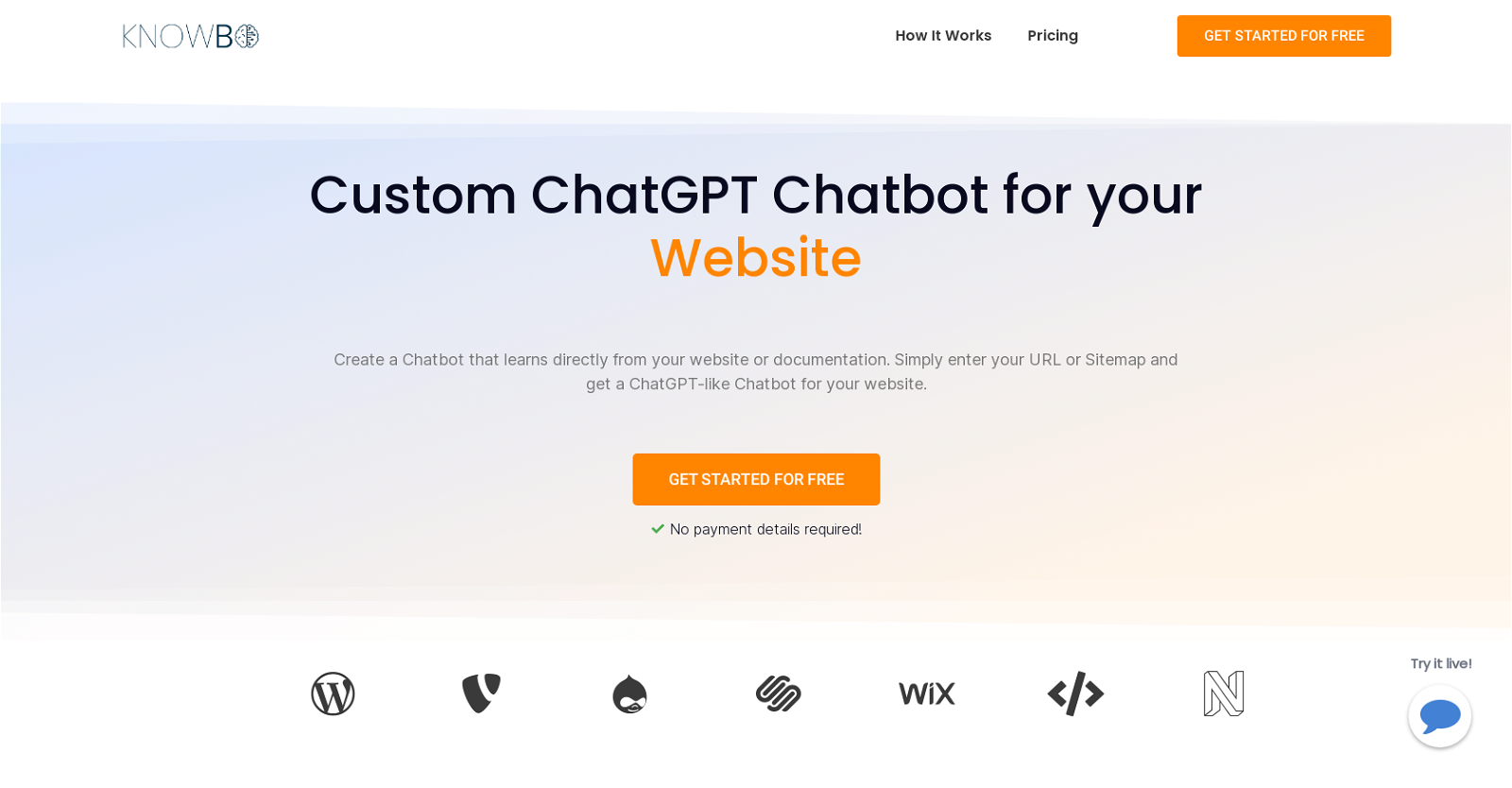
Knowbo is a tool that allows users to create a custom ChatGPT chatbot for their website. By entering the URL or Sitemap of a website or documentation, users receive a ChatGPT-like chatbot that can help answer customer questions and reduce the load on support teams.
Knowbo ensures that the chatbot is always up to date with the latest information by updating its knowledge base as the website changes. One of the most appealing aspects of Knowbo is the ease of deployment.
Users don't need advanced developer skills to embed the chatbot on their website; they simply need to insert the provided code in the <body> tag of the website.
Additionally, Knowbo supports multiple languages and various website platforms, making it accessible to a wide range of users. Customization options are also available, allowing users to fully customize the chatbot's appearance and behavior to fit their brand and website.
Users can set the chatbot's colors, image, text, logo, and chat icon. Knowbo offers three different pricing plans, each tailored to various sizes of websites and documentations.
The plans include a free 7-day trial on all plans, and range from 29$/month to 99$/month. Overall, Knowbo is an ideal tool for those looking for a seamless and customizable way to create an intelligent chatbot for their website.
Would you recommend Knowbo?
Help other people by letting them know if this AI was useful.
Feature requests



200 alternatives to Knowbo for Chatbots
-
4.35273
-
5.0206
-
5.01792
-
5.01581
-
139
-
1111
-
5.01111
-
3.51021
-
3.91025
-
5.0581
-
1.8542
-
5.051
-
40
-
40
-
38
-
5.036
-
5.0351
-
5.033
-
1.033
-
5.032
-
32
-
 27
27 -
5.0261
-
5.0253
-
5.024
-
23
-
23
-
5.0231
-
5.0212
-
5.0211
-
20
-
19
-
2.0181
-
18
-
5.018
-
18
-
18
-
17
-
171
-
17
-
5.01711
-
16
-
16
-
15
-
15
-
14
-
14
-
14
-
13
-
13
-
5.0131
-
13
-
12
-
12
-
12
-
11
-
11
-
11
-
11
-
10
-
10
-
10
-
5.010
-
4.71010
-
9
-
9
-
9
-
9
-
9
-
2.091
-
5.09
-
9
-
9
-
8
-
8
-
71
-
7
-
7
-
7
-
7
-
7
-
7
-
7
-
7
-
5.06
-
6
-
6
-
6
-
6
-
6
-
6
-
5.064
-
6
-
5
-
5
-
5.05
-
5
-
5
-
5.054
-
5
-
5
-
Discover Charlie Lounge, the ultimate AI hub unifying various AI modules, chat bots, and marketplaces into one platform.5
-
5
-
5
-
4
-
4
-
4
-
4
-
4
-
5.041
-
4
-
4
-
3
-
3
-
3
-
3
-
3
-
3
-
3
-
3
-
3
-
3
-
3
-
3
-
3
-
3
-
3
-
3
-
3
-
3
-
3
-
3
-
3
-
2
-
2
-
2
-
2
-
2
-
2
-
2
-
2
-
2
-
1
-
1
-
1
-
1
-
1
-
1
-
1
-
1
-
1
-
1
-
1
-
1
-
1
-
1
-
1
-
1
-
1
-
1
-
1
-
1
-
1
-
 1166
1166 -
5.012
-
1
-
1
-
1
-
1
-
1
-
1
-
-
-
-
-
19
-
-
Pros and Cons
Pros
Cons
Q&A
If you liked Knowbo
Featured matches
Other matches
-
3.31971
-
4.839612
-
1.0561
-
130
-
38
-
1.028
-
5.0251
-
2.51494
-
4.21344
-
75
-
1.060
-
5.0541
-
27
-
3.0397
-
3.18474
-
5.095
-
23
-
37
-
32
-
15
-
14
-
1
-
9
-
1.09151
-
26
-
9
-
1.012
-
1.0181
-
7
-
4.947013
-
18
-
9
-
4
-
72
-
5.040
-
4
-
1.0231
-
7
-
10
-
5.066
-
16
-
8
-
4.0146
-
4.35273
-
1.011
-
16
-
5
-
471
-
5.033
-
4.53056
-
7
-
5
-
17
-
20
-
5.0821
-
2
-
36
-
5
-
5
-
5.017
-
3
-
3.7469
-
1
-
2
-
3
-
7
-
16
-
210
-
15
-
42
-
120
-
168
-
1
-
2
-
1
-
139
-
21
-
195
-
7686
-
5.0320
-
15
-
2465
-
48
-
29
-
19
-
45
-
5
-
32
-
10
-
144
-
27
-
20
-
312
-
12
-
12
-
14
-
33
-
17
-
233
-
4
-
13
-
3
-
5
-
5
-
248
-
56
-
33
-
1
-
226
-
155
-
35
-
38
-
11
-
160
-
27
-
1144
-
20
-
3
-
85
-
16
-
3
-
1
-
116
-
5.01
-
222
-
7
-
128
-
100
-
42
-
40
-
62
-
266
-
113
-
5.0136
-
11
-
2
-
7
-
130
-
37
-
31
-
411
-
213
-
10
-
27
-
6
-
75
-
116
-
14
-
15
-
8
-
42
-
6
-
62
-
143
-
8
-
1250
-
30
-
44
-
111
-
2
-
20
-
4
-
100
-
10
-
2
-
7
-
1
-
5.06
-
3
-
15
-
5.0142
-
1
-
1
-
3
-
13
-
41
-
7
-
3
-
30
-
6
-
6
-
5.050
-
4.5681
-
5.08414
-
1
-
28
-
1.0161
-
7
-
2.01052
-
21
-
2
-
14
-
4
-
1
-
5.047
People also searched
Help
To prevent spam, some actions require being signed in. It's free and takes a few seconds.
Sign in with Google












