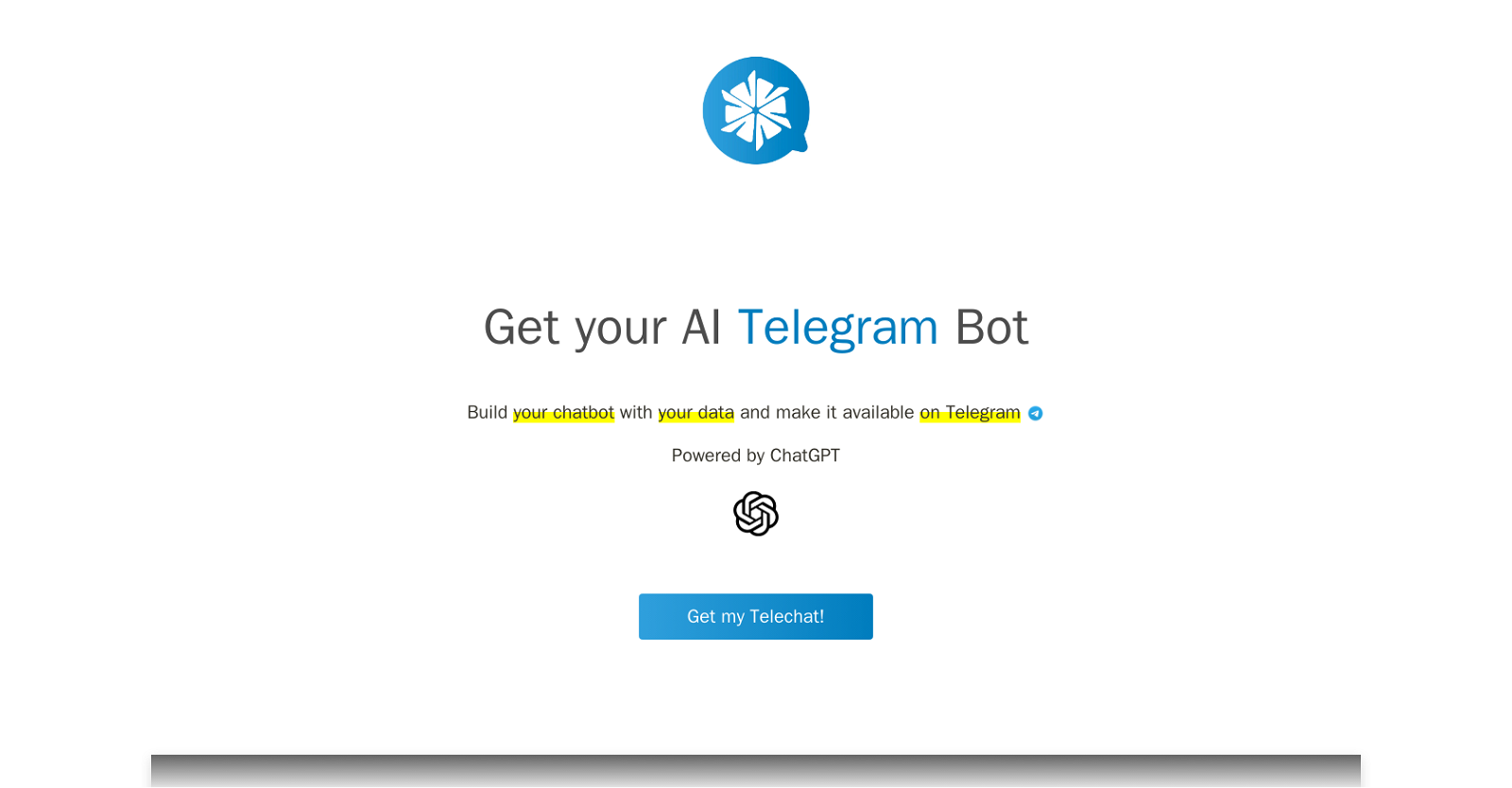What is Telechat?
Telechat is a tool for creating customized chatbots for Telegram that are powered by ChatGPT.
How does Telechat work?
Telechat works by enabling users to construct AI knowledge bases through the upload of PDFs and website scrapes. Users can tweak the chatbot's knowledge, personality, and name in the dashboard. The user can decide if the bot responds to inquiries outside of the provided information or not. Further, the Telechat chatbot can be connected to other channels via ChatGPT integration.
Do I have to know coding to use Telechat?
No, Telechat does not require any coding skills. It’s designed to enable users to set up their customized chatbots without needing extensive technical skills.
Can I upload PDFs and website scrapes to build a Telechat bot?
Yes, users can upload PDFs and website scrapes in Telechat to help build an AI knowledge base for their chatbots.
How can I customize the knowledge of the chatbot in Telechat?
The knowledge of a Telechat chatbot can be customized via the dashboard. Users can adjust the chatbot's knowledge database like editing an email.
What is the speed of setting up a Telegram bot in Telechat?
The process of setting up a Telegram bot in Telechat is designed to be fast and streamlined. Users can set it up and make it accessible to anyone in just a few clicks.
Can I edit the name and personality of my chatbot in Telechat?
Yes, users can edit the name and personality of their chatbot in Telechat. These adjustments can be made through the Telechat dashboard.
Is Telechat dashboard available on mobile devices?
No, currently the Telechat dashboard is not available on mobile devices. It operates exclusively on laptops.
Can users customize whether the Telechat bot answers outside the data provided?
Yes, users can customize whether their Telechat bot provides answers outside the uploaded data.
Can Telechat chatbots be connected to other channels?
Yes, Telechat-built chatbots can be connected to other channels beyond just Telegram. This is made possible through the integration of ChatGPT.
How can I connect my Telechat bot to Telegram?
Users can connect their AI chatbot to Telegram through the Telechat platform. Once set up, the chatbot can be made accessible anytime, anywhere.
Is there a video guide to using Telechat?
IDK
How do I reach out for business inquiries related to Telechat?
For business inquiries related to Telechat, one should reach out to the tool's founder on LinkedIn.
What’s the purpose of Telechat?
The purpose of Telechat is to allow users to create personalized AI chatbots for platforms like Telegram without requiring expansive technical skills. It provides a simple platform for educating AI and deploying AI chatbots across various channels.
How do I control the chatbot's answer range in Telechat?
In Telechat, users can control their chatbot's answer range by choosing whether it can respond to inquiries outside of the information provided or not. This customization is available from the Telechat dashboard.
Can I integrate Telechat with ChatGPT?
Yes, users can integrate their Telechat chatbots with ChatGPT that facilitates connection across various channels.
How do I use the Telechat dashboard?
Users use the Telechat dashboard to educate their AI, adjust the knowledge base, select its name, alter its personality and more. It allows users to set up swift customizations of their chatbot.
Can my chatbot in Telechat be made available to anyone?
Yes, chatbots built in Telechat can be made available to anyone. This is achievable in just a few clicks, as stated on their website.
Is the Telechat tool powered by ChatGPT?
Yes, Telechat is powered by ChatGPT. It leverages the capabilities of ChatGPT to provide users the ability to create and customize AI chatbots.
How do I get my Telechat bot?
Users can get their Telechat bot by visiting the website, creating an account, and following the steps provided to educate their AI and launch their customized chatbot on Telegram.