Kaya
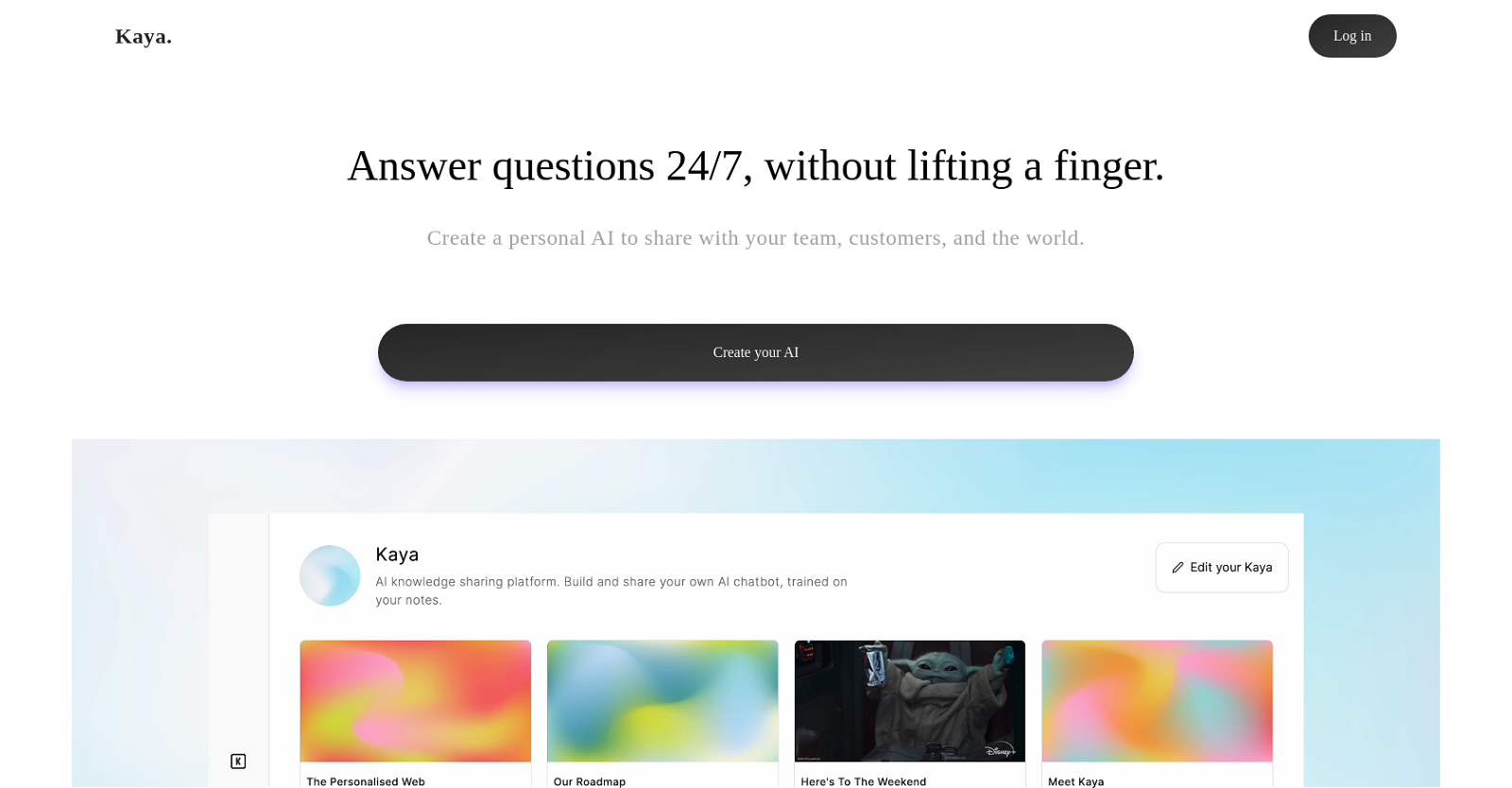
Kaya is an AI tool that enables users to create and share their personal AI, which is trained on the user's notes. The platform allows users to write about anything they want and their AI learns as they type, becoming their personal assistant that grows, answers questions, and provides personal insights from their knowledge.
Kaya's conversational interface makes it an excellent tool for personalized learning, content creation, and customer service. Instructors can use Kaya to create chatbots that mimic one-on-one tutoring sessions, while students can access personalized learning content that adapts to their learning style and progress.
Kaya AI can also help businesses generate interactive content experiences, such as adventure stories, quizzes, and games. Kaya can help keep users engaged and coming back for more.
Additionally, Kaya can be used to build intelligent customer service agents. Users can publish their AI at a custom domain, where anyone can talk to an AI-you.
The platform allows users to free their thoughts with a personal AI, allowing them to talk to their thoughts, learn from them, and share them like never before.
Would you recommend Kaya?
Help other people by letting them know if this AI was useful.
Feature requests
202 alternatives to Kaya for Chatbots
-
4.35273
-
5.0206
-
5.01792
-
5.01581
-
139
-
1111
-
5.01111
-
3.51021
-
3.91025
-
5.0581
-
1.8542
-
5.051
-
40
-
40
-
38
-
5.036
-
5.0351
-
5.033
-
1.033
-
5.032
-
32
-
 27
27 -
5.0251
-
5.0253
-
5.024
-
23
-
23
-
5.0231
-
5.0212
-
5.0211
-
20
-
19
-
19
-
2.0181
-
18
-
5.018
-
18
-
18
-
17
-
171
-
17
-
5.01711
-
16
-
16
-
15
-
14
-
14
-
13
-
13
-
5.0131
-
13
-
12
-
12
-
11
-
11
-
11
-
11
-
10
-
10
-
10
-
5.010
-
4.71010
-
9
-
9
-
9
-
9
-
9
-
9
-
2.091
-
5.09
-
9
-
9
-
8
-
8
-
8
-
71
-
7
-
7
-
7
-
7
-
7
-
7
-
7
-
7
-
5.06
-
6
-
6
-
6
-
6
-
6
-
6
-
5.064
-
6
-
5
-
5
-
5.05
-
5
-
5
-
5.054
-
5
-
5
-
Discover Charlie Lounge, the ultimate AI hub unifying various AI modules, chat bots, and marketplaces into one platform.5
-
5
-
4
-
4
-
4
-
4
-
4
-
5.041
-
4
-
4
-
4
-
3
-
3
-
3
-
3
-
3
-
3
-
3
-
3
-
3
-
3
-
3
-
3
-
3
-
3
-
3
-
3
-
3
-
3
-
3
-
3
-
3
-
2
-
2
-
2
-
2
-
2
-
2
-
2
-
2
-
2
-
2
-
1
-
1
-
1
-
1
-
1
-
1
-
1
-
1
-
1
-
1
-
1
-
1
-
1
-
1
-
1
-
1
-
1
-
1
-
1
-
1
-
1
-
 1166
1166 -
5.012
-
1
-
1
-
1
-
1
-
1
-
-
-
-
-
19
-
-
-
Pros and Cons
Pros
Cons
Q&A
If you liked Kaya
Featured matches
Other matches
-
3.31971
-
4.839612
-
1.0541
-
130
-
38
-
1.028
-
5.0251
-
2.51494
-
4.21324
-
75
-
1.059
-
5.0541
-
27
-
3.0396
-
3.18464
-
5.095
-
23
-
37
-
32
-
15
-
14
-
1
-
9
-
1.09141
-
25
-
9
-
1.012
-
1.0181
-
7
-
4.947013
-
18
-
9
-
4
-
70
-
5.040
-
4
-
1.0221
-
7
-
10
-
5.066
-
16
-
8
-
4.0146
-
4.35273
-
1.011
-
16
-
5
-
471
-
5.033
-
4.53036
-
7
-
5
-
17
-
20
-
5.0821
-
2
-
35
-
5
-
5
-
5.017
-
1
-
3
-
3.7469
-
1
-
2
-
3
-
7
-
6
-
210
-
15
-
42
-
120
-
168
-
1
-
2
-
1
-
139
-
21
-
195
-
7686
-
5.0320
-
15
-
2465
-
48
-
29
-
19
-
45
-
5
-
32
-
10
-
144
-
27
-
20
-
312
-
12
-
12
-
14
-
33
-
17
-
233
-
4
-
13
-
3
-
5
-
5
-
248
-
56
-
33
-
1
-
226
-
155
-
35
-
38
-
11
-
160
-
27
-
1144
-
20
-
3
-
85
-
16
-
3
-
1
-
116
-
5.01
-
222
-
7
-
128
-
100
-
42
-
40
-
62
-
266
-
113
-
5.0136
-
11
-
2
-
7
-
130
-
37
-
31
-
411
-
213
-
10
-
27
-
6
-
75
-
116
-
14
-
15
-
8
-
42
-
6
-
62
-
143
-
8
-
1250
-
30
-
44
-
111
-
2
-
20
-
4
-
100
-
10
-
2
-
7
-
1
-
5.06
-
3
-
15
-
5.0142
-
1
-
1
-
4
-
3
-
13
-
41
-
7
-
3
-
29
-
6
-
6
-
5.049
-
4.5681
-
5.08414
-
1
-
28
-
1.0161
-
7
-
2.01052
-
21
-
2
-
14
-
4
-
1
-
5.047
Help
To prevent spam, some actions require being signed in. It's free and takes a few seconds.
Sign in with Google















