Resolve AI
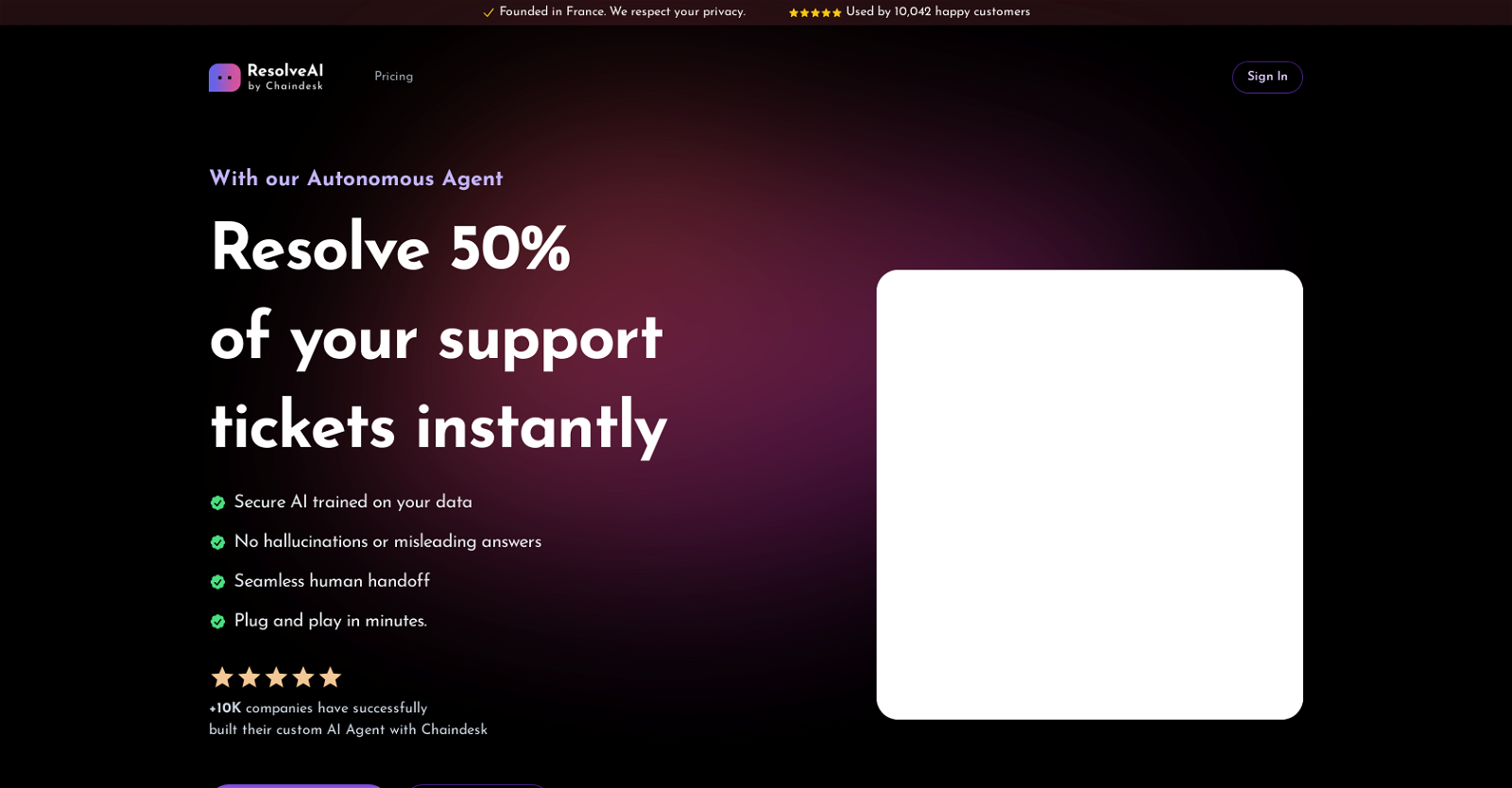
Resolve AI is a no-code platform that enables users to create custom AI chatbots for customer support. The AI chatbots are trained on the user's own data, making it a tailored solution for businesses.
With Resolve AI, users can resolve up to 50% of their support tickets instantly, resulting in improved productivity and reduced support inquiries. The platform offers several features to enhance the customer support experience.
It provides always available AI agents powered by GPT-4 technology, which can handle routine queries and common issues, allowing support teams to focus on more complex tasks.
The AI agents also offer multilingual support in over 100 languages, automatically handling translations. Additionally, every response from the AI chatbot is backed by sources extracted from uploaded documents, ensuring trustworthy and reliable information.
Resolve AI facilitates a seamless human handoff, redirecting conversations to human support when necessary. It also provides conversation summaries to support personnel, allowing them to pick up where the AI left off.
The platform goes beyond standard FAQ chatbots, offering an intelligent customer support companion that dives deeper to understand the nuanced needs of customers.
Moreover, Resolve AI is GDPR compliant, with servers and databases located in Europe and data encrypted at rest and in transit. Users retain ownership of their data, which is only used to train the AI and is not shared with third parties.
Would you recommend Resolve AI?
Help other people by letting them know if this AI was useful.
Feature requests



177 alternatives to Resolve AI for Customer support
-
4.34642
-
 259
259 -
5.02121
-
5.08414
-
49
-
5.0
 48
48 -
31
-
5.026
-
22
-
21
-
 19
19 -
181
-
5.018
-
15
-
13
-
13
-
12
-
11
-
10
-
10
-
1.010
-
10
-
9
-
91
-
9
-
Drive sales and improve customer support with a personalized chatbot.9
-
8
-
8
-
4.58
-
8
-
7
-
5.07
-
7
-
6
-
6
-
6
-
6
-
1.061
-
6
-
6
-
6
-
6
-
5
-
5
-
5
-
5
-
5
-
4.05
-
4
-
4
-
4
-
4
-
4
-
5.04
-
4
-
4
-
5.04
-
4
-
5.041
-
4.541
-
4
-
4
-
4
-
4
-
4
-
3
-
3
-
5.03
-
3
-
5.03
-
5.033
-
3
-
3
-
3
-
3
-
5.03
-
3
-
3
-
3
-
5.02
-
2
-
2
-
2
-
2
-
2
-
2
-
2
-
2
-
2
-
2
-
2
-
2
-
2
-
2
-
2
-
2
-
1.02
-
2
-
2
-
1
-
1
-
1
-
1
-
1.011
-
1
-
1
-
1
-
1
-
1
-
1
-
1
-
1
-
1
-
1
-
 1
1 -
1
-
1
-
1
-
1
-
1
-
-
-
-
-
-
5.01
-
-
-
-
-
-
-
-
-
-
-
-
-
-
-
-
-
-
-
-
-
-
-
-
The ultimate AI-powered support tool, providing customer self-service portals and omnichannel chats.
-
-
-
-
 34
34 -
 3
3 -
5.0
 Creates empathetic and effective customer service responses12
Creates empathetic and effective customer service responses12 -
 61
61 -
 7
7 -
-
-
-
 14
14 -
-
-
-
Delight your customers with the world's most accurate & capable generative AI-based chatbot.
-
-
-
 Efficient, formal customer service rep with specific commands.
Efficient, formal customer service rep with specific commands. -

-
-
-
-
-
-
-
If you liked Resolve AI
Featured matches
Other matches
-
114
-
1.019
-
5
-
3
-
4.34642
-
6
-
9
-
5.01792
-
5.051
-
5.017
-
9
-
1
-
18
-
13
-
7
-
11
-
4.0146
-
5.0206
-
23
-
5.0351
-
171
-
3
-
2
-
13
-
1.0191
-
4.53066
-
5
-
5.02
-
12
-
3
-
4.37319
-
5.021
-
1
-
2
-
26
-
3
-
3
-
5
-
5
-
5
-
1
-
2
-
3
-
7
-
1
-
5.03
-
3
-
6
-
1
-
4
-
5
-
1
-
3
-
2
-
5.0131
-
3
-
3.7221
-
11
-
1
-
2
-
2
-
5
-
11
-
5.09
-
1
-
19
-
19
-
11
-
6
-
12
-
8
-
57
-
17
-
45
-
222
-
20
-
26
-
155
-
18
-
46
-
5.0136
-
15
-
7
-
122
-
119
-
8
-
5.0231
-
3
-
3
-
4
-
41
-
5
-
3
-
12
-
3
-
14
-
121
Help
To prevent spam, some actions require being signed in. It's free and takes a few seconds.
Sign in with Google














