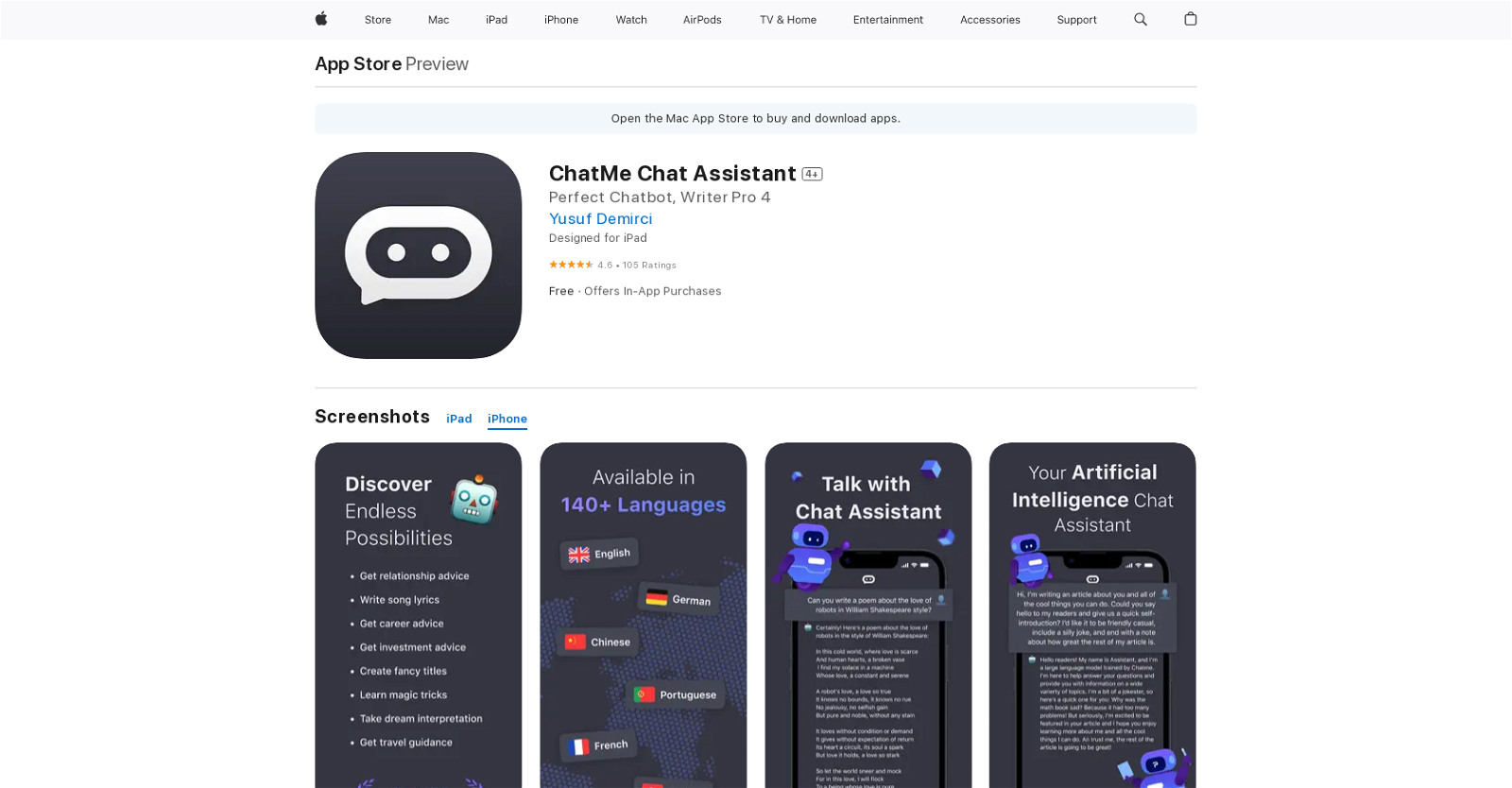What is ChatMe Chat Assistant?
ChatMe Chat Assistant is an application available on the App Store, designed to assist customers in chat conversations. It's a tool that uses cutting-edge AI technology to act as a chatbot, providing users with accurate answers and assistance. It is not specific to any industry and can be used by businesses of any size.
How can I download ChatMe Chat Assistant?
ChatMe Chat Assistant can be downloaded from the Apple App Store. You can read reviews, compare customer ratings, and see screenshots of the app before downloading it for use on iPhone, iPad, or iPod touch.
Can ChatMe Chat Assistant be used for businesses of any size?
Yes, ChatMe Chat Assistant can be used by businesses of any size that require chat-based customer support.
How can ChatMe Chat Assistant increase efficiency for businesses?
ChatMe Chat Assistant can increase business efficiency by enabling them to engage with customers promptly, quickly resolve issues, and provide a positive customer experience.
Can ChatMe Chat Assistant help reduce customer support costs?
ChatMe Chat Assistant might help businesses reduce their customer support costs by automating some support tasks, although the details of these functionalities are not explicitly mentioned.
In what ways can ChatMe Chat Assistant improve customer satisfaction and retention?
By providing prompt and effective resolution to customer issues, ChatMe Chat Assistant can improve customer satisfaction. Additionally, a positive customer service experience can potentially increase customer retention rates.
Is there a version of ChatMe Chat Assistant for iOS devices?
Yes, ChatMe Chat Assistant is available for iOS devices. It can be used on iPhone, iPad, and iPod touch.
What specific features does ChatMe Chat Assistant offer?
The website does not specify the exact features of ChatMe Chat Assistant. However, it mentions the app's ability to respond to chat inquiries, provide accurate assistance, and understand the context to make conversations more meaningful.
What devices are compatible with ChatMe Chat Assistant?
ChatMe Chat Assistant is compatible with devices that require iOS 16.0 or later. This includes iPhones, iPads, and Macs with the Apple M1 chip or later.
Is there a cost associated with using ChatMe Chat Assistant?
While the ChatMe Chat Assistant app itself is free to download and use, it does offer in-app purchases.
Are there in-app purchases available on ChatMe Chat Assistant app?
Yes, there are in-app purchases available in the ChatMe Chat Assistant app to upgrade to a premium experience, with prices listed as weekly or monthly subscriptions.
Can ChatMe Chat Assistant understand the context of a conversation?
Yes, ChatMe Chat Assistant has the ability to understand the context of a conversation, providing suitable answers and suggestions to make conversations more meaningful.
What kind of information can I get from ChatMe Chat Assistant?
ChatMe Chat Assistant has a vast knowledge base and can provide information on a wide range of topics. Whether for specific tasks or casual conversations, it can provide relevant responses and assistance.
Who is the developer of ChatMe Chat Assistant?
The developer of ChatMe Chat Assistant is Yusuf Demirci.
How can I upgrade to ChatMe Chat Assistant premium?
You can upgrade to the premium version of ChatMe Chat Assistant via in-app purchase. Options for weekly and monthly subscriptions are available.
Does ChatMe Chat Assistant have a weekly or monthly subscription?
Yes, ChatMe Chat Assistant offers both weekly and monthly subscriptions for its premium version.
Can ChatMe Chat Assistant app be shared with family via Family Sharing?
Yes, some in-app purchases, including subscriptions, in the ChatMe Chat Assistant app may be shareable with family when Family Sharing is enabled.
What languages does ChatMe Chat Assistant app support?
ChatMe Chat Assistant supports English and Turkish languages.
What is the rating of ChatMe Chat Assistant on the App Store?
ChatMe Chat Assistant has a rating of 4.6 out of 5 on the App Store, based on 105 ratings.
Does ChatMe Chat Assistant collect any user data?
No, the developer does not collect any data from the ChatMe Chat Assistant app, as stated in the app's privacy policy available on their website.