What is Gleen?
Gleen is a generative AI-driven chatbot that provides trustworthy, accurate responses and performs automatic actions for customers. It's integrated with the GPT-4 model to increase the accuracy and relevance of its responses. Gleen distinguishes itself by going beyond standard chatbot capabilities, offering precise answers and taking automated actions within the context of an interaction. It is also able to unify fragmented knowledge by gathering information from various sources, enhancing its knowledge base over time.
How does Gleen use the GPT-4 model?
Gleen uses the GPT-4 model to concurrently improve the accuracy and relevance of its responses. The integration with the GPT-4 model allows Gleen to generate responses that are not only more accurate, but also highly relevant to the conversation context. This capability is crucial to providing reliable and trustworthy customer support.
What are the capabilities of Gleen's 'Action Bots'?
Gleen is equipped with 'Action Bots' which have the capability to perform a vast range of tasks related to the conversation at hand. These tasks could be as diverse as answering customer queries to executing tasks on behalf of the customer within the interaction. This feature significantly reduces the need for human intervention and allows for efficient and fast customer service.
How does Gleen unify fragmented knowledge?
Gleen unifies fragmented knowledge by gathering information from different sources to enhance its knowledge base. Therefore, whether a business has an extensive FAQ section, a broad range of product data sheets, or active community discussion boards, Gleen can extract knowledge from these resources to provide more informed responses to customer queries.
What sources can Gleen gather information from?
The sources Gleen can gather information from are quite varied. They include help desk answers, community discussion forums, and product data sheets. This ability provides Gleen with a vast and comprehensive pool of information to base its responses and actions on, ensuring accuracy and relevance.
How can Gleen's knowledge base be updated?
Updating Gleen's knowledge base is a straightforward process that can be done with a single click. This feature enables businesses to ensure that Gleen's responses remain updated, relevant, and as accurate as possible despite constant changes in data, products, or services.
Which businesses can benefit from Gleen?
Any business that deals with customer queries, whether they are product related or about the service being offered, could benefit from Gleen. Businesses particularly in sectors like e-commerce, hospitality, technology and more can leverage Gleen to reduce response times, decrease the number of unanswered queries, and increase customer satisfaction.
What impact has Gleen made on customer satisfaction and response rates?
Gleen has made a significant impact on customer satisfaction and response rates. By providing precise, accurate responses quickly and taking automated actions on behalf of the customers, Gleen has reduced response times and the number of unanswered customer queries. These factors have played a crucial role in businesses achieving better customer satisfaction, improved response rates, and efficient customer service operations.
Who are some of Gleen's customers?
Gleen is used by over 250 companies including Matter Labs, DIMO, OKC, OKX Chain, Klaytn and more. These businesses reflect a diverse range of industries indicating the versatile applicability of Gleen.
How can Gleen reduce response times?
Gleen reduces response times by leveraging its generative AI capabilities to provide immediate, accurate responses to customer queries. It doesn't require human intervention for every interaction, thereby reducing the time customers would otherwise have to wait for a response.
How does Gleen help to decrease the number of unanswered customer queries?
Gleen decreases the number of unanswered customer queries by actively taking automated actions, including responding to customer queries in the context of their interaction. Its continuous-learning ability allows for more informed interaction over time, ensuring fewer queries remain unresolved.
What are the notable features of Gleen?
Notable features of Gleen include its generative AI-driven chatbot capabilities, integration with the GPT-4 model for enhanced response accuracy and relevance, Action Bots that perform tasks within the conversation, and its ability to unify fragmented knowledge by collating information from various sources. Its knowledge base can be updated easily with a single click.
Can Gleen perform automatic actions for the customers?
Yes, Gleen can indeed perform automatic actions for customers. This feature further enhances its capabilities, making the chatbot not just a tool for answering questions, but also for taking action on behalf of its users, in the context of their interaction.
What tasks can be performed by Gleen within the context of the interaction?
Gleen can perform a wide range of tasks within the context of the interaction. While the specific tasks will depend on the nature of the user's request and the integrated data sources, they may include providing detailed responses to queries, initiating follow-up actions, and assisting users with the steps involved in using a product or service.
How does Gleen enhance its knowledge base over time?
Gleen enhances its knowledge base over time through a continuous learning process. It achieves this by gathering information from various sources such as help desk answers, community discussion forums, and product data sheets. This information is analyzed and integrated into its knowledge base, allowing it to provide increasingly accurate and relevant responses over time.
How does Gleen aim to improve customer service operations?
Gleen aims to improve customer service operations by reducing the response times and the number of unanswered queries. It automates the process of customer interaction by answering customer queries accurately and performing tasks on behalf of customers. Furthermore, it learns from data gathered from different sources and enhances its knowledge base for better responses, contributing to a smoother customer service operation.
What does it mean that Gleen is a generative AI-based chatbot?
Being a generative AI-based chatbot, Gleen produces responses that are not simply hard-coded or pre-determined. Instead, it generates responses dynamically based on the input it receives, meaning its replies are customized to answer the specific query posed by the customer. This ability to craft novel, relevant responses is a key component of its design as a generative AI chatbot.
How can I integrate Gleen into my business?
Gleen can be integrated into a business through a straightforward process. It's designed to be deployed on support channels or integrated with a company's existing help desk solution. Gleen can also pull data from multiple sources within a company's own knowledge base, such as help desk answers, community discussion forums, product data sheets, etc.
What are Gleen's impact points on businesses?
Gleen's impact on businesses include several key points. It reduces the response times to customer queries, thereby enhancing the customer-service relationship. It decreases the number of unanswered customer queries by proactively addressing them, which results in fewer missed interaction opportunities. It paves the way for improved customer satisfaction by providing accurate and relevant responses. All these factors contribute to improved overall customer service operations and increased positive business outcomes.
Can the gathered knowledge in Gleen be easily updated?
Yes, the gathered knowledge in Gleen can be easily updated. The platform is designed to allow the knowledge base to be updated with a single click, which promotes real-time accuracy and relevance of its responses.
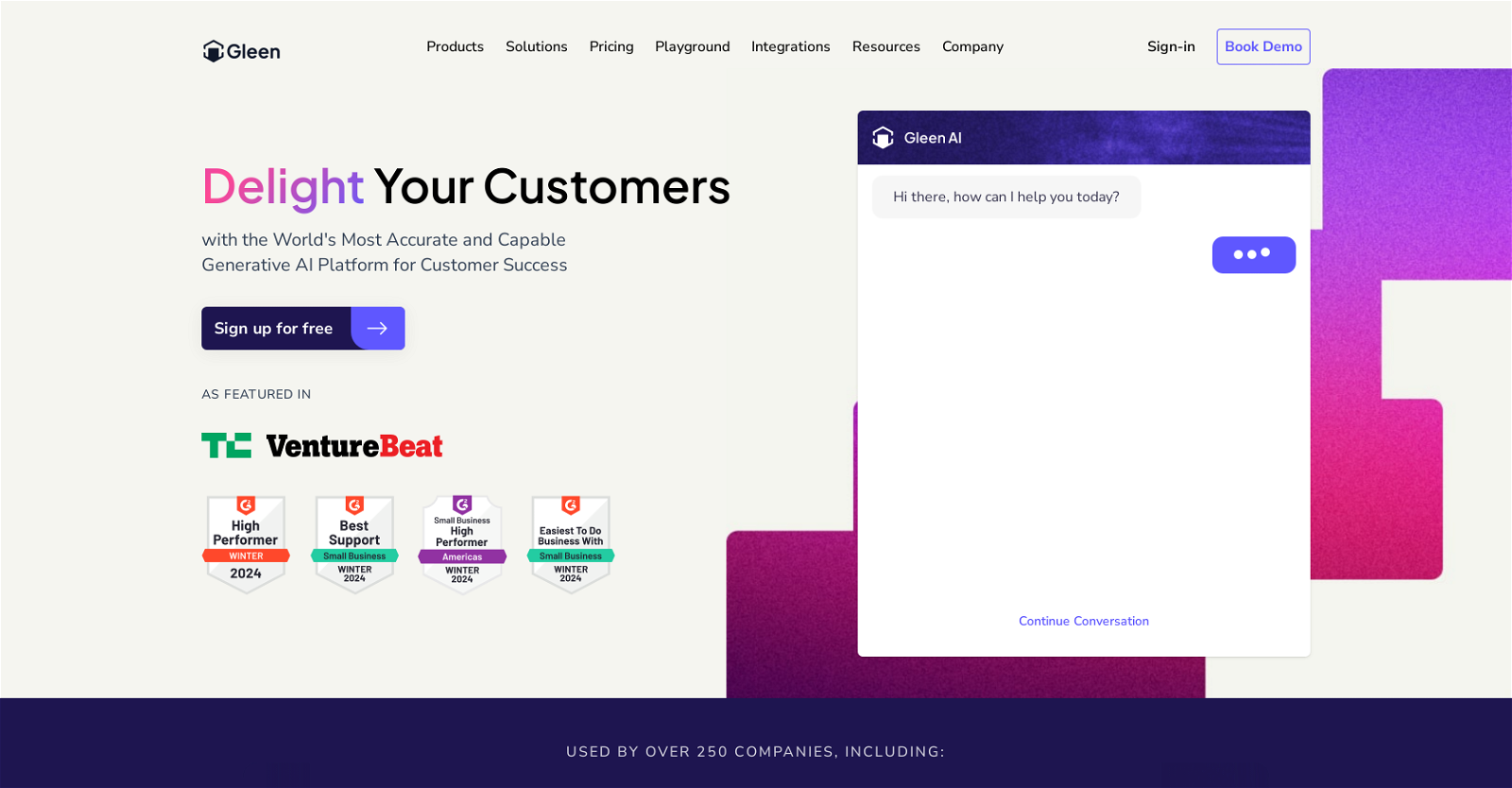



 259
259 49
49 19
19 1
1 34
34 3
3 Creates empathetic and effective customer service responses12
Creates empathetic and effective customer service responses12 61
61 7
7 14
14 Efficient, formal customer service rep with specific commands.
Efficient, formal customer service rep with specific commands.















