Twig AI
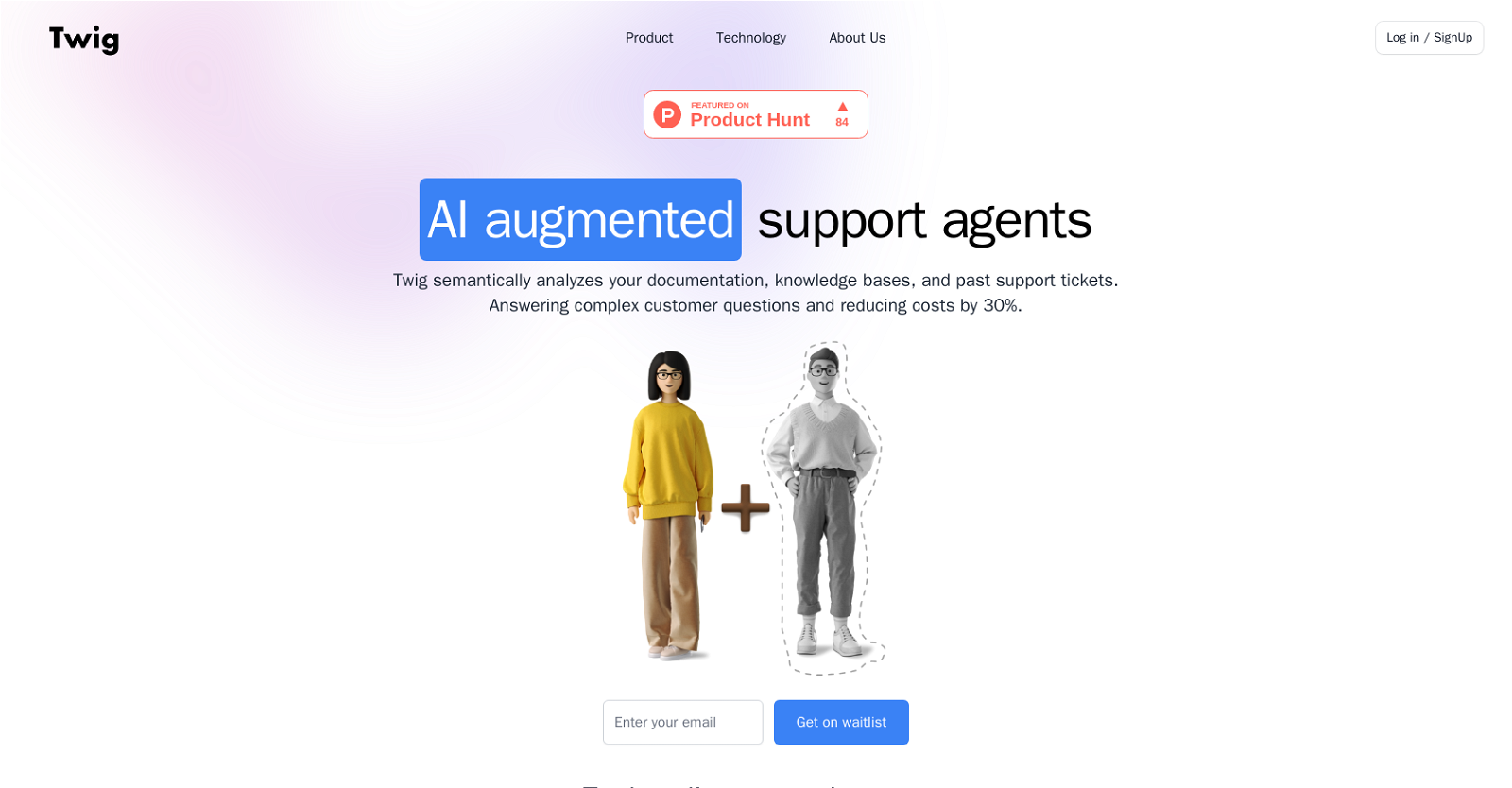
Twig is an AI-powered tool designed to help users quickly and easily find the answers they need from technical documentation without having to spend hours sifting through endless pages of documents.
The tool works by semantically analyzing documentation, knowledge bases, past support tickets, and other data sources to provide accurate responses to customers' complex questions.
This significantly reduces the costs of customer support by up to 30%. Twig's AI models are trained on publicly available data, allowing it to find and recommend relevant responses to user questions with confidence.
The recommended responses include citations that increase the trustworthiness of the response by showing users where to find additional information. Twig also helps support agents become more productive by automating tedious tasks and providing powerful tools that replace busy work with human empathy.
It enables agents to improve the quality of customer engagement by bringing higher minimum standards on response quality and helping them notice potential risks in responses.
Twig can integrate with most popular documentation and knowledge base products, and it sanitizes data, removing any personally identifiable information (PII) to ensure privacy protection.
Twig is an AI tool designed to significantly enhance the customer experience by providing accurate, relevant, and speedy responses to technical questions.
Would you recommend Twig AI?
Help other people by letting them know if this AI was useful.
Feature requests
181 alternatives to Twig AI for Customer support
-
4.34642
-
 259
259 -
5.02121
-
5.08414
-
49
-
5.045
-
31
-
5.026
-
22
-
21
-
 19
19 -
181
-
5.018
-
15
-
13
-
13
-
12
-
11
-
10
-
10
-
1.010
-
10
-
9
-
91
-
9
-
Drive sales and improve customer support with a personalized chatbot.9
-
8
-
8
-
4.58
-
8
-
7
-
5.07
-
7
-
6
-
6
-
6
-
6
-
6
-
1.061
-
6
-
6
-
6
-
6
-
5
-
5
-
5
-
5
-
5
-
5
-
4.05
-
4
-
4
-
4
-
4
-
4
-
5.04
-
4
-
4
-
5.04
-
4
-
5.041
-
4.541
-
4
-
4
-
4
-
3
-
5.03
-
3
-
5.03
-
5.033
-
3
-
3
-
3
-
3
-
3
-
5.03
-
3
-
3
-
3
-
3
-
5.02
-
2
-
2
-
2
-
2
-
2
-
2
-
2
-
2
-
2
-
2
-
2
-
2
-
2
-
2
-
2
-
2
-
1.02
-
2
-
2
-
1
-
1
-
1
-
1
-
1
-
1.011
-
1
-
1
-
1
-
1
-
1
-
1
-
1
-
1
-
1
-
1
-
1
-
 1
1 -
1
-
1
-
1
-
1
-
-
-
-
-
-
5.01
-
-
-
-
-
-
-
-
-
-
-
-
-
-
-
-
-
-
-
-
-
-
-
-
-
The ultimate AI-powered support tool, providing customer self-service portals and omnichannel chats.
-
-
-
-
 34
34 -
 3
3 -
5.0
 Creates empathetic and effective customer service responses12
Creates empathetic and effective customer service responses12 -
 61
61 -
 7
7 -
-
-
-
 14
14 -
-
-
-
Delight your customers with the world's most accurate & capable generative AI-based chatbot.
-
-
-
 Efficient, formal customer service rep with specific commands.
Efficient, formal customer service rep with specific commands. -

-
-
-
-
-
-
-
-
Pros and Cons
Pros
Cons
Q&A
If you liked Twig AI
Featured matches
Other matches
-
114
-
1.019
-
5
-
3
-
4.34642
-
6
-
9
-
5.01792
-
5.051
-
5.017
-
9
-
1
-
18
-
13
-
7
-
11
-
4.0146
-
5.0206
-
23
-
5.0351
-
171
-
3
-
2
-
13
-
1.0191
-
4.53036
-
5
-
5.02
-
12
-
3
-
4.37319
-
5.021
-
1
-
2
-
26
-
3
-
7
-
3
-
5
-
5
-
5
-
1
-
2
-
3
-
7
-
1
-
5.03
-
3
-
6
-
1
-
4
-
5
-
1
-
3
-
2
-
5.0131
-
3
-
3.7221
-
11
-
1
-
2
-
2
-
5
-
11
-
5.09
-
1
-
19
-
19
-
11
-
6
-
12
-
8
-
57
-
17
-
45
-
222
-
20
-
26
-
155
-
18
-
46
-
5.0136
-
15
-
7
-
122
-
119
-
8
-
5.0231
-
3
-
3
-
3
-
4
-
41
-
3
-
3
-
7
-
2
-
121
Help
To prevent spam, some actions require being signed in. It's free and takes a few seconds.
Sign in with Google

















