Customer support
2024-01-30
eesel AI
5
Instant answers for any question in your Slack, help desk and more
Overview
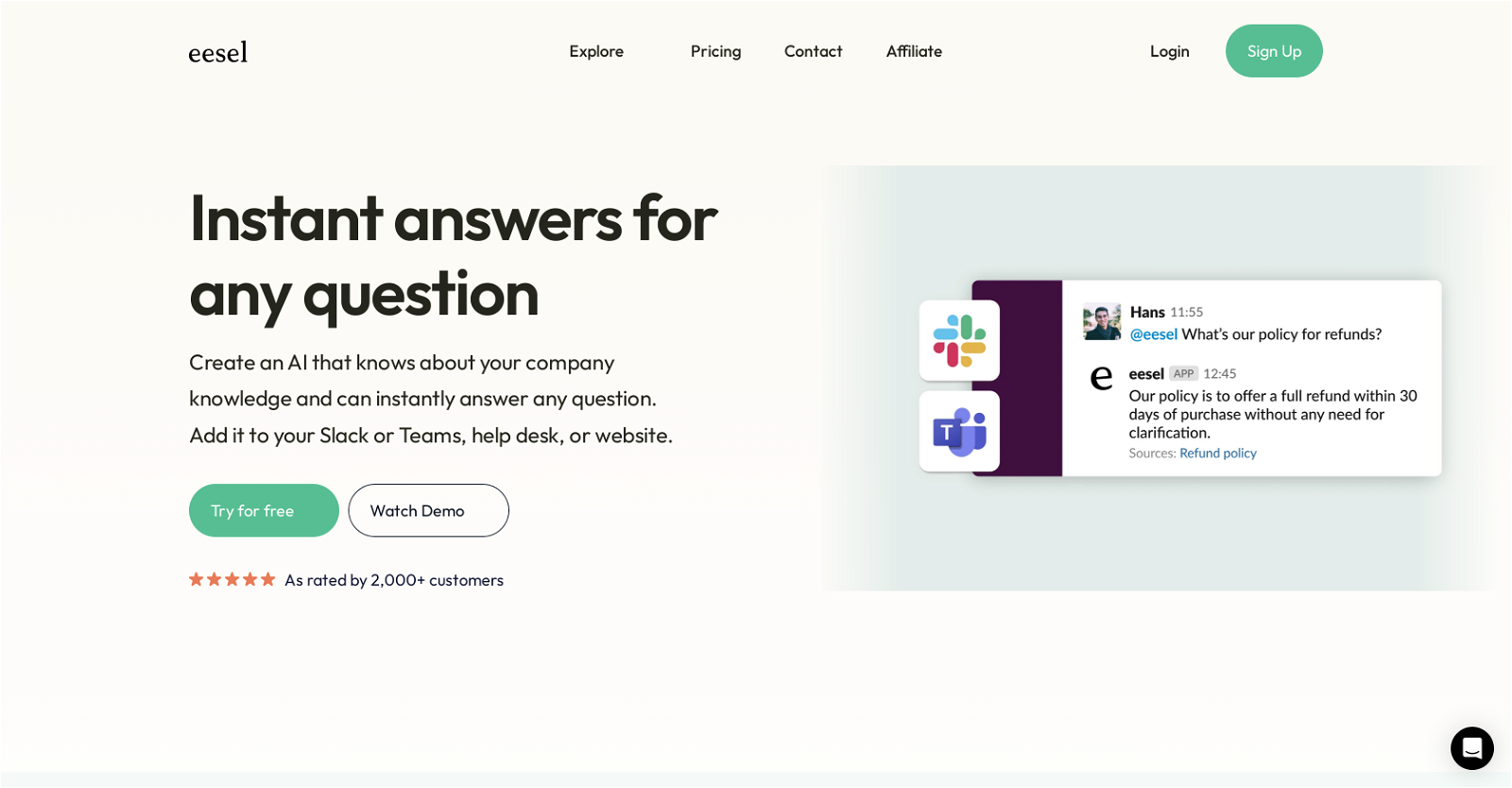
Customer support#12 most recent
Most popular alternative: Caffeinated CX (464 saves)
View all 177 alternatives
Recommendations
Generated by ChatGPT
Create an AI that knows about your company knowledge and can instantly answer any question. Add it your Slack or Teams, help desk or website.✨ AI chat over all your apps
Train eesel on your help center, Google Docs, Confluence, Notion, Sharepoint, and any other app. It takes 1 click to set up, and is fully private.
💬 Instant answers in Slack or Microsoft Teams
eesel can automatically jump in and answer questions in your Slack or Microsoft Teams. No more awkward DMs or clunky doc search.
🛟 Instant answers in your help centre
eesel can automatically draft responses for your support team - or even fully take care of Tier 1 tickets. It seamlessly integrates with Intercom, Zendesk or any other help desk.
🌎 Instant answers, everywhere
Share eesel with a link, or embed it on your website so customers can chat with it directly. You have full control over branding and appearance.
Only your dedicated AI knows about your knowledge. Data is encrypted at rest and transit, and stored in a SOC2 app.
Oh and - it only takes 2 minutes to get set up. Give it a go and see for yourself!
5
Would you recommend eesel AI?
Help other people by letting them know if this AI was useful.
Post
Feature requests
Are you looking for a specific feature that's not present in eesel AI?
💡 Request a feature
eesel AI was manually vetted by our editorial team and was first featured on January 29th 2024.
★★★★★
★★★★★
49

Transform your idea into actionable specifications, designs and architectural plans with our AI-driven tools
★★★★★
★★★★★
130

Build your next AI startup 100x faster with StartKit.AI boilerplate code.
★★★★★
★★★★★
25
1

177 alternatives to eesel AI for Customer support
-
4.34642
-
 259
259 -
5.02121
-
5.08414
-
49
-
5.0
 49
49 -
31
-
5.026
-
22
-
21
-
 19
19 -
181
-
5.018
-
15
-
13
-
13
-
12
-
11
-
10
-
10
-
1.010
-
10
-
9
-
91
-
9
-
Drive sales and improve customer support with a personalized chatbot.9
-
8
-
8
-
4.58
-
8
-
7
-
5.07
-
7
-
6
-
6
-
6
-
6
-
1.061
-
6
-
6
-
6
-
6
-
5
-
5
-
5
-
5
-
5
-
4
-
4
-
4
-
4
-
4
-
5.04
-
4
-
4
-
5.04
-
4
-
5.041
-
4.541
-
4
-
4
-
4
-
4
-
4
-
3
-
3
-
5.03
-
3
-
5.03
-
5.033
-
3
-
3
-
3
-
3
-
5.03
-
3
-
3
-
3
-
5.02
-
2
-
2
-
2
-
2
-
2
-
2
-
2
-
2
-
2
-
2
-
2
-
2
-
2
-
2
-
2
-
2
-
1.02
-
2
-
2
-
1
-
1
-
1
-
1
-
1.011
-
1
-
1
-
1
-
1
-
1
-
1
-
1
-
1
-
1
-
1
-
 1
1 -
1
-
1
-
1
-
1
-
1
-
-
-
-
-
-
5.01
-
-
-
-
-
-
-
-
-
-
-
-
-
-
-
-
-
-
-
-
-
-
-
-
-
The ultimate AI-powered support tool, providing customer self-service portals and omnichannel chats.
-
-
-
-
 34
34 -
 3
3 -
5.0
 Creates empathetic and effective customer service responses12
Creates empathetic and effective customer service responses12 -
 61
61 -
 7
7 -
-
-
-
 14
14 -
-
-
-
Delight your customers with the world's most accurate & capable generative AI-based chatbot.
-
-
-
 Efficient, formal customer service rep with specific commands.
Efficient, formal customer service rep with specific commands. -

-
-
-
-
-
-
-
Pros and Cons
Pros
Extensive on-demand knowledge base
Can be incorporated across Slack, Microsoft Teams, help desks
Implemented on company websites
Provides instant answers
Trainable on company's documents
Assists in drafting responses
Can handle Tier 1 tickets
Customizable to match company branding
Interacts directly with customers
Data privacy via encryption
Full control to user on access
Capable of 80+ languages
Eliminates unconfirmed information
Integrates with Confluence, Notion, Sharepoint
SOС2 compliance
Personalization and white label capabilities
Offers on-premise solution
Available audit logs
Automatic answer provision in team chats
Instant response drafting for support teams
Website embeddable for customer interaction
Knowledge training from multiple sources
Supports help centre automation
Trusted by 2000+ worldwide companies
Saves time for support teams
Streamlines security questionnaire process
Cons
Limited platform compatibility
Potential loss of human touch
Over-reliance on existing documentation
Privacy concerns despite encryption
May struggle with complex queries
Limited customization options
Requires extensive training
No offline functionality
Potential language nuances issues
unconfirmed information elimination may miss nuances
Q&A
What is eesel AI?
eesel AI is an artificial intelligence program designed as an extensive, on-demand knowledge base for a company. It provides instant answers to company-specific questions and can train on a company's help center, documents, and various sources of information.
How does eesel AI work?
eesel AI works by training on a company's help desk data, documents, and other reliable sources of information such as Confluence, Notion, and Sharepoint. It then uses this trained knowledge to provide instant responses to queries about the company's operations.
Can eesel AI be used across different platforms?
Yes, eesel AI can be employed across various platforms including Slack, Microsoft Teams, help desk applications, and even company websites.
How is eesel AI able to provide answers to company-related questions?
eesel AI leverages the information it has been trained on from the company's help center, documents, and other sources such as Confluence, Notion, and Sharepoint. Using this extensive knowledge base, eesel AI can provide responses to a variety of company-related questions.
Which sources can eesel AI be trained on?
eesel AI can be trained on a diverse range of sources including a company's help center, documents, and platforms like Confluence, Notion, and Sharepoint.
How does eesel AI assist support teams?
eesel AI assists support teams by automatically drafting responses to queries. It can also handle Tier 1 tickets, increasing efficiency.
Can the appearance of eesel AI be customized?
Yes, eesel AI's appearance can be customized to align with the company's branding.
Can eesel AI interact directly with customers on the company's website?
Yes, eesel AI can be embedded into the company's website to interact directly with customers and provide immediate answers to their queries.
What measures does eesel AI take to maintain data privacy?
eesel AI maintains data privacy by encrypting data both at rest and in transit. It also gives users full control over the specific pages it can access, ensuring additional data privacy.
In which languages can eesel AI provide responses?
eesel AI can provide responses in over 80 languages, making it a versatile tool for multilingual operation.
Does eesel AI also work with Microsoft Teams?
Yes, eesel AI works with Microsoft Teams, providing a seamless integration for instant responses within team chats.
Can eesel AI handle Tier 1 tickets?
Yes, eesel AI is equipped to handle Tier 1 tickets. It can autonomously draft responses, potentially taking care of such queries.
Which companies have already used eesel AI before?
eesel AI has been trusted by more than 2,000 world-class companies, both large and small. However, the specific names of these companies aren't provided.
Is it possible to restrict the pages that eesel AI can access?
Yes, users can configure the exact pages that eesel AI can access, providing additional control and security.
Can eesel AI eliminate unconfirmed information from its responses?
Yes, eesel AI ensures to eliminate unconfirmed information from its responses, enhancing the reliability of the information provided.
How reliable are the responses from eesel AI?
The responses from eesel AI are highly reliable as they are based solely on the shared knowledge it has been trained on, with no inclusion of unconfirmed information.
Can eesel AI be integrated with help desk applications?
Yes, eesel AI can integrate seamlessly with various help desk applications providing an efficient solution for managing customer queries.
How does eesel AI maintain data security?
eesel AI maintains data security by encrypting data at rest and in transit. The system is designed to provide full control to the user on which pages eesel AI can access, providing an additional layer of data security.
Can eesel AI be used in Slack?
Yes, eesel AI can be conveniently used in Slack. It can jump in and answer questions instantly, making information access efficient and easy.
Is eesel AI suitable for small companies as well as large ones?
Yes, eesel AI is suitable for both small and large companies. It has been adopted by thousands of companies worldwide, demonstrating its versatile applicability regardless of company size.
If you liked eesel AI
Featured matches
Other matches
-
114
-
1.019
-
5
-
3
-
4.34642
-
6
-
9
-
5.01792
-
5.051
-
5.017
-
9
-
1
-
18
-
13
-
7
-
11
-
4.0146
-
5.0206
-
23
-
5.0351
-
171
-
3
-
2
-
13
-
1.0191
-
4.53066
-
5
-
5.02
-
12
-
3
-
4.37319
-
5.021
-
1
-
2
-
26
-
3
-
3
-
5
-
5
-
5
-
1
-
2
-
3
-
7
-
1
-
5.03
-
3
-
6
-
1
-
4
-
5
-
1
-
3
-
2
-
5.0131
-
3
-
3.7221
-
11
-
1
-
2
-
2
-
5
-
11
-
5.09
-
1
-
19
-
19
-
11
-
6
-
12
-
8
-
57
-
17
-
45
-
222
-
20
-
26
-
155
-
18
-
46
-
5.0136
-
15
-
7
-
122
-
119
-
8
-
5.0231
-
3
-
3
-
4
-
41
-
5
-
3
-
12
-
3
-
14
-
121
Didn't find the AI you were looking for? Post a request
People also searched
Help
⌘ + D bookmark this site for future reference
⌘ + ↑/↓ go to top/bottom
⌘ + ←/→ sort chronologically/alphabetically
↑↓←→ navigation
Enter open selected entry in new tab
⇧ + Enter open selected entry in new tab
⇧ + ↑/↓ expand/collapse list
/ focus search
Esc remove focus from search
A-Z go to letter (when A-Z sorting is enabled)
+ submit an entry
? toggle help menu
Sign in to continue (100% free)
To prevent spam, some actions require being signed in. It's free and takes a few seconds.
Sign in with Google0 AIs selected
Clear selection
#
Name
Task
















