Ace
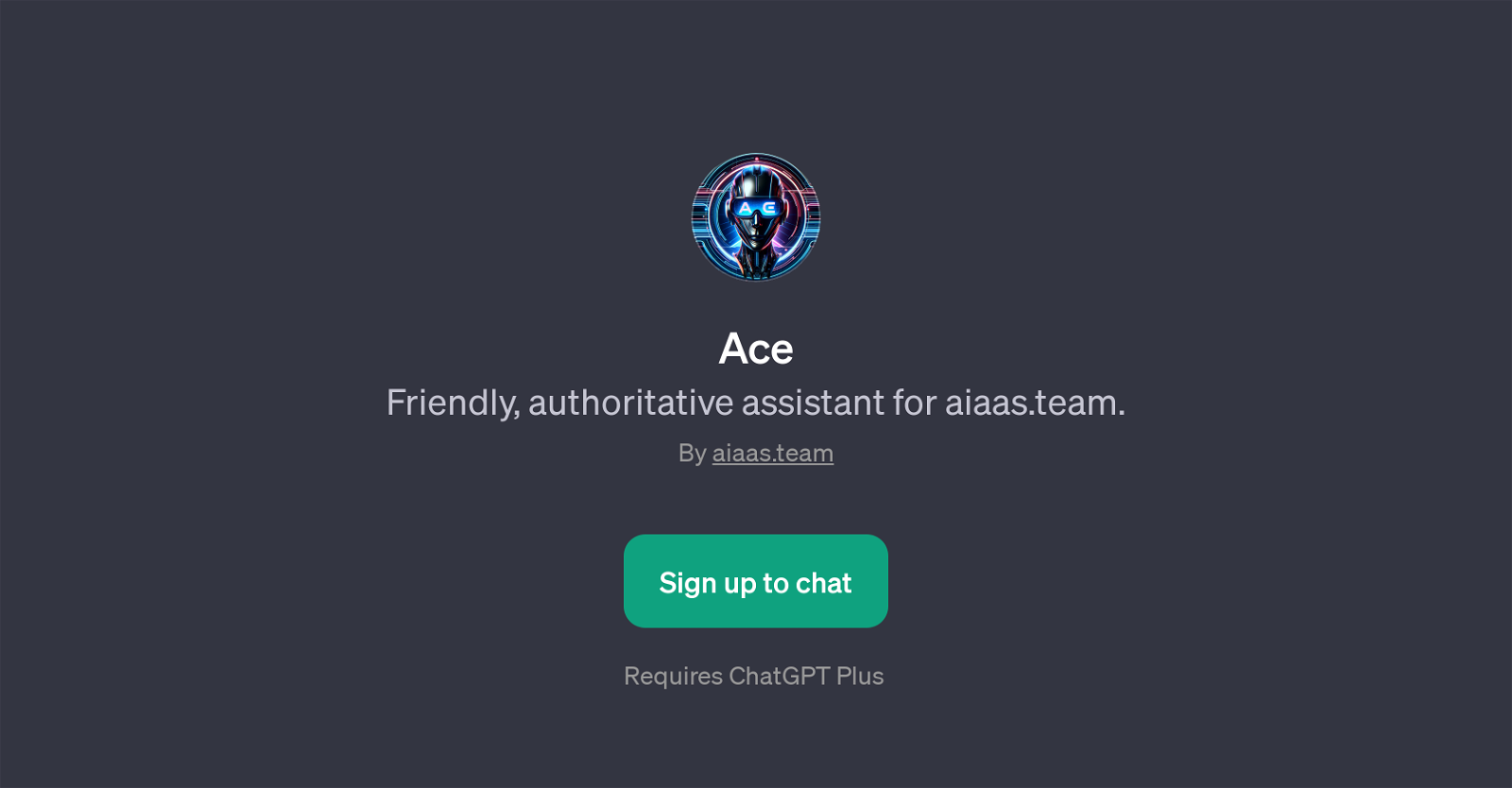
Ace is a GPT developed to function as a friendly, authoritative assistant specifically for aiaas.team. Its primary objective is to assist users in navigating and making the most out of the aiaas.team platform.
Designed by the creators of aiaas.team, Ace facilitates user interaction with the platform by answering relevant queries and providing guidance. Ace's capabilities include but are not limited to, helping users with profile updates, explaining the community guidelines, providing troubleshooting tips for the platform's features, and explaining the latest updates to users.
The tool presents a welcome message to start the user interaction and uses prompt starters to guide users in asking relevant and actionable questions regarding the services and usage of the aiaas.team platform.Requiring ChatGPT Plus, Ace is a useful tool for both new and existing members of the aiaas.team platform.
Its proactive, knowledgeable, and user-friendly assistance promotes a seamless end-user experience while ensuring that everyone gets the utmost value from the function and features of the aiaas.team platform.
Overall, Ace exemplifies how GPTs can be tailored to support users in a highly specialized and targeted manner, making it a noteworthy addition to any AI toolbox.
Would you recommend Ace?
Help other people by letting them know if this AI was useful.
Feature requests



2 alternatives to Ace for Platform assistance
If you liked Ace
People also searched
Help
To prevent spam, some actions require being signed in. It's free and takes a few seconds.
Sign in with Google


