CompanionAI
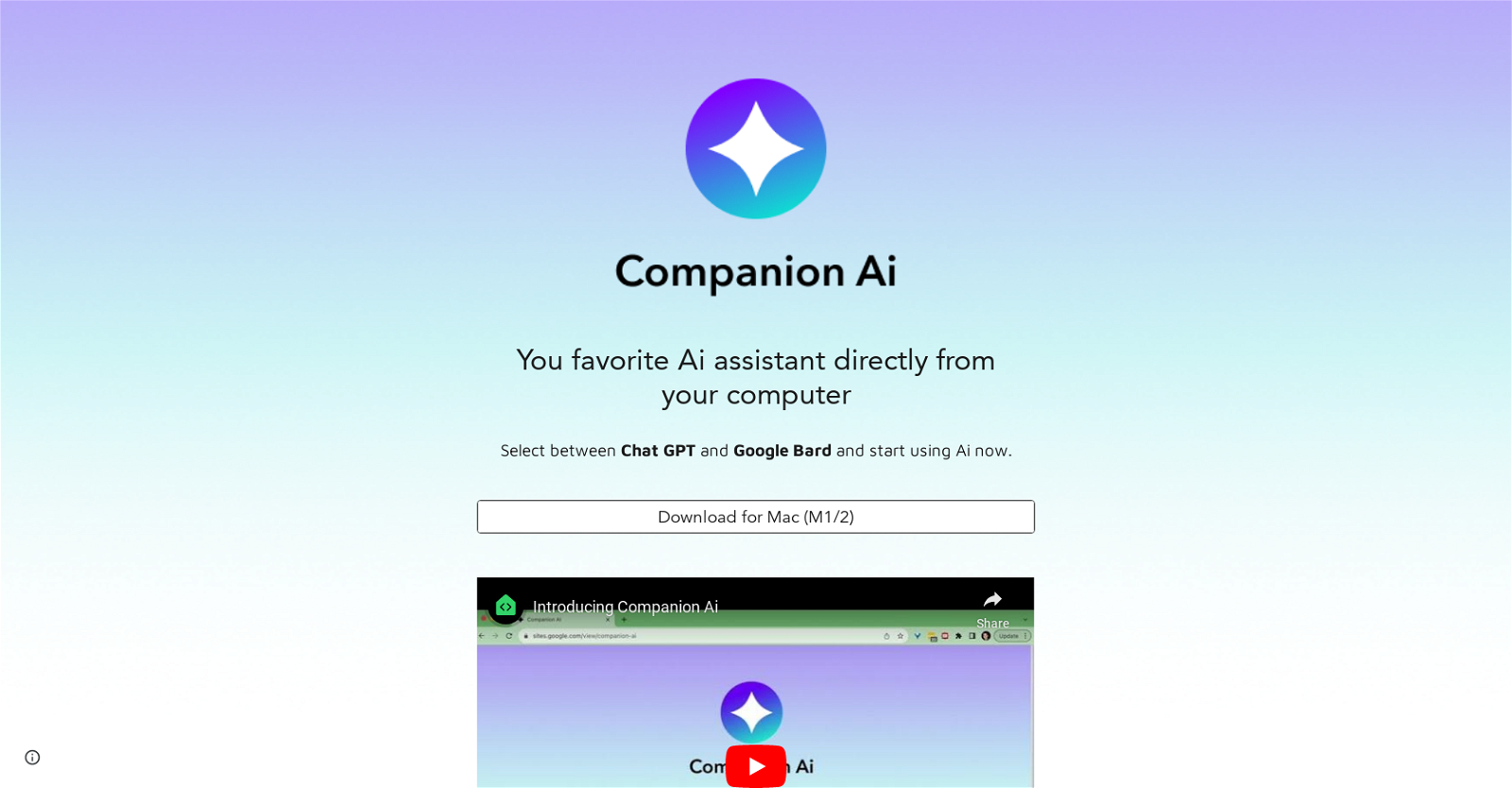
Companion AI is a tool that allows users to select between two AI assistants, Chat GPT and Google Bard, to enhance their computer experience. The tool provides step-by-step instructions on how to select and configure the desired assistant for use.To select between Chat GPT and Google Bard, users can right-click on the "spark ✨" icon located on the tray bar of their computer, which opens a menu of options.
From there, they can choose the "Select companion" option to access the selector page.Additionally, the tool provides guidance on starting Companion Ai automatically with Mac computers.
Users can navigate to the "apple 🍎" menu on the top left corner of their screen, select "System Settings...", and find the "General > Login Items" option.
By clicking the "+" button under "Open at Login" and selecting the location where Companion Ai is installed, the tool will be available each time the computer restarts.Companion Ai can be easily hidden or shown by clicking on the "spark ✨" icon on the tray bar.The tool also highlights its update feature, where it automatically updates to the latest version, ensuring users always have access to the most recent improvements.Companion AI is developed by Mariz Melo and offers a user-friendly interface for users to optimize their AI assistant experience.
Would you recommend CompanionAI?
Help other people by letting them know if this AI was useful.
Feature requests



59 alternatives to CompanionAI for Personal assistant
-
4.82911
-
4.51402
-
3.0611
-
5.0563
-
3.051
-
 Unlock the power of artificial intelligence with TruBot, your ultimate AI toolkit.31
Unlock the power of artificial intelligence with TruBot, your ultimate AI toolkit.31 -
29
-
29
-
26
-
 23
23 -
21
-
14
-
14
-
13
-
12
-
5.011
-
11
-
10
-
10
-
 8104
8104 -
7
-
 748
748 -
7
-
6
-
6
-
 6
6 -
5
-
5
-
5
-
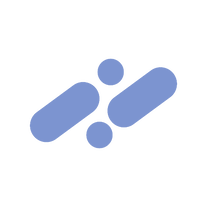 5179
5179 -
4
-
 418
418 -
4
-
 4198
4198 -
 377
377 -
 319
319 -
3
-
3
-
3
-
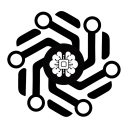 3
3 -
Your personal AI assistant exploring GPT-4, image generation, PDF reading and more.2
-
2
-
 2
2 -
 1
1 -
1
-
1
-
1
-
 190
190 -
 155
155 -
 1486
1486 -
 1339
1339 -
1
-
1
-
 12
12 -
 120
120 -
 12
12 -
 Guidance for developing assistants with specific use cases.32
Guidance for developing assistants with specific use cases.32 -
 63
63 -
8
If you liked CompanionAI
Featured matches
Other matches
-
233
-
288
-
3
-
9200
-
4.839612
-
1.041
-
14
-
30
-
14
-
27
-
40
-
37
-
7
-
18
-
4.82911
-
1
-
5.03
-
51
-
261
-
232
-
2
-
20
-
1
-
69K
-
6
-
1
-
72
-
55
-
126
-
10
-
12
-
20
-
98
-
52
-
16
-
9
-
39
-
10
-
116
-
59
-
21
-
10
-
83
-
120
-
3
-
2805
-
18
-
2143
-
6
-
1058
-
5
-
111
-
2486
-
1105
-
15
-
10
-
220
-
1
-
4.0281
-
1
-
5.051
-
1
-
24
-
12
-
3
-
88
-
38
-
5.0310
-
98
-
67
-
3.0209
-
4.91239
-
58
-
56
-
1.047
Help
To prevent spam, some actions require being signed in. It's free and takes a few seconds.
Sign in with Google









