Real Human Assistant
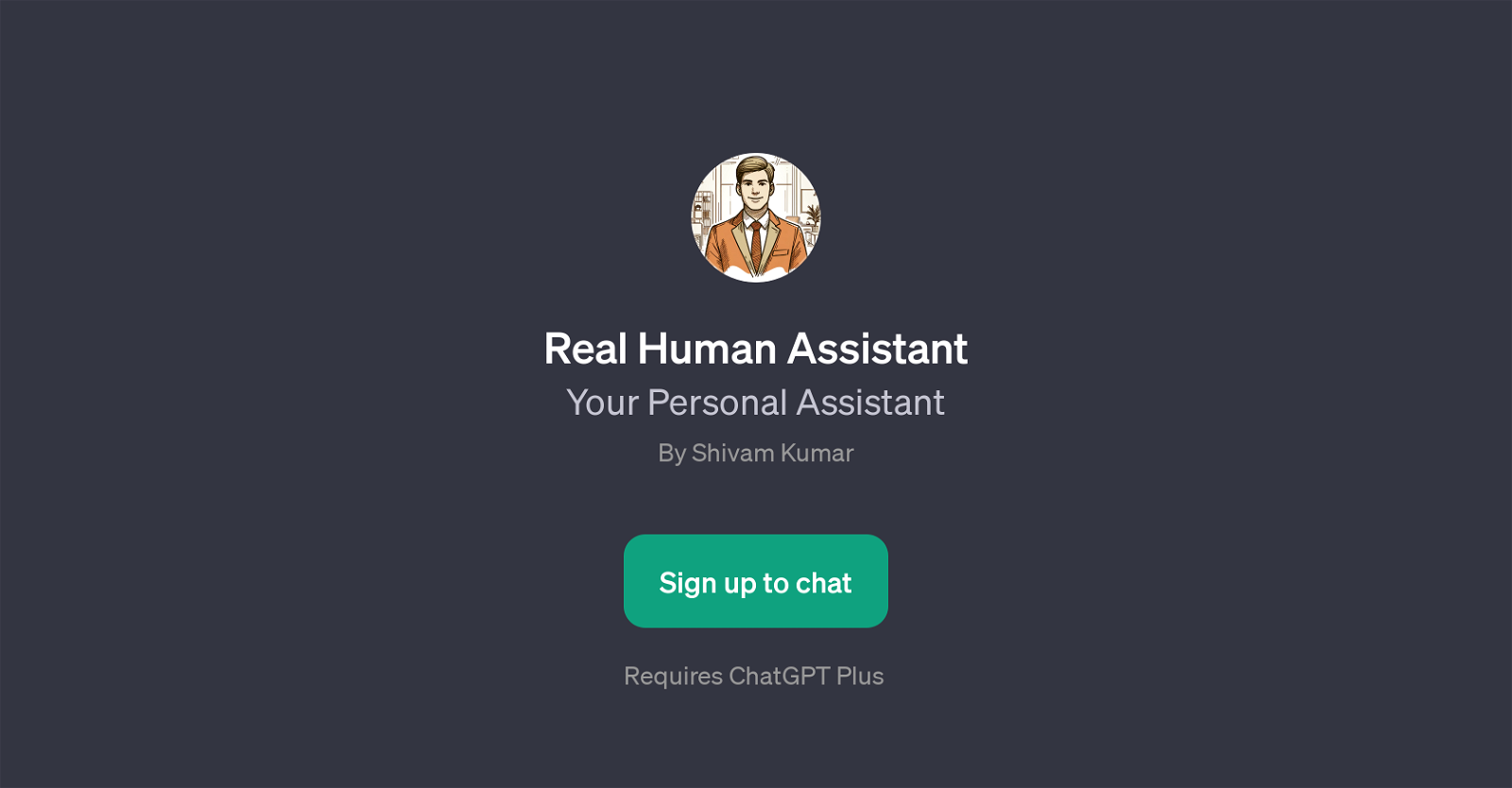
The Real Human Assistant is a Generative Pre-trained Transformer (GPT) developed by Shivam Kumar. As a GPT, it leverages the language model ChatGPT to perform its functionalities.
Its primary functionality is to simulate the experience of interacting with a personal assistant. This GPT is designed to understand idiosyncratic language inputs, perform text-based actions, and generate relevant and coherent responses within conversations.
Just as a real-life personal assistant, the Real Human Assistant can undertake various tasks such as scheduling, providing reminders, and delivering information.
To interact with this GPT, users mainly initiate a conversation through text prompts such as 'Hi' or 'Good Morning'. On receiving a prompt, the Real Human Assistant will often respond with a welcome message such as 'Hi there! How can I assist you briefly today?'.
It uses the capabilities of ChatGPT to interpret the user's request and to formulate an appropriate response or perform a corresponding action. It's important to note that usage of the Real Human Assistant requires a ChatGPT Plus subscription.
Overall, the Real Human Assistant provides a simulated personal assistant experience, and can be a useful tool for those seeking to optimize task management and informational inquiries.
Would you recommend Real Human Assistant?
Help other people by letting them know if this AI was useful.
Feature requests
60 alternatives to Real Human Assistant for Personal assistant
-
4.83001
-
4.51422
-
5.0643
-
3.0621
-
3.053
-
5.0
 Unlock the power of artificial intelligence with TruBot, your ultimate AI toolkit.331
Unlock the power of artificial intelligence with TruBot, your ultimate AI toolkit.331 -
30
-
30
-
27
-
 24
24 -
22
-
19
-
14
-
14
-
5.013
-
13
-
12
-
12
-
5.011
-
 10104
10104 -
10
-
 848
848 -
8
-
7
-
7
-
7
-
 6198
6198 -
6
-
 6
6 -
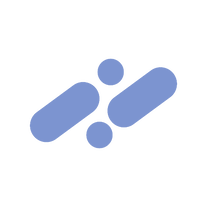 6179
6179 -
 519
519 -
5
-
5
-
Your personal AI assistant exploring GPT-4, image generation, PDF reading and more.4
-
4
-
 418
418 -
4
-
4
-
4
-
3
-
3
-
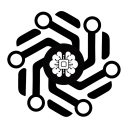 3
3 -
 3
3 -
 377
377 -
3
-
2
-
 2
2 -
1
-
 190
190 -
 1486
1486 -
 1339
1339 -
1
-
1
-
 12
12 -
 120
120 -
 12
12 -
 Guidance for developing assistants with specific use cases.32
Guidance for developing assistants with specific use cases.32 -
 63
63 -
8
-
If you liked Real Human Assistant
Featured matches
Other matches
-
233
-
288
-
3
-
10200
-
4.842913
-
1.041
-
14
-
31
-
14
-
27
-
40
-
37
-
7
-
18
-
4.83001
-
1
-
5.03
-
61
-
261
-
332
-
2
-
20
-
1
-
69K
-
6
-
1
-
72
-
55
-
126
-
10
-
12
-
20
-
108
-
52
-
16
-
9
-
39
-
10
-
116
-
59
-
21
-
10
-
83
-
120
-
3
-
2805
-
18
-
3143
-
6
-
1258
-
5
-
211
-
2486
-
2105
-
15
-
10
-
220
-
1
-
4.0281
-
1
-
5.051
-
4
-
24
-
12
-
3
-
90
-
39
-
5.0317
-
99
-
68
-
4.91249
-
59
-
57
-
1.048
-
22
-
4.0382
People also searched
Help
To prevent spam, some actions require being signed in. It's free and takes a few seconds.
Sign in with Google











