Walles
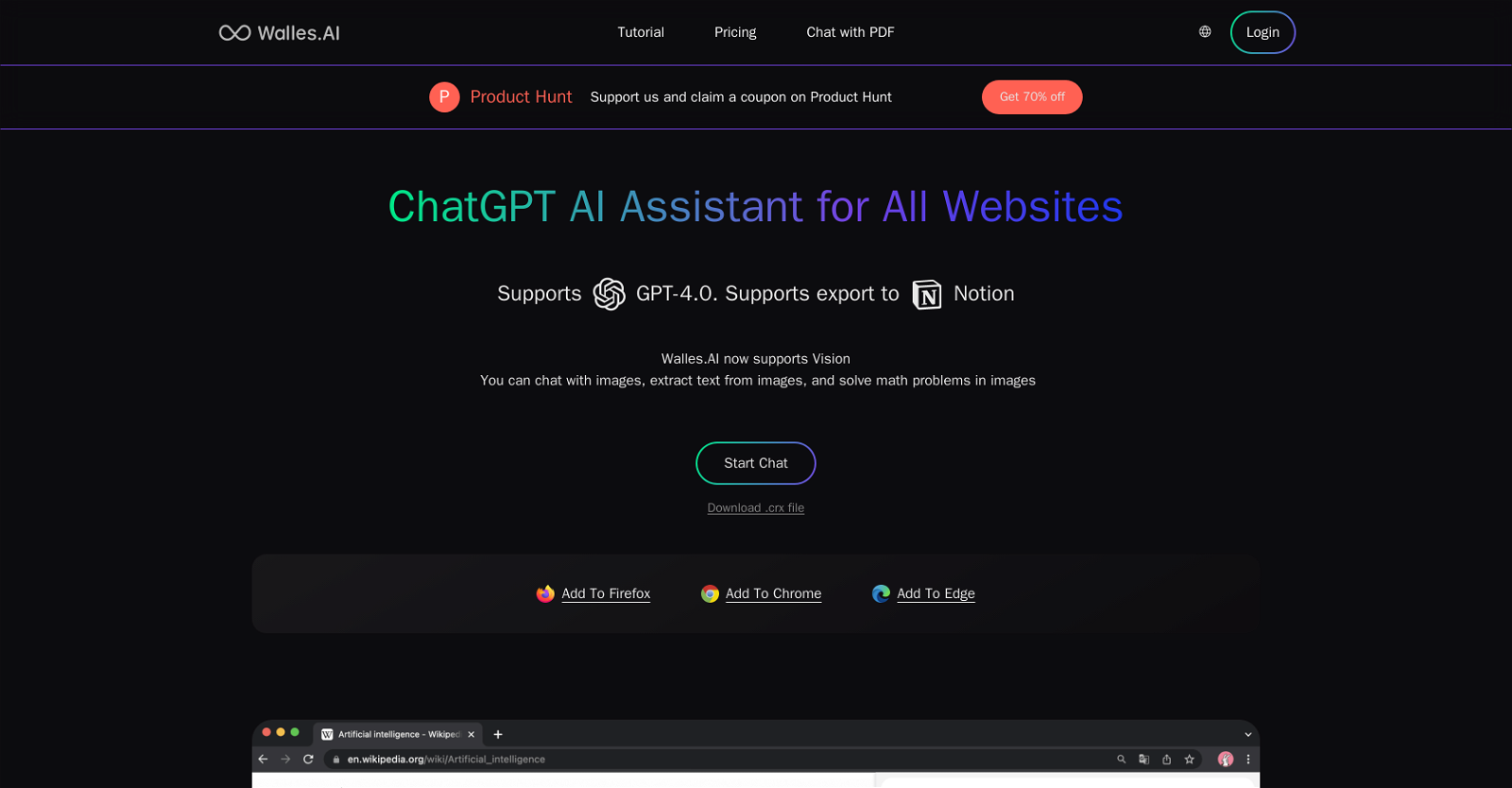
Walles.AI is a browser extension that acts as a personal AI assistant, powered by the ChatGPT API. It provides users with instant answers to complex questions, reading comprehension for websites, and assistance in quick professional article writing.
It can also explain, translate, or paraphrase any selected text on a webpage. Another key feature is its integration with Notion, allowing users to export their chats and memos for use outside the tool.
Walles.AI can also be used to summarize YouTube videos, offering users a way to quickly convert long content into brief, accessible summaries without having to watch the entire video.
The AI assistant is extensively suited for numerous tasks including text editing, article writing, and summarizing, and it's readily available on practically all websites.
Furthermore, plans are underway for Walles.AI to support advanced note-taking, team collaboration features, and more. Walles.AI offers a free version with a daily request limit, as well as a professional version for users in need of enhanced functions or additional requests.
It's worth noting, however, that Walles.AI does not function on new tab pages, blank pages, and certain Chrome pages.
Would you recommend Walles?
Help other people by letting them know if this AI was useful.
Feature requests



51 alternatives to Walles for Productivity
-
2.8
 1,4356
1,4356 -
5.03624
-
5.0207
-
70
-
56
-
50
-
33
-
25
-
5.0
 The World's Best AI Suite for Power Users: Customizable, Stackable, Multi-Player, AI241
The World's Best AI Suite for Power Users: Customizable, Stackable, Multi-Player, AI241 -
5.0
 231
231 -
22
-
 20
20 -
20
-
20
-
5.0
 20
20 -
5.0Experience transformative web browsing with DeepTab, your ultimate AI toolset integrated directly into your Chrome tab and sidebar.19
-
15
-
13
-
1.0132
-
5.0111
-
5.010
-
5.081
-
3.071
-
 7
7 -
7
-
5.06
-
5
-
5.05
-
5
-
5
-
 5
5 -
4
-
4
-
5.041
-
3
-
3
-
3
-
5.031
-
3
-
3
-
2
-
2
-
2
-
2
-
2
-
Enhancing employee experience via HR helpdesk automation and engagement software.2
-
1
-
1
-
1
-
4.01
-

If you liked Walles
Featured matches
-
★★★★★★★★★★3624
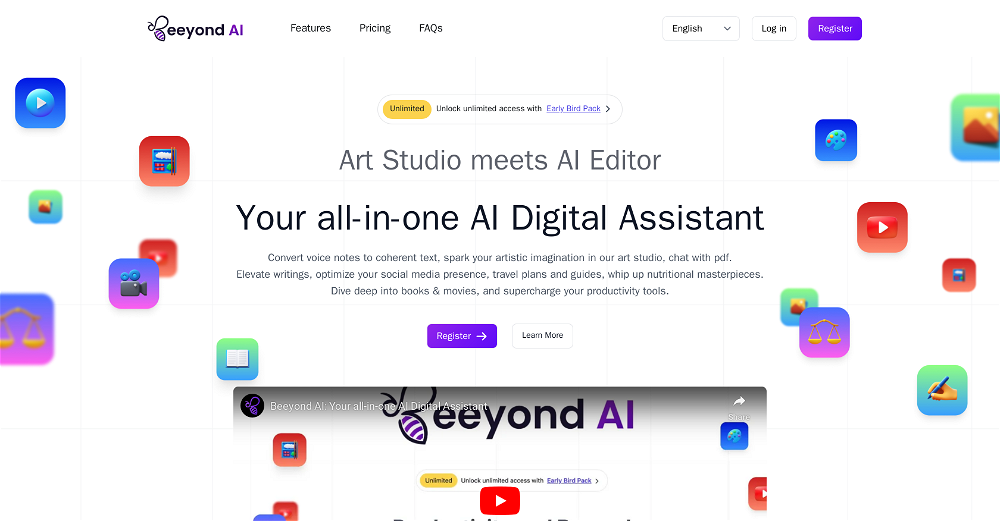
-
★★★★★★★★★★711

-
133

-
★★★★★★★★★★251

-
101

-
 Webtastic creates AI Sales Agents. Cara is specialized in Outbound B2B Sales★★★★★★★★★★150
Webtastic creates AI Sales Agents. Cara is specialized in Outbound B2B Sales★★★★★★★★★★150
-
 ★★★★★★★★★★55
★★★★★★★★★★55
-
 ★★★★★★★★★★1,4356
★★★★★★★★★★1,4356
-
 ★★★★★★★★★★1033
★★★★★★★★★★1033
Other matches
-
24
-
98
-
114
-
11
-
112
-
23
-
238
-
85
-
37
-
11
-
52
-
13
-
11
-
5.071
-
5.01871
-
101
-
133
-
274
-
48
-
50
-
41
-
18
-
4.0341
-
31
-
5
-
8
-
51
-
10
-
73
-
38
-
5.066
-
37
-
22
-
54
-
121
-
5.0952
-
5.0281
-
13
-
5.034
-
47
-
22
-
93
-
24
-
23
-
48
-
5.093
-
43
-
5.052
-
47
-
49
-
5.019
-
2
-
13
-
5.016
-
32
-
26
-
58
-
3.71033
-
5.022
-
24
-
16
-
62
-
5.0132
-
42
-
5.012
-
14
-
26
-
25
-
4.0311
-
5.0164
-
53
-
44
-
13
-
23
-
59
-
6
-
5.014
-
10
-
14
-
13
-
17
-
21
-
37
-
35
-
61
-
24
-
251
-
11
-
25
-
13
-
41
-
21
-
28
-
26
-
15
-
5.023
-
32
-
5.014
-
50
-
18
-
45
-
211
-
27
-
23
-
24
-
41
-
9
-
17
-
19
-
5.0452
-
5
-
13
-
16
-
25
-
5.017
-
8
-
18
-
9
-
8
-
15
-
22
-
26
-
18
-
11
-
11
-
13
-
1.014
-
1.0421
-
47
-
16
-
6
-
5.04
-
6
-
17
-
88
-
61
-
4.0201
-
5.0184
-
21
-
4.5214
-
2.3722
-
37
-
5.0151
-
41
-
14
-
211
-
32
-
8
-
53
-
11
-
94
-
5.0323
-
1
-
10
-
8
-
27
-
7
-
42
-
5.0260
-
4
-
16
-
83
-
5.052
-
5.029
-
5.01011
-
6
-
26
-
8
-
49
-
15
-
3.48532
-
10
-
21
-
2.81,4356
-
47
-
13
-
2
-
18
-
4
-
5.0221
-
27
-
1.72552
-
33
-
5.0775
-
39
-
5
-
23
-
48
-
27
-
16
-
5.055
-
6
-
5.0481
-
1
-
68
-
5.024
-
18
-
56
-
4
-
13
-
9
-
21
-
15
-
13
-
1.010
-
4.5150
-
3
-
11
-
12
-
101
-
5.011
-
6
-
10
-
13
-
15
-
5.0341
-
50
-
57
-
5.071
-
19
-
11
-
5.0782
-
1
-
3.45012
-
14
-
10
-
11
-
4
-
6
-
11
-
4
-
13
-
5.091
-
5.045
-
1
-
3
-
8
-
12
-
17
-
8
-
4.51652
-
39
-
5.0111
-
6
-
3
-
5.012
-
7
-
23
-
19
-
10
-
5.08
-
10
-
9
-
27
-
27
-
2
-
1
-
6
-
5.025
-
39
-
12
-
5.0331
-
7
-
10
-
2.0101
-
2
-
12
-
4.016
-
1.0531
-
18
-
19
-
5.011
-
15
-
21
-
12
-
8
-
5.01112
-
8
-
14
-
7
-
5.033
-
12
-
5.0755
-
6
-
13
-
22
-
4
-
5.0431
-
3
-
2
-
3
-
4.526
-
12
-
17
-
3
-
25
-
4.51791
-
22
-
12
-
3
-
6
-
10
-
14
-
32
-
10
-
8
-
5
-
13
-
12
-
17
-
16
-
4
-
2
-
6
-
3.0611
-
5.0251
-
5.022
-
13
-
2
-
6
-
31
-
6
-
9
-
3
-
3
-
37
-
3
-
10
-
4.3236
-
30
-
5
-
6
-
241
-
5
-
7
-
3
-
5
-
3
-
6
-
18
-
6
-
2
-
23
-
2
-
6
-
4
-
3
-
5
-
5
-
2
-
3
-
2
-
3
-
2
-
5
-
7
-
1.011
-
3
-
2
-
5.019
-
4
-
5.0231
-
1.03
-
3
-
3
-
12
-
1
-
12
-
7
-
1
-
3.021
-
3
-
6
-
17
-
5.061
-
5.061
-
2
-
4.5281
-
5.021
-
3
-
5.011
-
5.06
-
2
-
1
-
3
-
5.045
-
21
-
1
-
5.0711
-
2
-
1
-
2
-
13
-
8
-
137
-
254
-
110
-
1696
-
6
-
10
-
155
-
385
-
213
-
3454
-
124
-
3
-
7
-
223
-
122
-
2
-
5.022
-
1730
-
5
-
62
-
6
-
18
-
1
-
118
-
8
-
21
-
672
-
7
-
61
-
184
-
185
-
178
-
121
-
15
-
312
-
52K
-
211
-
12
-
5.066
-
448
-
23
-
43
-
111
-
114
-
549
-
1
-
68
-
8835
-
19
-
542
-
489
-
96
-
139
-
42
-
25
-
56
-
3238
-
118
-
30
-
3236
-
39
-
1
-
110
-
9153
-
19
-
67
-
35
-
10
-
18
-
44
-
4
-
1718
-
14
-
113
-
2150
-
218
-
32
-
5.0171
-
9
-
24
-
139
-
1167
-
9
-
10361
-
6273
-
1
-
9
-
10
-
59
-
131
-
79
-
1122
-
147
-
55
-
59
-
141
-
86
-
2
-
5.04
-
1
-
3
-
1
-
1
-
90
-
60
-
2
-
170
-
50
-
9200
-
1130
-
14
-
1.062
-
9
-
5.011
-
1
-
1
-
1
-
5.0283
-
21
-
14
-
4.5564
-
4
-
2
-
1
-
3
-
3
-
6
-
3
-
7
-
5
-
33
-
3
-
2
-
5
-
3
-
2
-
4
-
4
-
3
-
4
-
5.011
-
291
-
1
-
3
-
4.7471
-
5.05
-
10
-
3
-
10
-
1
-
5
-
5.03
-
2
-
101
-
4
-
5.0161
-
11
-
5
-
2
-
9
-
6
-
1
-
29
-
8
-
3
-
21
-
5.0132
-
1
-
3
-
1
Help
To prevent spam, some actions require being signed in. It's free and takes a few seconds.
Sign in with Google








