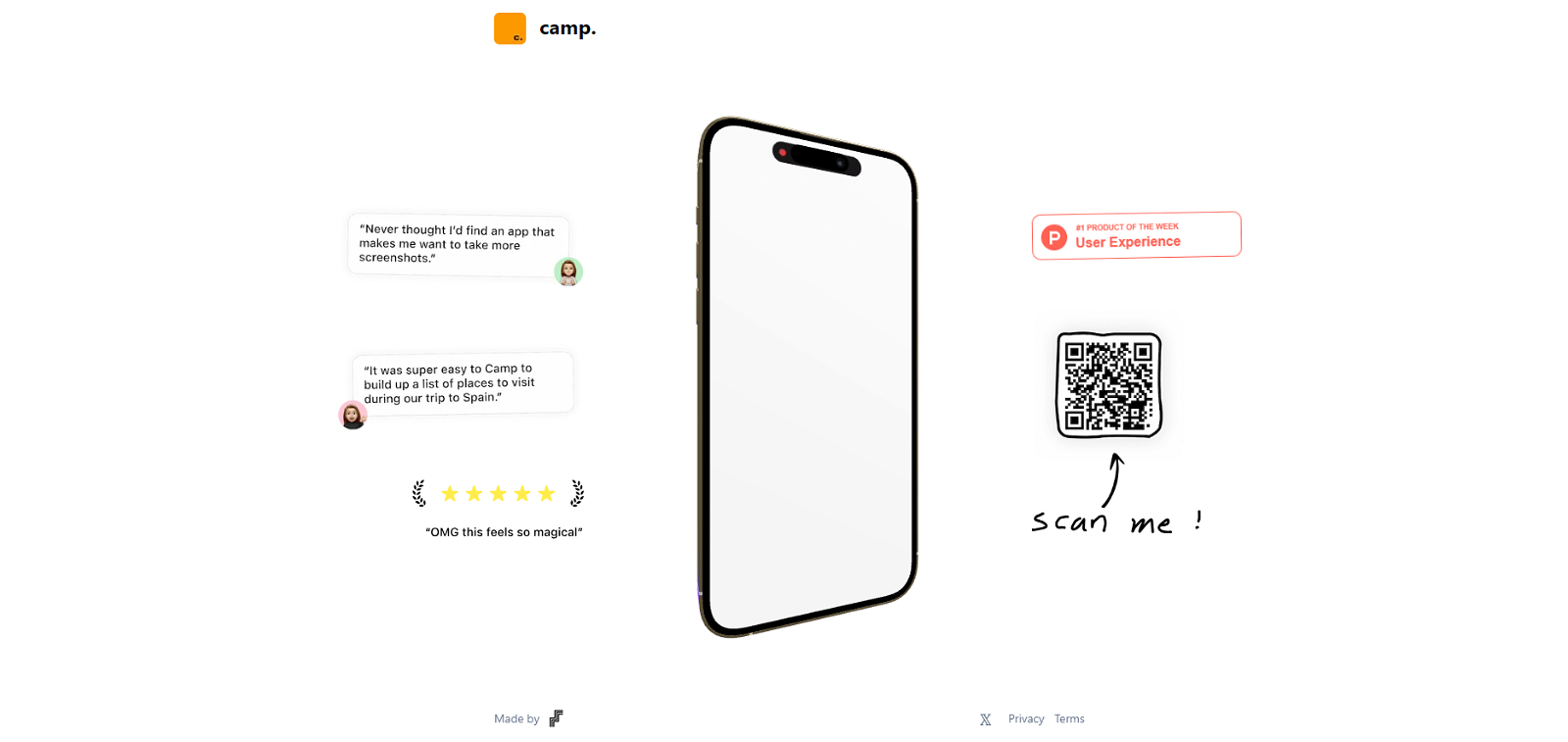What is the purpose of Camp?
Camp serves to provide an intelligent solution for handling screenshots. It aims to bring added value to screenshots by allowing users to capture, store, manage, and effectively organize screenshot data. It's designed to turn screenshots, usually seen as disposable, into valuable assets with potential long-term use.
How does Camp enhance productivity?
Camp enhances productivity by making the data within your screenshots easily accessible and searchable for future reference. It offers a way to capture, store, and manage screenshots in an organized way, thus speeding up data retrieval and reducing time waste.
What specific tasks is Camp intended for?
Camp is intended for professional tasks that require frequent use of screenshots. Examples might include IT specialists needing to capture visual evidence of software issues, or online marketers taking regular screenshots of web pages for competition analysis or performance tracking.
How does Camp manage screenshot data?
Camp manages screenshot data by allowing users to capture, store, and manage their screenshots in an efficient and organized manner. It turns static screenshots into searchable, accessible assets, thus making the data within them easier to retrieve for future reference.
Is the Camp application available on platforms other than the App Store?
IDK
What does it mean when it says Camp transforms screenshots into 'smart notes'?
Transforming screenshots into 'smart notes' likely means that Camp is not just capturing a static image, but also pulling out any textual or contextual information into a searchable, accessible format. This essentially turns a one-dimensional screenshot into a multi-dimensional and interactive note.
How does the Camp application ensure user privacy?
Camp ensures user privacy by designing the application with a commitment to privacy. It keeps the details within your screenshot data personal and distinct.
In what ways does Camp bring more utility to screenshots?
Camp brings more utility to screenshots by turning them into 'smart notes' and potentially valuable assets with long-term use. It also allows for easy organizing and retrieving of screenshot data, making it a highly useful tool for professional tasks.
What is the user experience like when using the Camp app?
IDK
How does Camp turn screenshots into long-term valued assets?
Camp turns screenshots into long-term valued assets by enhancing their utility and maintaining them in an ordered, accessible manner. The 'smart notes' feature allows users to revisit, search, and utilize the screenshots as needed, extending their applicability beyond the initial use.
Are there any limitations to the types of screenshots that Camp can manage?
IDK
What makes Camp a 'intelligent solution' for handling screenshots?
Camp can be considered an 'intelligent solution' for handling screenshots due to its innovative features like transforming static screenshots into 'smart notes', creating reusable, valuable assets out of transient data, and its behind-the-scenes work to make everything easily searchable and accessible.
What is the data search function in Camp like?
IDK
Can I use Camp for non-professional tasks?
Yes, even though Camp is primarily designed for professional tasks that require frequent use of screenshots, there is nothing on their website that indicates it cannot be used for non-professional, personal tasks.
How does the 'data organization' function work in Camp?
IDK
Does Camp offer any other features besides screenshot management?
IDK
What is meant by Camp's 'innovative approach' to managing screenshots?
The 'innovative approach' likely refers to Camp's unique features that deviate from traditional screenshot tools. These features include the transformation of screenshots into 'smart notes', creating long-term valuable digital assets out of transient data, and allowing for enhanced productivity with easily searchable, accessible data.
Can I share my data/screenshot from Camp to other platforms?
IDK
Are my screenshots stored locally or in the cloud with Camp?
IDK
How customizable is the Camp tool for individual user needs?
IDK