ScreenshotAI by Fabric
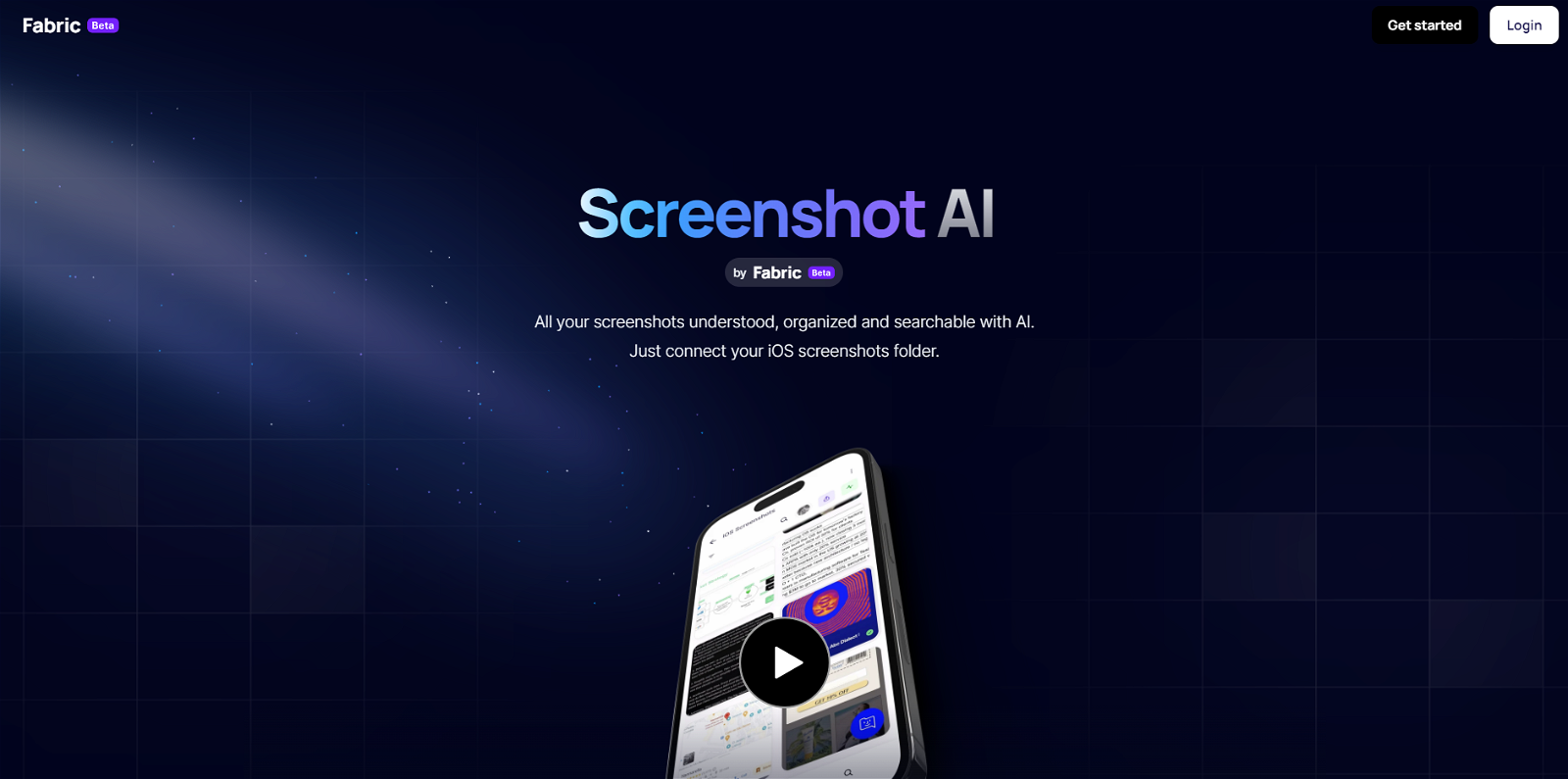
ScreenshotAI is an AI-powered tool that automatically organizes and analyzes your screenshots, making them searchable and extracting useful information from them.
With ScreenshotAI, you can turn your screenshots into intelligent notes without any effort required. The tool uses AI technology to understand the content and context of each screenshot, providing actionable insights and helpful summaries.When you connect your iOS screenshots folder to ScreenshotAI, it synchronizes and analyzes your screenshots automatically.
Each time you take a screenshot, ScreenshotAI creates a smart note with the content and extracts any text present in the screenshot. This makes it easy to explore, search, and ask questions about the information captured in your screenshots.With ScreenshotAI, you can easily search for your screenshots based on the content, ideas, and text inside the images.
Additionally, you can ask the AI assistant questions about any screenshot, and it will read, summarize, and provide the information you need.ScreenshotAI is part of the Fabric ecosystem, which offers a complete workspace for taking notes, saving files, and collaborating.
By connecting your favorite apps and cloud drives to Fabric, you can index and integrate all your digital worlds into one AI-powered workspace.Overall, ScreenshotAI provides a simple and efficient way to organize, search, and extract insights from your screenshots using advanced AI technology.
Would you recommend ScreenshotAI by Fabric?
Help other people by letting them know if this AI was useful.
Feature requests



4 alternatives to ScreenshotAI by Fabric for Screenshot management
If you liked ScreenshotAI by Fabric
People also searched
Help
To prevent spam, some actions require being signed in. It's free and takes a few seconds.
Sign in with Google


