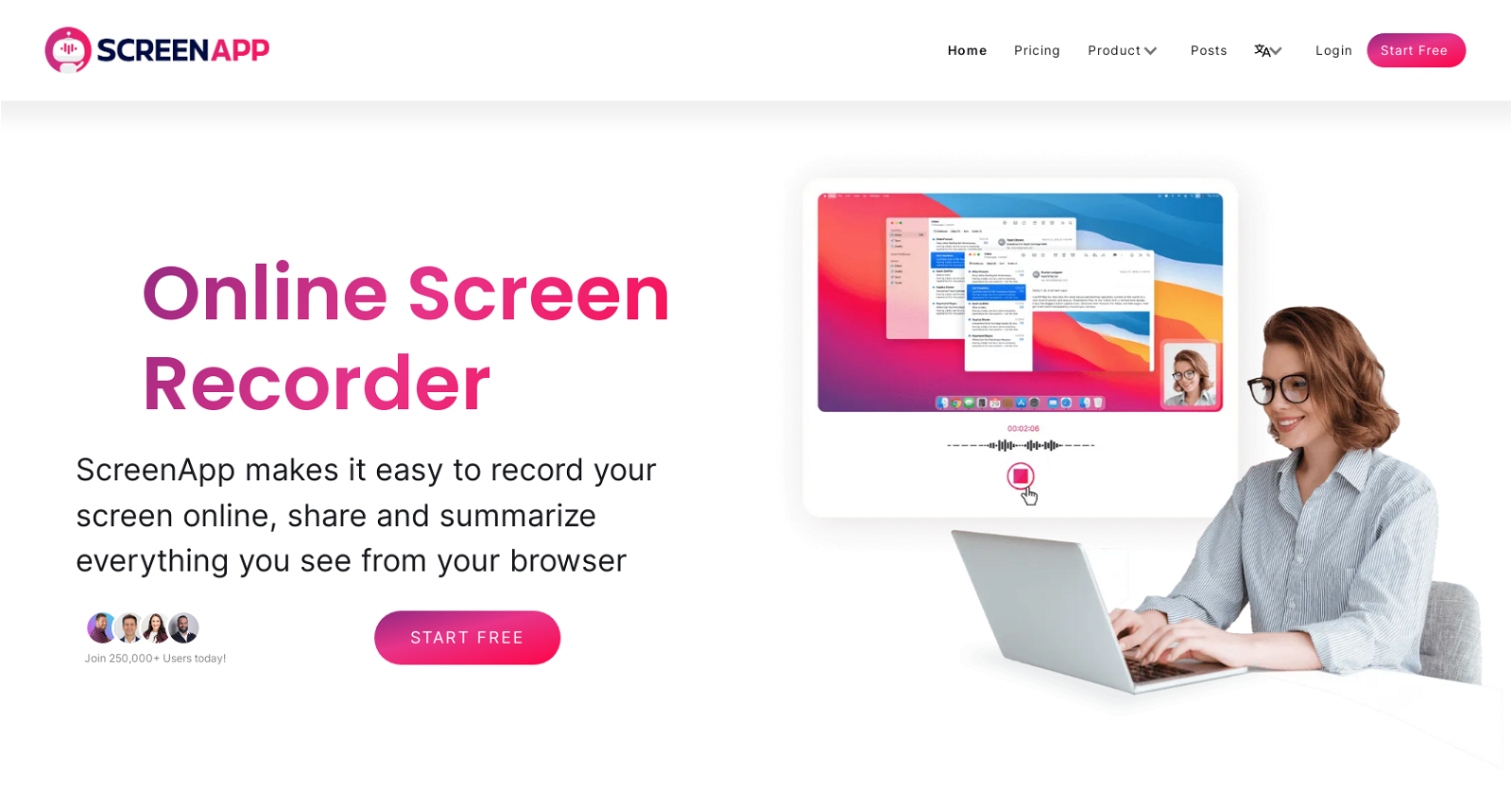What is ScreenApp?
ScreenApp is a free online screen recording tool that specializes in capturing screen activity and transcribing it. It enables recording from any device, application window, or browser tab with an option to simultaneously capture webcam footage. The standout feature of ScreenApp is its advanced GPT AI technology that powers the transcription capability, effectively converting video recordings into written documents. It also provides users the option to safely store and share the recorded videos.
What platforms does ScreenApp support?
ScreenApp supports recording on multiple platforms, including Windows, MAC, and Ubuntu.
Does ScreenApp record audio and video simultaneously?
Yes, ScreenApp allows for recording both video and audio simultaneously. It can capture screen activity while also documenting any audio that is occurring in the selected recording area. This includes audio from system alerts, ongoing conversations, and even music.
Can ScreenApp capture webcam footage?
Yes, one of ScreenApp’s features is its ability to capture webcam footage. The platform allows users to either record both their screens and webcam footage or just the webcam, creating a versatile and personalized recording experience.
How does ScreenApp's transcription feature work?
ScreenApp's transcription feature leverages GPT AI technology. This technology converts spoken content in the video recordings into written text. This ensures a written record of all information conveyed during a screen recording session, providing easy review and search capabilities through the text.
How secure are the recordings on ScreenApp?
ScreenApp places a strong emphasis on security. It ensures this by providing users with the option to securely store their recordings, while also offering them the ability to share these recordings with colleagues. Further details regarding the specific encryption, firewall, and access controls in place are not disclosed on their website.
Can the recordings on ScreenApp be edited by collaborators?
Yes, recordings on ScreenApp can be edited by collaborators. With the owner's permission, anyone can access the team space from any device and edit the recordings.
What use cases is ScreenApp designed for?
ScreenApp is designed to cater to varied use cases. It's primarily used for tech tutorials, training sessions, meetings, and presentations. Users can record and share their screen activity, which can then be transcribed into text for easy review and knowledge transfer.
Does ScreenApp use any specific AI technology?
Yes, ScreenApp deploys GPT AI technology. It uses this advanced technology to transcribe, summarize, and simplify recorded content, and to gather key insights from the same.
Can ScreenApp record my entire screen, or just specific windows and tabs?
ScreenApp provides flexibility in recording options. Users can choose to record their entire screen, a specific application window, or a browser tab. This provides users with the control to focus their recording on a specific area if they wish.
What is ScreenApp's cloud backup feature for?
ScreenApp's cloud backup feature is designed for safeguarding and sharing recordings. The feature allows the recordings to be backed up directly to the cloud, ensuring their safety and providing easy shareability through generated links.
How can ScreenApp be trusted by such high-profile brands?
ScreenApp has gained the trust of high-profile brands through its intuitive interface, reliable service, AI-powered functionality, and its commitment to secure storage and sharing of recordings. Brands such as Nike, Deloitte, Tesla, and Foodpanda rely on ScreenApp for screen recording and transcription needs.
Is there any kind of limit on the number of recordings I can make with ScreenApp?
There are no restrictions on the number of recordings that you can make with ScreenApp. It allows unlimited recordings of screen time with or without webcam, desktop, microphone, and system audio.
Do I have to download ScreenApp to use it?
You do not have to download ScreenApp to use it. As a free online tool, ScreenApp allows instant capture of your screen activity, directly from your browser without the need for any downloads or installations.
Are there other language versions of ScreenApp available?
Yes, ScreenApp is available in various languages. There are several language versions of their website to support a global user base.
Can ScreenApp transcribe videos in multiple languages?
IDK
Can ScreenApp be used without installing software?
Yes, ScreenApp can be used without installing any software. It’s a web-based application, not software that needs to be installed onto a device. Therefore, users can simply access the ScreenApp website and start recording straight away.
How does the recording process work in ScreenApp?
The recording process in ScreenApp consists of a few simple steps. After starting the ScreenApp, you select your video and audio options, then choose a window, tab or screen to record. Once you've made your selection, simply hit the 'start recording' button. When you want to stop, just hit the stop button.
Does ScreenApp offer a mobile version?
IDK
Can I use ScreenApp to record meetings and transcribe them?
Yes, ScreenApp can be used to record meetings. It captures screen activity, audio, and webcam footage, perfectly serving the need for meeting documentation. Furthermore, it transcribes the contents of the meeting, providing a written record for easy review and reference.