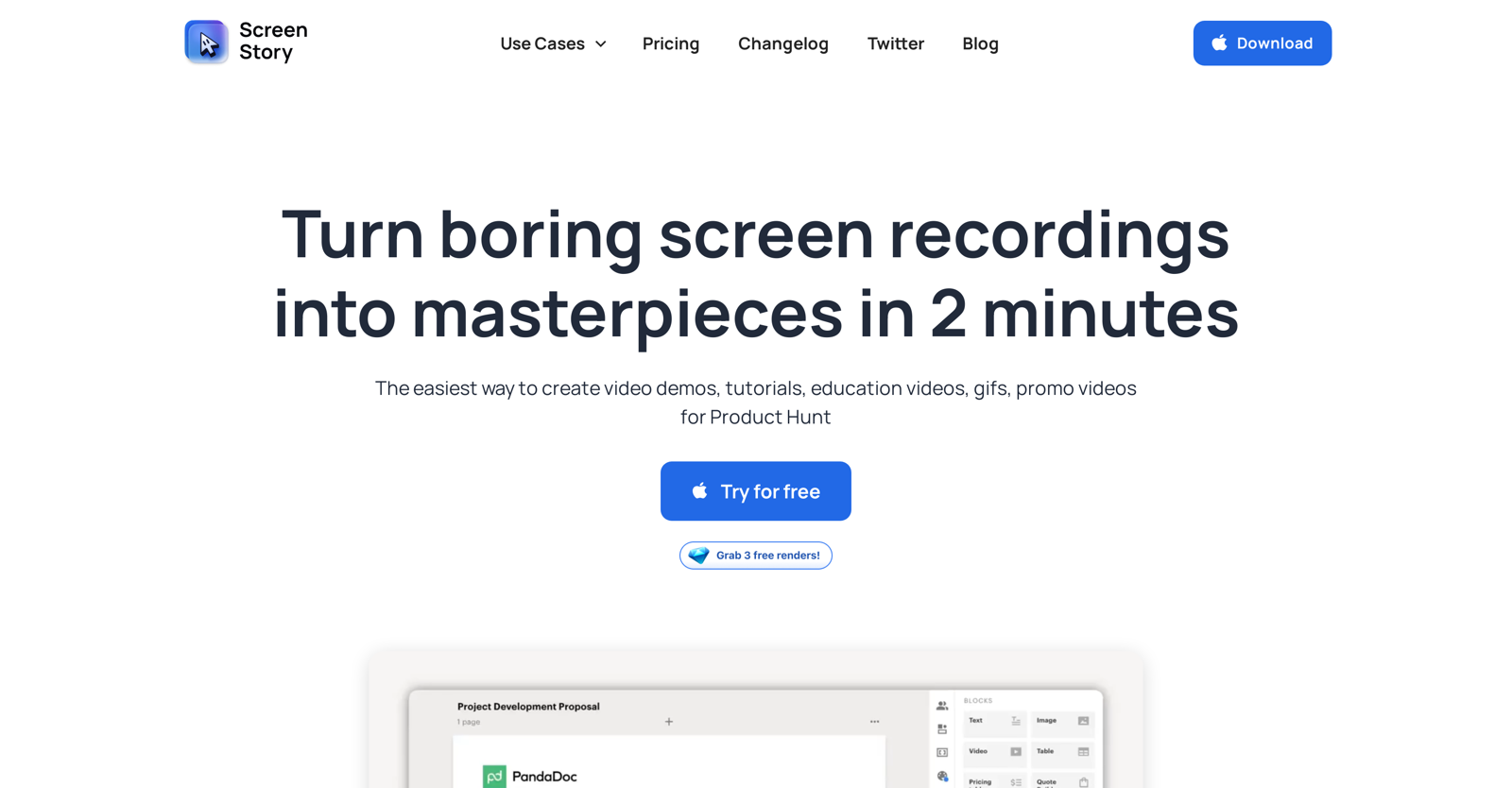What is ScreenStory and what is its primary use?
ScreenStory is a Mac screen recorder tool primarily used for capturing and recording screens. It enhances mundane screen recordings into high quality video content that include product demos, tutorials, video reactions, presentations, prospecting videos, and employee onboarding materials.
Does ScreenStory only work on MacOS?
Currently, ScreenStory is compatible only with MacOS. However, a Windows OS version is in development.
What are some unique features of ScreenStory?
ScreenStory has distinctive features such as the ability to record voiceover, providing selfie camera functionality, cursor animation, and AutoZoom and AutoFollow clicks. It even offers options to alter cursor settings and choose from a variety of backgrounds.
Can you record voiceover with ScreenStory?
Yes, ScreenStory enables the recording of voiceovers to add more dynamic and information to videos.
Does ScreenStory support selfie camera functionality?
Yes, ScreenStory supports selfie camera functionality allowing users to efficiently switch between user, screen or a combination of both.
What are the auto enhancements that ScreenStory applies to videos?
ScreenStory applies automatic enhancements to videos including cursor animation, AutoZoom, and AutoFollow clicks, all of which significantly save user time and enhance video engagement.
Does ScreenStory support recording in different formats?
Yes, ScreenStory allows users to record in different formats such as GIF, mp4, 60 FPS, and 4K.
How does ScreenStory enhance video demos and GIF creations?
ScreenStory enhances video demos and GIF creations by applying automatic enhancements such as cursor animation, AutoZoom and AutoFollow clicks. It transforms mundane screen recordings into engaging and high quality content.
Can I alter cursor settings while recording with ScreenStory?
Yes, ScreenStory offers options to alter cursor settings. Users have the flexibility to delete the cursor completely or change the cursor type according to their requirements.
How is ScreenStory different from other screen recording tools?
ScreenStory is different from other screen recording tools in that it offers unique enhancements to turn ordinary screen recordings into engaging videos. These include auto-enhancements such as smooth cursor animation, auto zoom, auto follow clicks, and multi-format recording options. Moreover, it supports voiceover and selfie camera functionality.
What are the pricing options for ScreenStory?
ScreenStory offers multiple pricing options catering to different needs. There is a free trial, a monthly plan for $19/month, and a yearly plan for $89/year. All plans offer full feature access, with the paid plans offering unlimited exports and priority support.
How frequently does ScreenStory get updated with new features?
ScreenStory commits to regularly updating the tool with new and exciting features, ensuring a constant evolution in catering to users' needs and improving user experience.
Is there a free trial version for ScreenStory?
Yes, ScreenStory offers a free trial. Though all features are accessible in the trial period, payment details are required before video rendering.
Does ScreenStory have plans to support mobile app recording?
Yes, ScreenStory has a roadmap for the development of additional functionality such as recording mobile apps. It indicates an intention to expand the tool's capabilities to include mobile screens in the future.
What is ScreenStory's AutoZoom and AutoFollow clicks feature?
ScreenStory's AutoZoom and AutoFollow clicks is a feature that automatically creates zoom animations on parts of the video recording, making the video more engaging and saving users significant editing time.
Does ScreenStory offer options on background selection during recordings?
Yes, ScreenStory offers options to select from a variety of backgrounds during recordings, allowing users to match videos with their brand guidelines.
Is a Windows OS version of ScreenStory available?
Currently, a Windows OS version of ScreenStory is not available. However, it is in the development process as per information from their official source.
How does ScreenStory transform mundane screen recordings into masterpieces?
ScreenStory transforms mundane screen recordings into high-quality content by applying automatic enhancements such as cursor animation, AutoZoom, and AutoFollow clicks. It allows users to record in different formats, alter cursor settings, choose from various backgrounds, all of which contribute to creating professional-grade video content.
What are the video content types that can be created using ScreenStory?
ScreenStory allows users to create a wide range of video content. This includes product demos, tutorials, video reactions, presentations, prospecting videos, employee onboarding materials, video messages, and asynchronous standup.
How does ScreenStory enhance user engagement and interaction during presentations?
ScreenStory enhances user engagement and interaction during presentations through its array of in-built features. These include cursor animation, AutoZoom and AutoFollow clicks that make the videos more dynamic and engaging. It also supports voiceover recording and selfie camera functionality to bring a more personalized and interactive approach to the presentations.