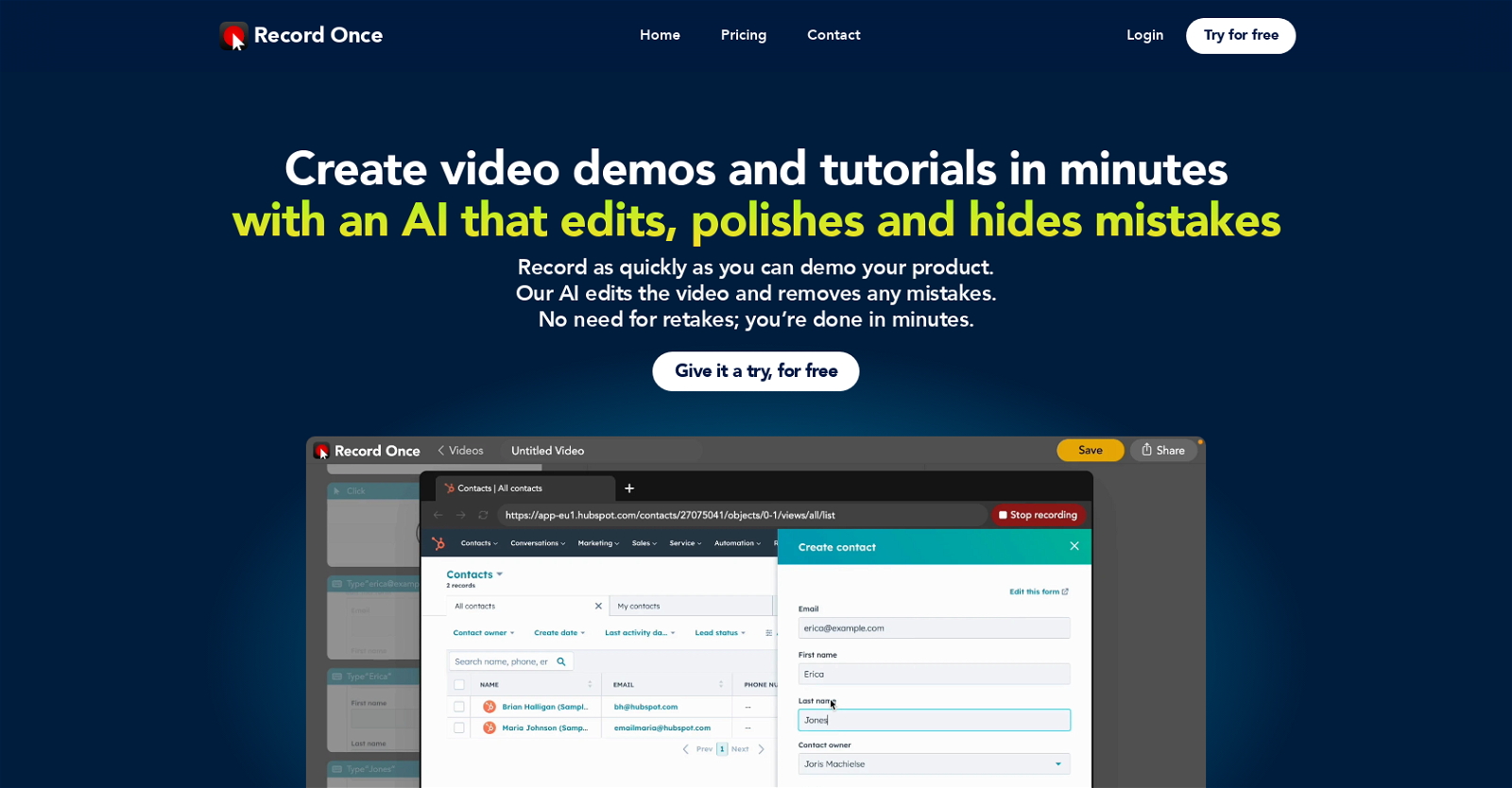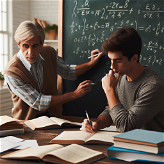What is Record Once?
Record Once is an AI-powered tool that users can utilize to create video tutorials and demos for their SaaS products in a fast and efficient manner. The tool uses advanced AI technology to edit and polish the videos, remove mistakes or errors made during the recording process, and generate professional-level tutorial videos without demanding extensive video editing skills from the user.
How does Record Once use AI technology to improve video tutorials?
Record Once uses AI technology to enhance the quality of video tutorials in several ways. It refines the recorded videos by automatically editing and removing any errors made during the recording process, obviating the need for manual intervention. The AI understands the user's application and can accurately identify actions like button clicks or text input, and even detects and fixes typos. This functional processing results in high-quality, error-free video tutorials.
How does Record Once simplify the process of video tutorial creation?
Record Once simplifies the video tutorial creation process by leveraging its AI functionality to automatically edit and polish the recordings. It corrects any mistakes made during recording, eliminating the need for multiple retakes or time-consuming editing. Moreover, Record Once allows users to add their own finishing touches like video slides, call-to-action elements, or custom voice-overs. The tool's hosting feature means videos are ready for instant sharing, without the need for rendering or uploading.
Can I add extra elements like slides or call-to-action to my Record Once videos?
Absolutely, Record Once allows users to add extra elements to their videos. Users can easily incorporate slides, insert video files, or add call-to-action elements in just a few simple clicks.
Does Record Once provide automatic voice-overs?
Yes, Record Once does provide automatic voice-overs. Users can utilize different voice options provided by the tool, or they can choose to record their own voice or camera feed. The pace of the video automatically matches the timing of the voice-over.
Can Record Once correct my recording mistakes?
Yes, Record Once's AI technology can correct recording mistakes. The tool divides each recording into separate clips and if a mistake is identified in a particular segment, that clip can be easily hidden. This AI understanding also extends to typo corrections, eliminating the imperfection as if it never occurred.
What video quality does Record Once provide?
Record Once provides high-quality video output. It supports versatile 4K video playback with a frame rate exceeding 120 frames per second. Despite this high-resolution output, Record Once manages to keep the file size optimized to prevent excessive storage use or buffering issues.
Does Record Once support team collaboration?
Indeed, Record Once does support team collaboration. The platform offers centralized control over branding, making it easy to delegate tasks without requiring extensive video editing skills from team members. This enables a consistent video format across the team and all of the team's videos are kept in one central location.
Can I make changes to my Record Once videos after they are published?
Yes, even after the videos have been published, changes can be made seamlessly with Record Once. This includes already embedded videos which would update automatically once the changes are saved, ensuring that the content remains up-to-date.
Is there a rendering or uploading wait time in Record Once?
No, there isn't any wait time associated with rendering or uploading in Record Once. The platform includes an instant sharing feature, meaning your videos are ready for sharing the second you finish editing and hit save.
Does Record Once offers hosting and backup services?
Certainly, hosting and backup services are included within Record Once's comprehensive solution. The tool handles recording, editing, AI voices, hosting, backup, and more, providing users with a complete toolset to create, share, and maintain their video tutorials.
How can Record Once recognize and fix my typos during recordings?
Record Once can recognize and fix typos during recordings by understanding your application. If you make a typo and correct it during recording, Record Once's AI technology makes it appear as if the typo never happened, adding a professional touch to your videos.
What is the file size of a Record Once video?
Record Once maintains the file size of a video to the minimum while still ensuring top-tier video quality. The files are resolution independent and can play at maximum frame rates supported by your display, all while keeping the file size optimized to prevent space issues or buffering.
How quickly can I record, edit and publish a video with Record Once?
With Record Once, you can record, edit, and publish a video in less time than it takes to make a cup of coffee. The process is highly efficient – the AI edits the video and removes any errors, and you just add the finishing touches; your edited video is then ready for immediate sharing.
Does Record Once provide automatic text guides with screenshots?
Yes, each video made with Record Once automatically comes with a text version that includes screenshots. The tool handles writing, screenshotting, and uploading tasks, reducing your workload and ensuring a more comprehensive tutorial experience.
Can I delegate tasks to my team using Record Once?
Yes, Record Once allows tasks to be delegated to team members with ease. The tool requires no special video skills, enables centralized control over branding, and allows quick turnaround of changes, making task delegation straightforward and effective.
Can I try Record Once for free before purchasing?
Absolutely, Record Once offers a free trial, allowing users to test out the tool's features and effectiveness before making a purchase decision.
What is the output frame rate of a Record Once video?
Record Once supports high frame rates for its videos. It can deliver smooth and crisp 4K videos at a frame rate of over 120 frames per second, ensuring an optimal viewing experience.
What kind of control does Record Once offers over branding?
Record Once provides centralized control over branding. This feature ensures that regardless of who in the team is creating or editing the videos, a consistent and unified branding is maintained across all outputs.
Does Record Once allow easy update of already embedded videos?
Yes, Record Once allows for easy updates of already embedded videos. The changes made are automatically updated on the embedded videos once you hit save, ensuring that your viewers always have access to the most current version of your content.