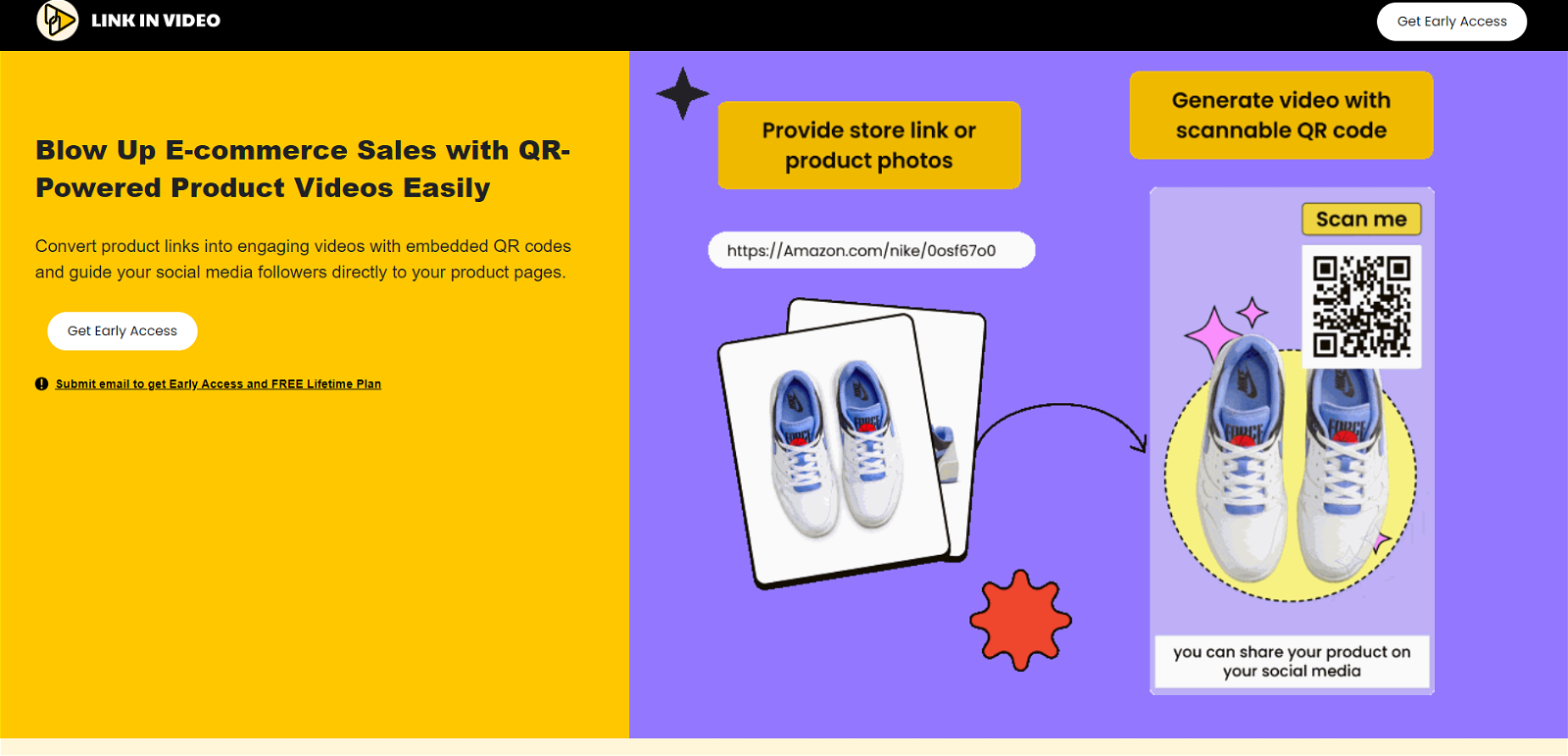What is Link In Video QR-Powered Product Videos?
Link In Video QR-Powered Product Videos is a high-tech tool that assists e-commerce businesses in turning product URLs into inspiring and engaging videos with embedded QR codes. These videos, laden with QR codes, act as influential marketing assets that house the potential to steer social media followers straight to the product pages.
How does Link In Video convert product URLs into videos?
Conversion of product URLs into interactive videos with Link In Video takes place through a straightforward process. The users just need to provide product images or paste links from an online store to initiate the transformation. After this step, Link In Video's AI takes control and uses the provided images to create a high-quality video.
What's the process of creating video content with Link In Video?
The process of creating video content with Link In Video is simplified down to four essential steps. First, users upload product images or paste a link from an online store. Secondly, the AI used by Link In Video generates an eye-catching video using these images. The third step involves the addition of a scannable QR code to the video, eliminating the need for 'link in bio' type features and directly leading users to the product pages. Lastly, users share these videos on social media platforms and track the resulting conversions.
What are the video editing skills required for using Link In Video?
Link In Video completely eliminates the need for any video editing skills. Users just need to upload product images or paste a link from their online store, and the AI will handle the task of creating an intriguing video using the provided inputs.
How does Link In Video use AI in content creation?
Link In Video utilizes AI technology for content creation in several ways. Once users upload their product images or paste a link from their online store, the AI steps in to generate a pleasing video using these images. It harnesses the power of AI to combine the visuals appropriately and create a captivating representation of the product, thereby simplifying the content creation process.
In what ways does the QR code feature in Link In Video enhance product marketing?
Link In Video's embedded QR code in the video acts as a reliable navigator for users, steering them straight to the product pages. This feature offers an edge in product marketing by doing away with the need for a separate 'link in bio' feature, leading to increased user engagement and sales multiple times. It enhances the user experience by creating a more streamlined path from the video to the purchase.
Do I have to manually embed the QR code in the video?
No, you don't have to manually embed the QR code in the video. Link In Video simplifies this process for you. Once the AI generates an attractive video using the provided images, a scannable QR code is automatically added to the video, doing away with any manual labor and improving the marketing effectiveness of the video.
How can I track conversions with Link In Video?
Once the videos are shared on various social media platforms, you can effectively track conversions with Link In Video. The system provides detailed analytics that allows for an enhanced understanding of user engagements, the performance of individual products, and the impact on sales.
What types of analytics can I gain from Link In Video?
With Link In Video, users can gain comprehensive analytics that yield insights into viewer engagement, the performance of specific products showcased in the videos, and the overall effect on sales. This data can help fine-tune marketing strategies to optimize viewer interactions and boost sales.
How does Link In Video boost e-commerce sales?
Link In Video boosts e-commerce sales by creating engaging product videos that guide social media followers directly to the product pages. Also, the feature of the scannable QR code in the videos further enhances the product's reach by directly leading the users to the product pages, thereby boosting sales multiple times.
Does Link In Video help in increasing traffic on product pages?
Absolutely, Link In Video has been designed to increase traffic on product pages. It does so by creating engaging product videos that not only spark viewers' curiosity but also simplifies their shopping journey by guiding them straight to the product pages through QR codes.
What kind of images or links should I upload for video generation?
Link In Video requires users to upload product images or paste online store links for video generation. There isn't a specific requirement for the type of images, but higher quality images would certainly lead to a better output. A URL from an online store would ideally link to a specific product page.
Can I customize the automated video generated by Link In Video's AI?
The extent of customization that the AI allows in the automated video generated by Link In Video is not specified on their website.
How does the Link In Video affect viewer engagement on social media?
Link In Video positively impacts viewer engagement on social media by providing easy access to product pages through embedded QR codes in videos. Sharing such intuition-driven and user-friendly videos on social media platforms can attract potential customers, hence increasing engagement rates.
To which social media platforms can I share videos created with Link In Video?
While the exact social media platforms are not specified on their website, it implies that Link in Video allows users to share the videos on multiple, if not all, popular social media platforms.
How fast can I make a product video using Link In Video?
The exact duration to create a product video using Link In Video is not specified on their website, but it does refer to generating videos in a 'quick process,' implying it's designed for quick turnarounds.
What does the CTA on the videos refer to?
CTA or Call-To-Action on videos refers to directives that prompt viewers to take a specified action, such as scanning the QR code embedded in the video, which will guide them directly to the product page.
Can Link In Video be used for any type of e-commerce business?
Yes, Link In Video is versatile enough to be used for any type of e-commerce business. Regardless of the product genre, this tool will be proficient in converting product URLs into dynamic and engaging videos with embedded QR codes.
Is there a limit on the number of videos I can create with Link In Video?
There is no specified limit on the number of videos that can be created with Link In Video as mentioned on their website. This suggests that users could create as many videos as they need.
Why does it say 'no need of link-in-bio anymore'?
The phrase 'no need of link-in-bio anymore' emphasizes how the integrated QR codes in the videos directly lead users to the desired product pages, eliminating the need for another link. This simplifies the shopping journey for potential customers viewing the video on social media platforms.