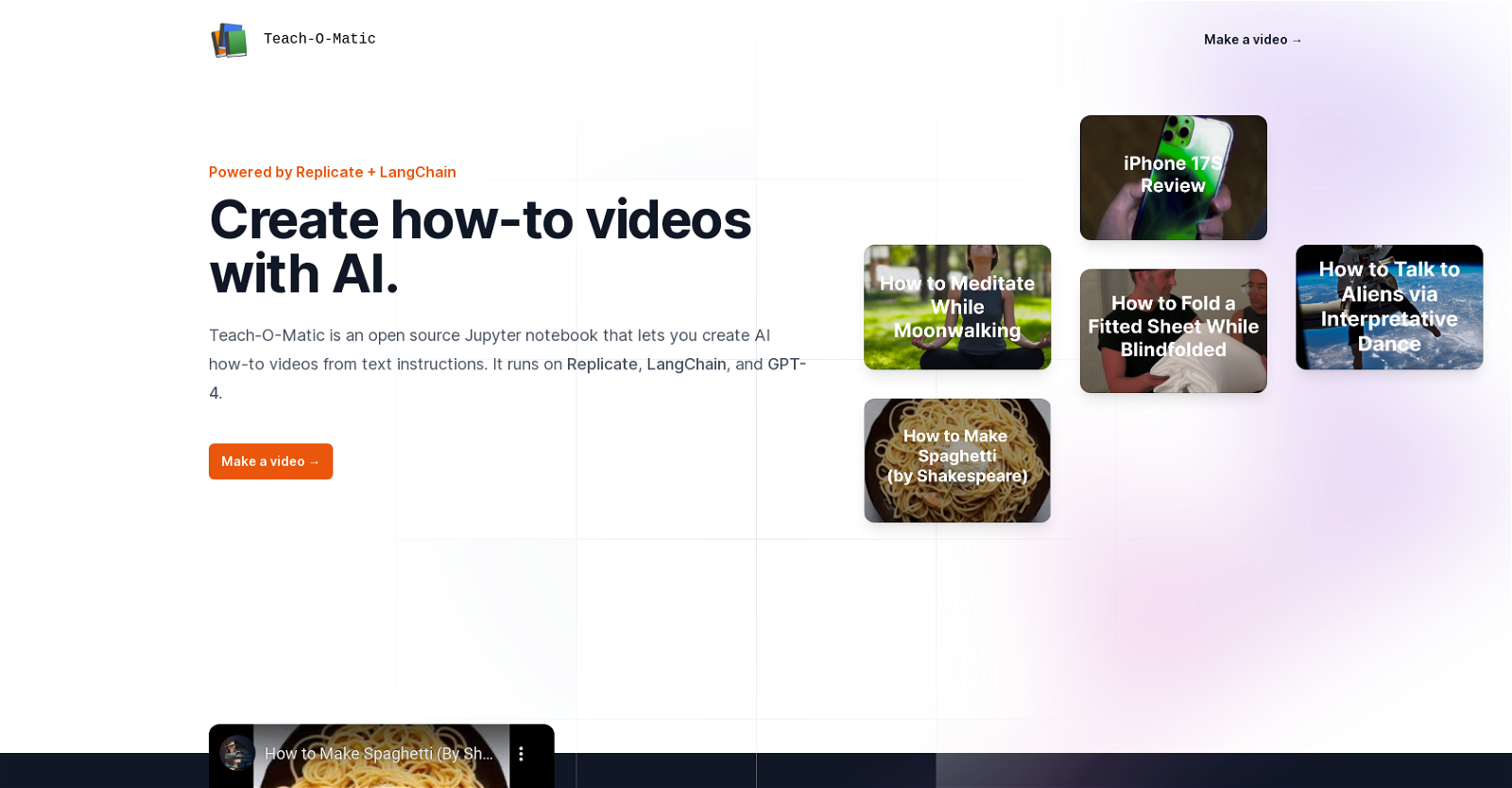Teachomatic
Teach-O-Matic is an open-source Jupyter notebook that allows users to create AI-generated how-to videos from text instructions. The tool runs on Replicate, LangChain, and GPT-4, and does not require a development environment to operate.
To use the tool, users provide a topic, narrator adjectives, and music style in the notebook. GPT-4 writes the script, Suno AI Bark reads it, Damo Text-to-Video creates the videos, Riffusion generates the music, Stable Diffusion creates the cover images, and LangChain connects all the components.
Teach-O-Matic is designed to make it straightforward and effortless to create high-quality how-to videos through an AI-powered, end-to-end pipeline. The videos produced by the tool are created with the intention of being informative and easily understandable.
While the text in a tutorial can sometimes generate confusion or be difficult to follow, Teach-O-Matic's videos aim to be clear and concise. Users can visit the Teach-O-Matic YouTube channel to see examples of how-to videos created by the tool.
Overall, Teach-O-Matic is a useful tool for people who want to produce effective how-to videos without requiring extensive technical expertise. Its use of GPT-4, Suno AI Bark, Damo Text-to-Video, Riffusion, Stable Diffusion, and LangChain allows for the creation of videos with unique and distinct features.
Would you recommend Teachomatic?
Help other people by letting them know if this AI was useful.
Feature requests



Pros and Cons
Pros
Cons
If you liked Teachomatic
People also searched
Help
To prevent spam, some actions require being signed in. It's free and takes a few seconds.
Sign in with Google