What is Vizard?
Vizard is an AI powered video editor and screen recorder that allows users to create professional-looking webinar, testimonial, and conference recordings with minimal effort. It provides features such as automatic video segmentation, trim by text functionality, ability to utilize pre-selected layouts and backgrounds, and integration with Zoom.
How does Vizard's AI technology help in video editing?
Vizard leverages its AI technology to transcribe videos, allowing users to trim their footage by simply deleting the corresponding transcription. Moreover, the AI separates your raw footage into various elements, letting you edit individual segments of your video with ease. This allows users to make content changes smoothly and results in a polished end product.
What is the 'trim by text' feature in Vizard?
The 'trim by text' feature in Vizard is a tool that auto-transcribes your video and allows for easy editing. By deleting the corresponding transcription, users can trim parts of their footage with precision. This feature eliminates the need to go through your video frame-by-frame, thereby saving time during the editing process.
Can I use pre-selected layouts and backgrounds in Vizard?
Yes, Vizard provides a wide range of pre-selected layouts and background designs. Users can turn raw footage into a polished end product with just a few clicks, without requiring any prior experience.
Does Vizard provide subtitle options?
Yes, Vizard provides the option to generate and add subtitles for your video with a single click. The AI transcribes the entire video, and as a result, creates subtitles with an accuracy rate of over 97%. Users can also tailor their subtitles with an array of fonts, colors, and styles to ensure they align with their brand's aesthetic.
What kind of content can I create with Vizard?
With Vizard, you can create a myriad of content. Be it repurposed webinar or conference recordings, or transforming chats with customers into professional-looking testimonial videos, Vizard supports diverse content creation. It allows the creation of social ready highlights, and users can also turn their existing videos into high conversion content.
How does Vizard integrate with Zoom?
Vizard allows direct integration with Zoom. Therefore, users can go straight to editing without the need to download and upload their Zoom videos. By simply connecting Vizard to your Zoom account, you can start editing your Zoom recordings directly in the Vizard platform.
Who is the target user for Vizard?
Vizard is primarily designed for marketers. However, given its simplicity and comprehensive feature set, anyone looking to create professional-looking videos from their webinars, conferences, or customer testimonials can use Vizard.
Can Vizard really save 80% of my time and budget in video production?
Yes, Vizard is designed to save up to 80% of your time and budget in video production. This is due to features like the automatic video segmentation, trim by text, and direct Zoom integration which streamline and expedite the editing process.
Can Vizard help me repurpose webinar recordings?
Yes, Vizard does allow users to repurpose webinar recordings to meet their specific needs. Converting these webinars into bite-sized clips for social media channels or other content formats can be done effortlessly.
Is it possible to convert customer testimonials into videos with Vizard?
Indeed, using Vizard allows you to convert your casual customer conversations into high-quality testimonial videos for your marketing and sales activities.
Does Vizard have a feature to segment video automatically?
Yes, Vizard offers a feature that segments video footage automatically. This separate elements from your footage, allowing you to make changes to individual segments smoothly and accurately.
Can I create conference recordings using Vizard?
Yes, with Vizard you can create editable and on-brand recordings from your business conferences. This allows you to repurpose and extend the reach of these events to a wider audience.
What is the accuracy rate of Vizard's auto-transcription feature?
The accuracy rate of Vizard's auto-transcription feature, which is used to generate subtitles, is over 97%. This guarantees precise and high-quality subtitles for your videos.
How can I resize my videos in Vizard to fit any social channel?
Yes, Vizard enables users to resize their videos with simple clicks to fit any social channel. This handy feature ensures that your video content meets the specifications of the platform you aim to post it on.
Can Vizard work without JavaScript enabled?
No, Vizard does not function properly without JavaScript enabled. It is recommended to enable JavaScript to continue using Vizard and its features.
What is meant by 'edit by scenes' in Vizard?
'Edit by scenes' in Vizard is similar to working with slides in a presentation. Users can split their video into multiple scenes, add visuals, and polish each scene individually for a more organized and flexible editing process.
How can Vizard aid in my event marketing efforts?
Vizard aids in event marketing efforts by allowing you to easily repurpose and distribute your event content. For example, you can create on-demand webinars or turn event highlights into bite-sized clips for social media to extend your event's reach and boost brand recognition.
Do I need any prior video editing experience to use Vizard?
No, users do not need prior video editing experience to use Vizard. Its intuitive, user-friendly platform and the automated features powered by AI technology make it easy for anyone to create professional-looking videos.
Can I try Vizard for free before purchasing?
Yes, Vizard does offer the option to try their platform for free before you make a purchase. This is intended to give users a feel and understanding of the software's functionality and ease-of-use.
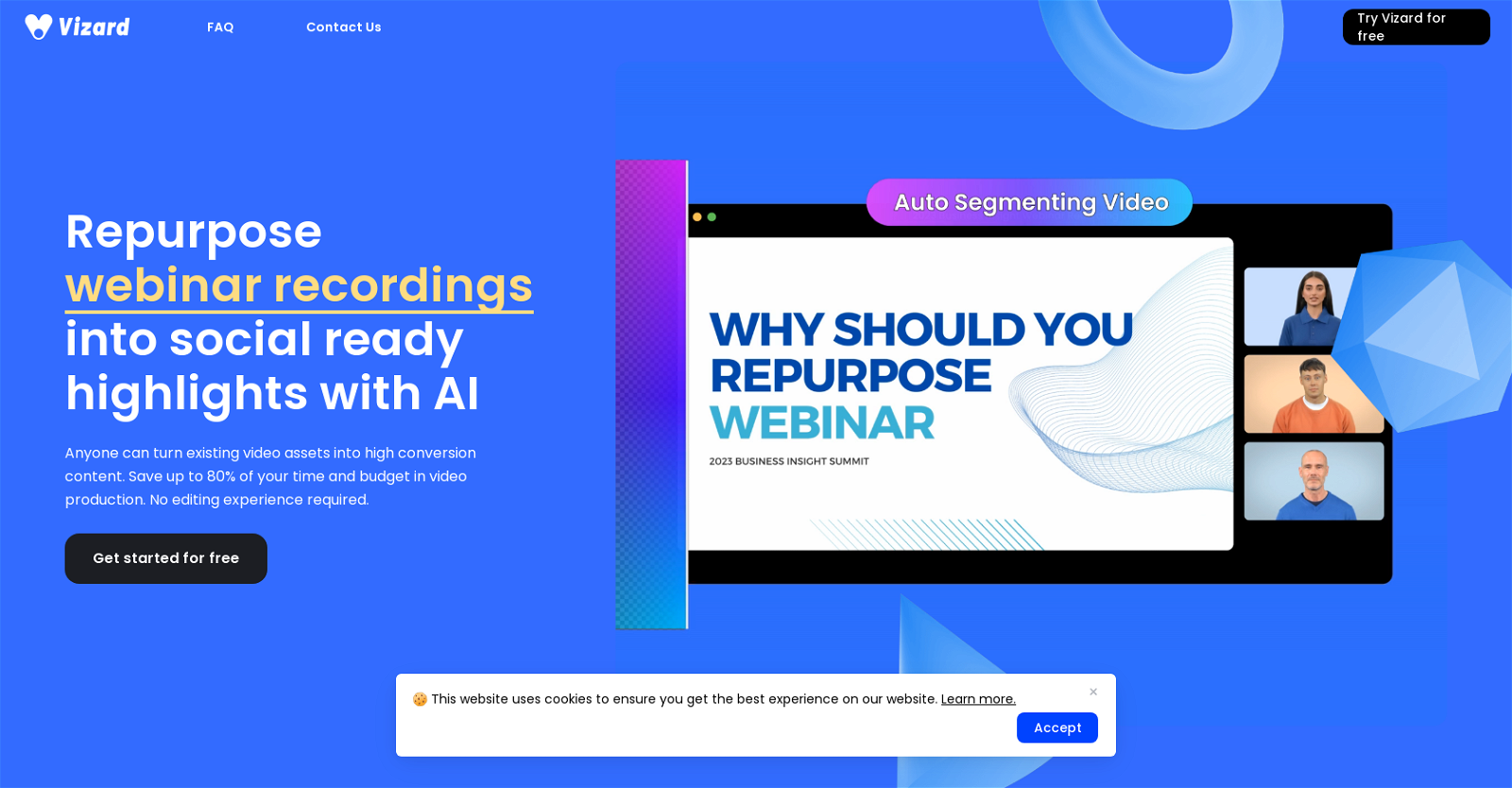
 4101
4101 358
358 Revamp existing text into unique content with our Article Rewriter.3238
Revamp existing text into unique content with our Article Rewriter.3238 Turn YouTube & TikTok scripts into diverse platform posts.256
Turn YouTube & TikTok scripts into diverse platform posts.256 Mastering article rewriting and SEO optimization with AI.224
Mastering article rewriting and SEO optimization with AI.224 Transform blog content into compelling social media threads.270
Transform blog content into compelling social media threads.270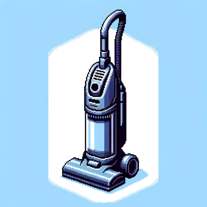 112
112 Transform into a news reporter with our AI tool that creates news articles, tweets, images, and graphs.142
Transform into a news reporter with our AI tool that creates news articles, tweets, images, and graphs.142











