What is Unifire.ai?
Unifire.ai is an AI-powered tool designed to assist in the repurposing of marketing content into various formats, enhancing the efficiency and versatility of content creation.
What formats can Unifire.ai convert content into?
Unifire.ai is capable of converting content into as many as 23 different formats – these include but are not limited to LinkedIn posts, Twitter threads, and blog articles which can be transformed into full ebooks, white papers, and more.
How does Unifire.ai repurpose audio and video content?
Unifire.ai uses AI functionality to repurpose audio and video content into a wide array of text formats. It processes the input content, understands the essence of it, and transforms it into text, enabling the generation of numerous materials from a single upload.
Can Unifire.ai learn and replicate a user's writing style and tone?
Yes, Unifire.ai is designed with learning capabilities that allow it to mimick the user's style and tone. By analysing the input content, it learns the specific nuances and usage patterns, enabling it to replicate them proficiently in the transformed content, thus maintaining consistency and authenticity.
Is Unifire.ai suitable for B2B marketing?
Yes, Unifire.ai is explicitly structured to be exceptionally suitable for B2B marketing. It adeptly ensures that the depth of the content is not sacrificed when repurposed and avoids sounding overly mechanistic, which is often a challenge in B2B content marketing.
How is Unifire.ai particularly useful for technical and educational content?
Unifire.ai proves particularly helpful for technical and educational content because it optimizes the content by maintaining its depth and nuanced information during the repurposing process. Hence, the transformed content does not lose its informative value and can be efficiently used across various platforms.
What are the collaboration features of Unifire.ai?
Unifire.ai features comprehensive collaboration options for teams. The members of a team can collectively work on repurposing content, thereby streamlining workflows and promoting more effective teamwork.
What privacy measures does Unifire.ai have in place to protect user content?
Unifire.ai asserts a strict privacy policy to protect user content. The tool is designed around permissions, hence, only approved members can access the content. Moreover, all content is kept private by default, and the users have the choice to make it public if they wish to do so.
Can Unifire.ai convert LinkedIn posts into ebooks?
Yes, Unifire.ai has the ability to take LinkedIn posts and repurpose them into full ebooks. It manages this by extracting key information from the posts and reassembling it in the format of an ebook, all while preserving the user's unique tone and style.
How does Unifire.ai ensure the depth of repurposed content?
Unifire.ai ensures the depth of repurposed content by optimizing it for technical and educational substance. The AI understands the necessity of depth, especially in the fields of B2B marketing, technical, and educational content. Therefore, it doesn't merely rewrite the content, but intricately transforms it, preserving its essence and depth.
Can Unifire.ai convert Twitter threads into white papers?
Certainly, Unifire.ai can convert Twitter threads into white papers. It works by extracting the key points from the threads, and structuring those points logically and comprehensibly into a detailed and digestible white paper.
Does Unifire.ai offer custom content creation?
Yes, Unifire.ai offers custom content creation. Specifically, it can learn a user's unique style and tone and then use that information to generate personalized content. This results in transformed material that authentically represents the original content and creator.
How many different types of content formats can Unifire.ai generate?
Unifire.ai can generate content in up to 23 different formats, providing a broad range of options to choose from when repurposing content.
How easy is it to use Unifire.ai?
Unifire.ai is designed with simplicity and ease of use in mind, making it accessible even to those who are not tech-savvy. With just a single upload, users can generate a wide variety of content formats and collaborate with their team members without any hassle.
Can Unifire.ai be used to repurpose blog articles?
Yes, Unifire.ai can efficiently repurpose blog articles into various other formats, such as ebooks, white papers, or social media posts. The AI analyses the original material and replicates its content in the chosen new format.
What are the applications of Unifire.ai in B2B marketing?
Applications of Unifire.ai in B2B marketing are extensive because of its ability to repurpose content without losing its depth or sounding overly mechanistic. This feature makes Unifire.ai particularly effective for B2B marketing, where materials are often more technical and dense, and require a more nuanced approach.
Can Unifire.ai convert video content into text?
Yes, Unifire.ai can convert video content into text. The AI essentially transcribes and transforms video content into text with a proficient understanding of context. The output preserves the essence and tone of the original content, suitable for various uses.
How does Unifire.ai handle conversion of audio content to text?
Unifire.ai is well equipped to convert audio content to text. It works by transcribing the audio input, capturing the nuances and context, then subsequently transforming it into text documents. This allows for efficient utilization of audio content across text-based platforms.
Can I collaborate with my team using Unifire.ai?
Yes, Unifire.ai provides a collaborative environment where team members can work collectively on a project. Team members can access and cooperate on content repurposing tasks, making the process more efficient and streamlined.
How does Unifire.ai maintain the quality of transformed content?
Quality control is intrinsic to Unifire.ai's functioning. It uses advanced AI algorithms to understand context, thus ensuring that the transformed content stays true to the original in terms of tone, style, and substance. It also optimises the depth of the content, keeping it informative and robust even after repurposing.
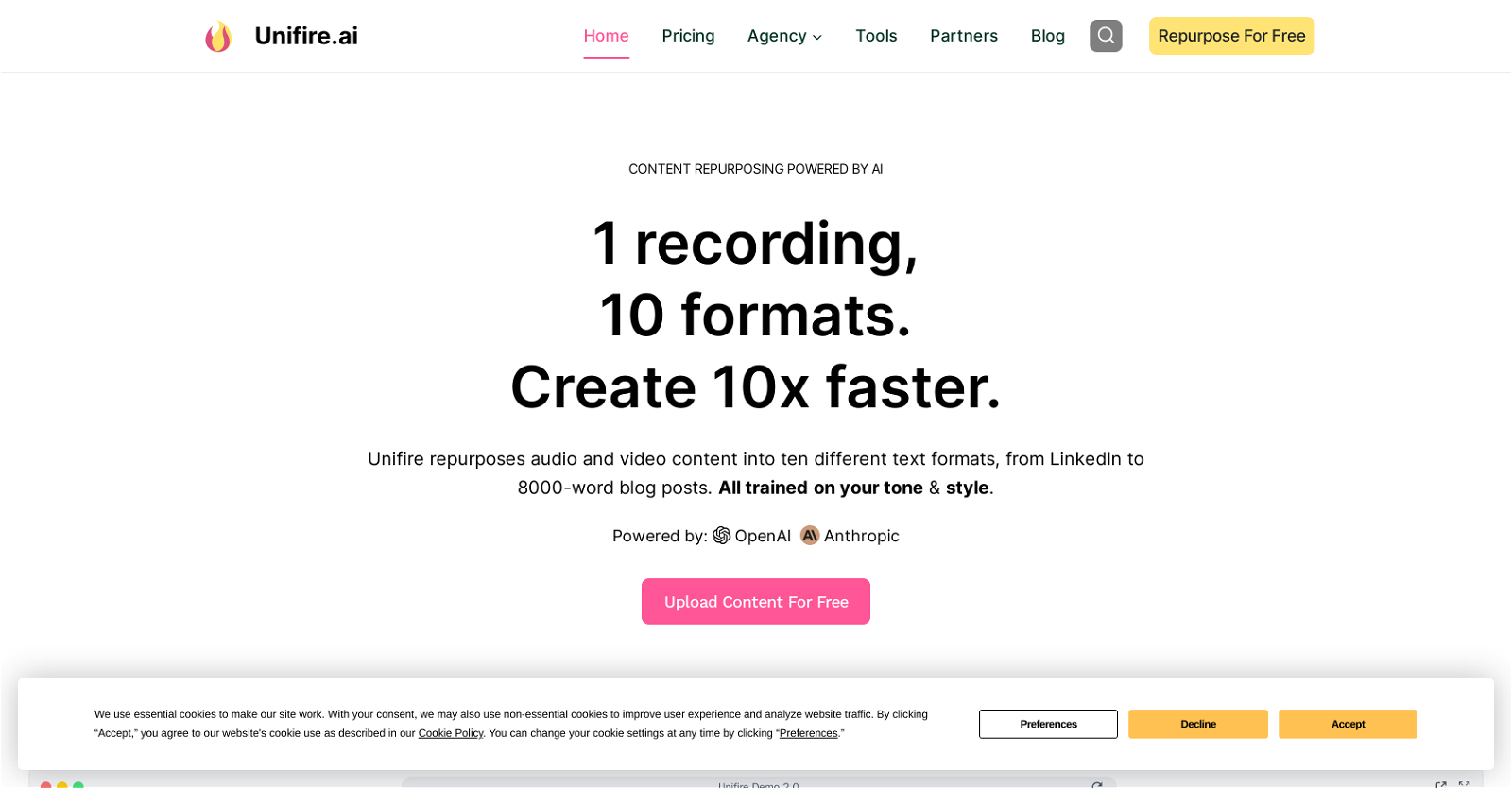



 4101
4101 358
358 Revamp existing text into unique content with our Article Rewriter.3238
Revamp existing text into unique content with our Article Rewriter.3238 Turn YouTube & TikTok scripts into diverse platform posts.256
Turn YouTube & TikTok scripts into diverse platform posts.256 Mastering article rewriting and SEO optimization with AI.224
Mastering article rewriting and SEO optimization with AI.224 Transform blog content into compelling social media threads.270
Transform blog content into compelling social media threads.270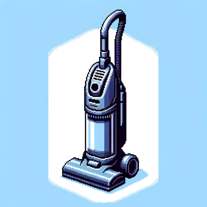 112
112 Transform into a news reporter with our AI tool that creates news articles, tweets, images, and graphs.142
Transform into a news reporter with our AI tool that creates news articles, tweets, images, and graphs.142








