What is GlossAi?
GlossAi is an AI-powered tool that specializes in repurposing video and audio content to increase user engagement, reduce costs, and save time. It transforms long-format content into snippets fit for various social media platforms, creating a foundation for multi-channel digital and organic campaigns. GlossAi also supports multi-format repurposing, allowing users to engage their audiences through alternative channels like blogs, emails, and websites. It generates additional content forms like eBooks, newsletters, and blog posts. To facilitate global reach and accessibility, it offers transcription, dubbling, and translation features in over 200 languages. It also features an inbuilt editing software for text-based and timeline editing, helping users align the content with their brand. One of GlossAi's unique features is the ability of users to instruct it to create specific content. Furthermore, it integrates with more than 100 systems, creating an end-to-end automated workflow from content creation to distribution.
How does GlossAi repurpose video and audio content?
GlossAi repurposes video and audio content by using AI to transform long-format materials into single or multi-moment snippets. These snippets are tailor-made for different social media platforms. By using GlossAi's inbuilt editing software, users can perform text-based and timeline editing to align the repurposed content with their brand's style and messaging. This process helps in creating multi-channel digital and organic campaigns effectively.
What social media platforms does GlossAi cater to?
GlossAi is designed to cater to all the major social media platforms. While the specific platforms are not explicitly listed, the fact that GlossAi transforms content into single and multi-moment snippets, tailored for all social media platforms, implies that it can generate content suitable for platforms like Facebook, Twitter, Instagram, LinkedIn, YouTube and more.
What multi-format repurposing options does GlossAi provide?
GlossAi provides multi-format repurposing which allows users to repurpose their content in various formats to engage their audience over alternative channels. This is not limited to social media platforms, but extends to other channels such as blogs, emails, and websites. Therefore, content repurposed by GlossAi can be used extensively across multiple channels for enhanced marketing and engagement.
What additional content forms can GlossAi generate?
GlossAi can generate additional content forms such as eBooks, newsletters, and blog posts. This means that beyond video and audio content, GlossAi is also capable of producing text based entities that can be used in various digital marketing strategies.
What languages does GlossAi support for transcription and translation?
GlossAi supports over 200 languages for transcription and translation. This allows users to globalize their content, making it accessible to a wide variety of audiences, irrespective of language barriers.
How does the inbuilt editing software of GlossAi work?
GlossAi's inbuilt editing software enables text-based and timeline editing. This means content can be carefully tweaked and aligned to match the user's brand image or specific requirements. This feature allows users to maintain their brand consistency across all repurposed content.
Can users instruct GlossAi to create specific content?
Yes, users can instruct GlossAi to create specific content, a feature GlossAi likens to directing a production studio. This indicates a high level of customization and control users have over content creation, allowing them to generate content specific to their requirements and communication objectives.
Does GlossAi integrate with other existing systems?
Yes, GlossAi integrates with more than 100 existing systems. While the specifics are not detailed, this means it can seamlessly fit into various content creation and distribution workflows, simplifying the process and making it more efficient.
What does the end-to-end automated workflow of GlossAi entail?
The end-to-end automated workflow of GlossAi entails the automation of the entire process from content creation to its distribution. By integrating with more than 100 existing systems, GlossAi enables a streamlined process where users can repurpose their video and audio content, align them with their brand using the inbuilt editing software, generate additional content forms, and distribute them over multiple channels.
How does GlossAi help to boost engagement and reduce costs?
GlossAi boosts engagement by transforming long-format video and audio content into engaging snippets tailored for various social media platforms, as well as generating additional content forms such as eBooks, newsletters, and blog posts. It reduces costs and saves time by fully automating the end-to-end process from content creation to distribution, making it an efficient solution for content repurposing.
How is content transformed for various social platforms through GlossAi?
Content is transformed for various social platforms through GlossAi by leveraging AI to create single or multi-moment snippets from long-format content that are specifically designed for these platforms. By understanding the unique requirements of each platform, GlossAi ensures the creation of effective and engaging content.
What content can be repurposed for emails, blogs, and websites using GlossAi?
Using GlossAi, content can be repurposed for emails, blogs, and websites in the form of eBooks, newsletters, and blog posts. The repurposed content can also be made to match the style and messaging of the brand, ensuring consistency and engagement across various platforms.
What does the multi-channel campaign generation feature of GlossAi include?
The multi-channel campaign generation feature of GlossAi includes the creation of snippets from long-format content specifically designed for various social media platforms. This enables the generation of a multi-channel digital and organic campaign. Additionally, GlossAi allows repurposed content to be used for emails, blogs, and websites, broadening the reach of the campaign.
How does GlossAi facilitate localization and accessibility?
GlossAi facilitates localization and accessibility by offering transcription, dubbing, and translation features. These features support over 200 languages, enabling users to reach global audiences effectively. Users can also choose between AI-based or human-assisted solutions for these tasks.
How does tailor-made content creation work in GlossAi?
Tailor-made content creation in GlossAi works by allowing users to 'direct' the AI system in creating specific content, much like one would in a production studio. This allows for a high level of customization and ensures that the generated content suits various channels in content, format, length, and style.
What are the workflow integrations offered by GlossAi?
GlossAi offers >100 workflow integrations with existing systems. While specific solutions aren't listed, this integration allows users to automate their content creation to distribution workflow, providing a more seamless and efficient process.
Can GlossAi create eBooks, newsletters, and blog posts from audio and video content?
Yes, GlossAi can generate eBooks, newsletters, and blog posts from audio and video content. The content is repurposed and transformed into these text-based formats, providing additional ways for users to engage their audience.
What are the key features of the editing software provided by GlossAi?
The editing software provided by GlossAi offers text-based and timeline editing features. This allows users to tweak and align their auto-generated content to match their brand's style and requirements. The software is designed to be both comprehensive and user-friendly, making it an effective tool for content editing and repurposing.
How does GlossAi contribute to saving time in content generation and repurposing?
GlossAi contributes to saving time in content generation and repurposing by fully automating the end-to-end process, from content creation to distribution. Through its integration with over 100 existing systems, the content repurposing process becomes streamlined and efficient, thereby freeing up time for users to focus on other aspects of their marketing strategies.
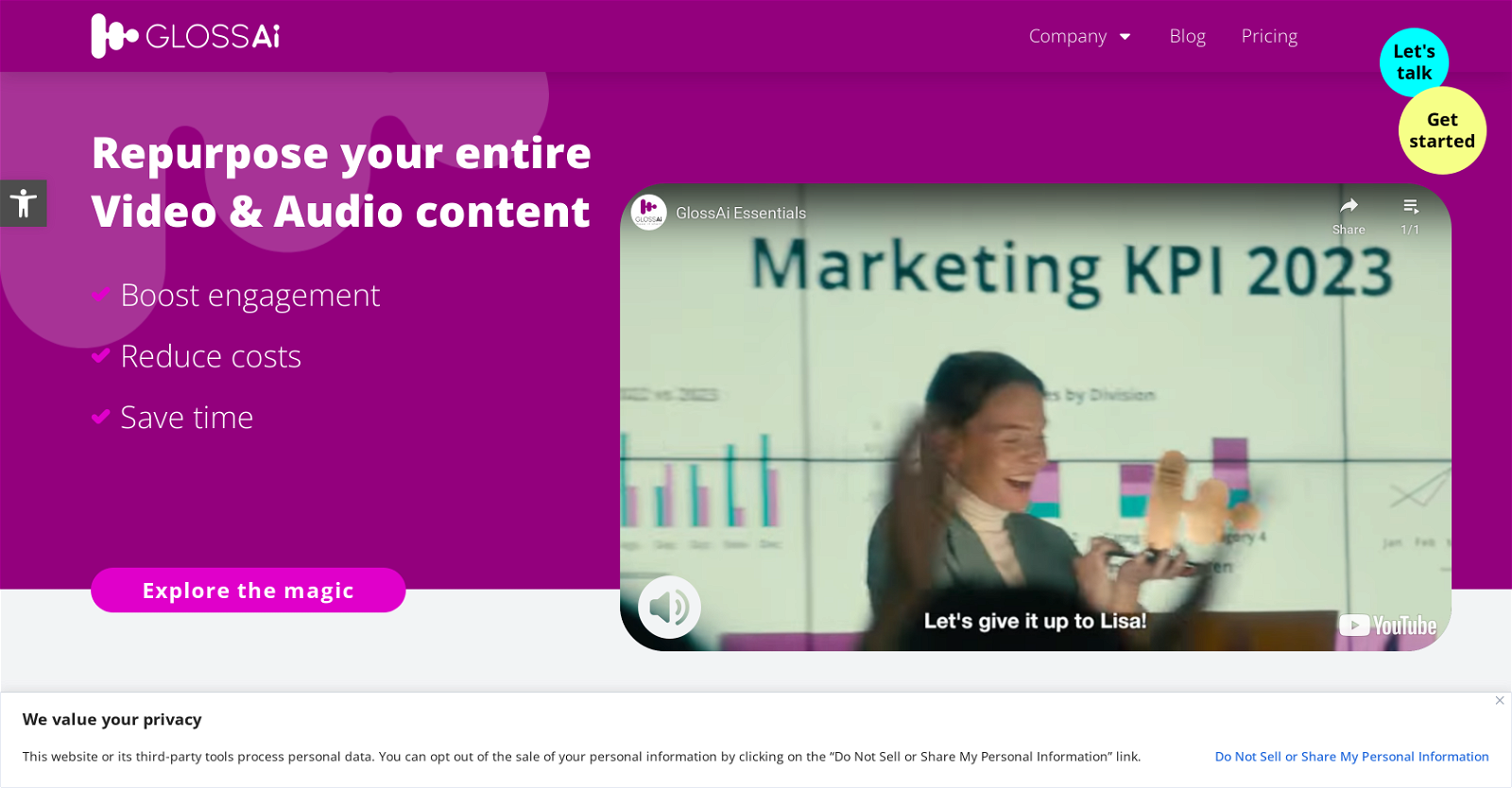



 4101
4101 358
358 Revamp existing text into unique content with our Article Rewriter.3238
Revamp existing text into unique content with our Article Rewriter.3238 Turn YouTube & TikTok scripts into diverse platform posts.256
Turn YouTube & TikTok scripts into diverse platform posts.256 Mastering article rewriting and SEO optimization with AI.224
Mastering article rewriting and SEO optimization with AI.224 Transform blog content into compelling social media threads.270
Transform blog content into compelling social media threads.270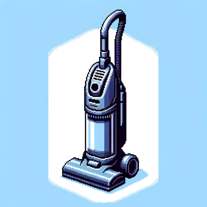 112
112 Transform into a news reporter with our AI tool that creates news articles, tweets, images, and graphs.142
Transform into a news reporter with our AI tool that creates news articles, tweets, images, and graphs.142








