What is Secto?
Secto is an AI-driven platform designed to transform long-form videos into short-form content, optimized for platforms like TikTok.
How does Secto's AI technology work?
Secto's AI technology works by using its 'Intelligent Clip Selection' feature to identify and extract potentially viral sections from any YouTube video. Furthermore, it uses GPT-4 turbo advanced video analysis for deep content understanding and improved editing. The technology enables automated conversion, formatting for TikTok, and direct posting to TikTok.
What is the Intelligent Clip Selection feature?
The 'Intelligent Clip Selection' feature in Secto is an AI-driven analysis system that identifies and extracts potentially viral sections from any YouTube video.
Can Secto format videos specifically for TikTok's vertical viewing experience?
Yes, Secto has specific features that automatically format videos to fit TikTok's unique vertical viewing experience.
Is there direct posting to TikTok available through Secto?
Yes, Secto offers a seamless integration feature for direct posting to TikTok which allows users to maximize their reach.
How does Secto simplify the video editing process?
Secto simplifies the video editing process by using AI-powered technology, transforming any YouTube video into a TikTok sensation with its intuitive design, all done with a few clicks. It includes features such as automated clip selection and TikTok-optimized formatting.
What are the main features of Secto?
The main features of Secto include Automated Clip Selection, TikTok-Optimized Formatting, and Seamless Social Media Integration. Additionally, it has capabilities like advanced speaker tracking and GPT-4 turbo advanced video analysis.
How does the subscription plan for Secto work?
Secto offers various subscription plans. Each plan offers different video processing limit per month, GPT-4 turbo advanced video analysis, advanced speaker tracking, no watermark, and priority support. The Basic plan allows 300 minutes of video processing per month while the Pro plan allows 600 minutes. Users can upgrade or cancel at any time.
What is 'GPT-4 turbo advanced video analysis' in Secto?
'GPT-4 turbo advanced video analysis' in Secto is a feature that uses advanced AI capabilities to better understand and efficiently edit video content, thereby making repurposing more precise and effective.
Does Secto offer priority support?
Yes, Secto offers priority support in all their subscription plans.
Are there any future updates planned?
Yes, future updates in Secto are expected to introduce a variety of video generation styles such as Reddit Story style and Would You Rather style video generation.
How does Secto empower its users' creativity?
Secto empowers its users' creativity by simplifying the video editing process, making it accessible to everyone. Its AI-driven platform and intuitive design allow content creators to generate captivating content in just a few clicks.
What modes of content repurposing does Secto support?
Secto supports content repurposing from long-form videos into short-form content that's optimized specifically for platforms like TikTok.
Can Secto convert long-form videos into short-form content?
Yes, Secto specializes in converting long-form videos into short-form content, designed especially for quick consumption on platforms like TikTok.
What is 'Seamless Social Media Integration'?
'Seamless Social Media Integration' is a feature in Secto that allows effortless direct posting of the edited video content to TikTok, maximizing the user's reach on the platform.
What is the video processing limit per month for each subscription plan?
For the Basic subscription plan, Secto offers a video processing limit of 300 minutes per month. For the Pro subscription plan, the limit is 600 minutes per month.
What is advanced speaker tracking in the context of Secto?
In the context of Secto, 'advanced speaker tracking' is a sophisticated AI feature that can track and analyze speakers in a video, helping in the accurate creation and conversion of content.
What different video generation styles are expected to be introduced?
Future updates in Secto are expected to introduce different video generation styles. These will include Reddit Story style, Would You Rather style, and some other video generation styles.
Does Secto remove watermarks in its plans?
Yes, Secto removes watermarks in all its subscription plans.
How can Secto help in creating viral content for TikTok?
Secto helps in creating viral content for TikTok by using its 'Intelligent Clip Selection' feature. By analyzing any YouTube video, it can identify and extract sections that have the potential to go viral, thereby increasing the user's reach on TikTok.




 4101
4101 358
358 Revamp existing text into unique content with our Article Rewriter.3238
Revamp existing text into unique content with our Article Rewriter.3238 Turn YouTube & TikTok scripts into diverse platform posts.256
Turn YouTube & TikTok scripts into diverse platform posts.256 Mastering article rewriting and SEO optimization with AI.224
Mastering article rewriting and SEO optimization with AI.224 Transform blog content into compelling social media threads.270
Transform blog content into compelling social media threads.270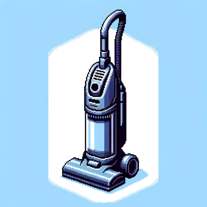 112
112 Transform into a news reporter with our AI tool that creates news articles, tweets, images, and graphs.142
Transform into a news reporter with our AI tool that creates news articles, tweets, images, and graphs.142








