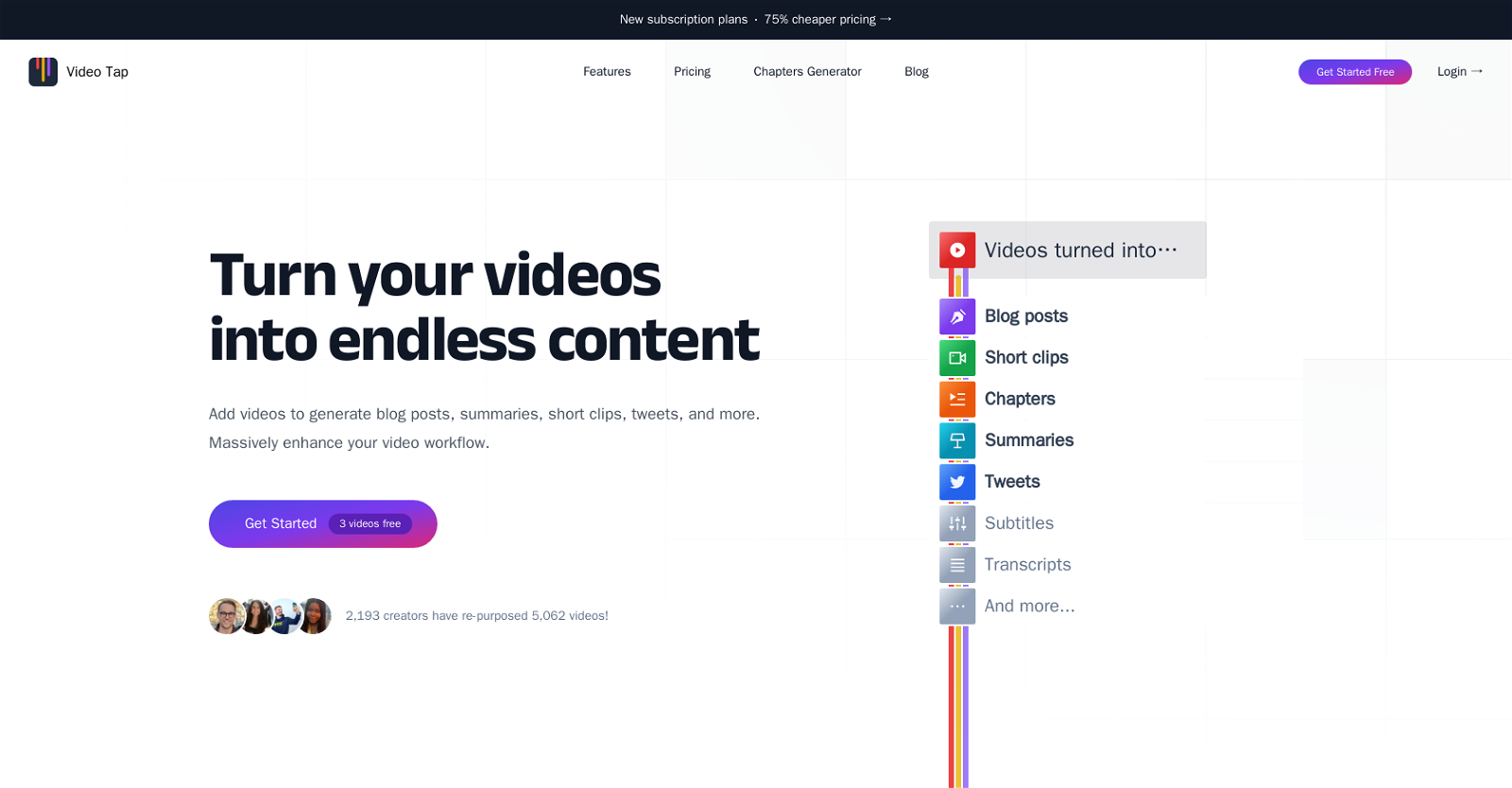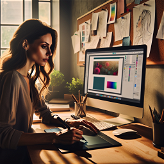What is Video Tap?
Video Tap is an AI tool that specializes in video repurposing. It transforms videos into various types of content such as blog posts, short clips, summaries, tweets, subtitles, and more, enabling creators and marketers to exponentially enhance video workflows.
How does Video Tap help in repurposing video content?
Video Tap significantly enables video repurposing by turning your videos into a variety of content types including blog posts, short clips, detailed descriptions, and concise summaries, tweets, and subtitles in .srt or .vtt formats. It helps create more accessible and discoverable content, thereby driving more traffic and amplifying your reach.
How are video chapters generated by Video Tap?
Video Tap generates meaningful chapters and timestamps for your videos, making lengthy content easier to navigate and more engaging. It improves the video's SEO on YouTube by identifying, categorizing, and timestamping your video into meaningful chapters.
Can Video Tap be used for creating social media posts?
Yes, Video Tap can be used for creating social media posts. It can transform videos into short clips suitable for social media and even generate engaging tweets that pinpoint crucial moments from your content.
Can Video Tap be used to create blog posts?
Yes, Video Tap can be used to create blog posts. It can generate more SEO traffic by transforming videos into blog posts without the need of hiring additional writers, thus saving a significant amount of time, effort, and money.
Can Video Tap generate transcripts for videos?
Yes, Video Tap can generate transcripts for videos. It can turn your video into a transcript as a part of its suite of content generation tools, enabling you to provide a readable format of your content.
Is Video Tap able to create subtitles?
Yes, Video Tap can create subtitles. It is capable of generating subtitle files in either .srt or .vtt format which can be added to your videos to improve accessibility.
What is the process of converting videos to content using Video Tap?
The process of converting videos into content using Video Tap entails two simple steps. First, users supply their YouTube URL or upload their video files. After analyzing and transcribing the videos, Video Tap generates varied content forms with zero effort from users.
Can Video Tap help with video SEO on YouTube?
Yes, Video Tap can improve the video's SEO on YouTube. It does this by generating meaningful chapters and timestamps for videos, which make lengthier content more navigable and engaging. This helps enhance the viewer's experience and strengthens SEO.
How does Video Tap impact video workflow?
Video Tap impacts video processes by enhancing workflow and productivity. It allows creators to generate more content on their platforms without having to invest in writers and additional time and money. It vastly improves efficiency and makes the process of developing and distributing content uncomplicated.
Why is Video Tap cheaper than other AI tools?
Video Tap offers 75% cheaper pricing than other AI tools in the market. It achieves this by automating the content generation process to reduce the time and effort required to create diverse content and by keeping its operating costs low.
Does Video Tap offer any subscription plans?
IDK
What video formats does Video Tap support?
Video Tap supports videos that can be provided through a YouTube URL or uploaded in the form of video files, though the exact video formats are not specified.
Does Video Tap integrate with social media and other platforms?
Yes, Video Tap can seamlessly integrate across different platforms such as YouTube, social media, and email. This makes it ideal for distributing and promoting your content to a wider audience.
How does Video Tap help in improving video discoverability and accessibility?
Video Tap helps improve video discoverability and accessibility by transforming videos into a variety of content forms like detailed descriptions, concise summaries, and subtitles in .srt or .vtt formats. These features optimise content for search, and make it accessible to a variety of users on different platforms.
How can content creators benefit from using Video Tap?
Content creators can benefit from using Video Tap by repurposing their existing videos into various types of content without additional effort or expense. It saves valuable time and resources by automating content creation, boosts reach by diversifying the content formats, and enhances SEO by generating meaningful chapters and timestamps.
What makes Video Tap different from other video repurposing tools?
What differentiates Video Tap from other video repurposing tools is its ability to transform videos into a myriad of content forms with minimal effort from the user. It also offers a cheaper solution compared to other AI video tools, making it an attractive option for content creators looking to enhance their content generation and distribution process.
What is the performance of Video Tap in terms of traffic generation?
Although the exact performance indicators are unspecified, it is inferred that Video Tap can effectively bring more traffic, given its ability to generate SEO focused content like blog posts and video chapters. By transforming videos into written content, it helps to tap into the traffic coming from search queries.
Are there any limitations to the content that Video Tap can generate from videos?
IDK
Can Video Tap generate content from videos in different languages?
IDK