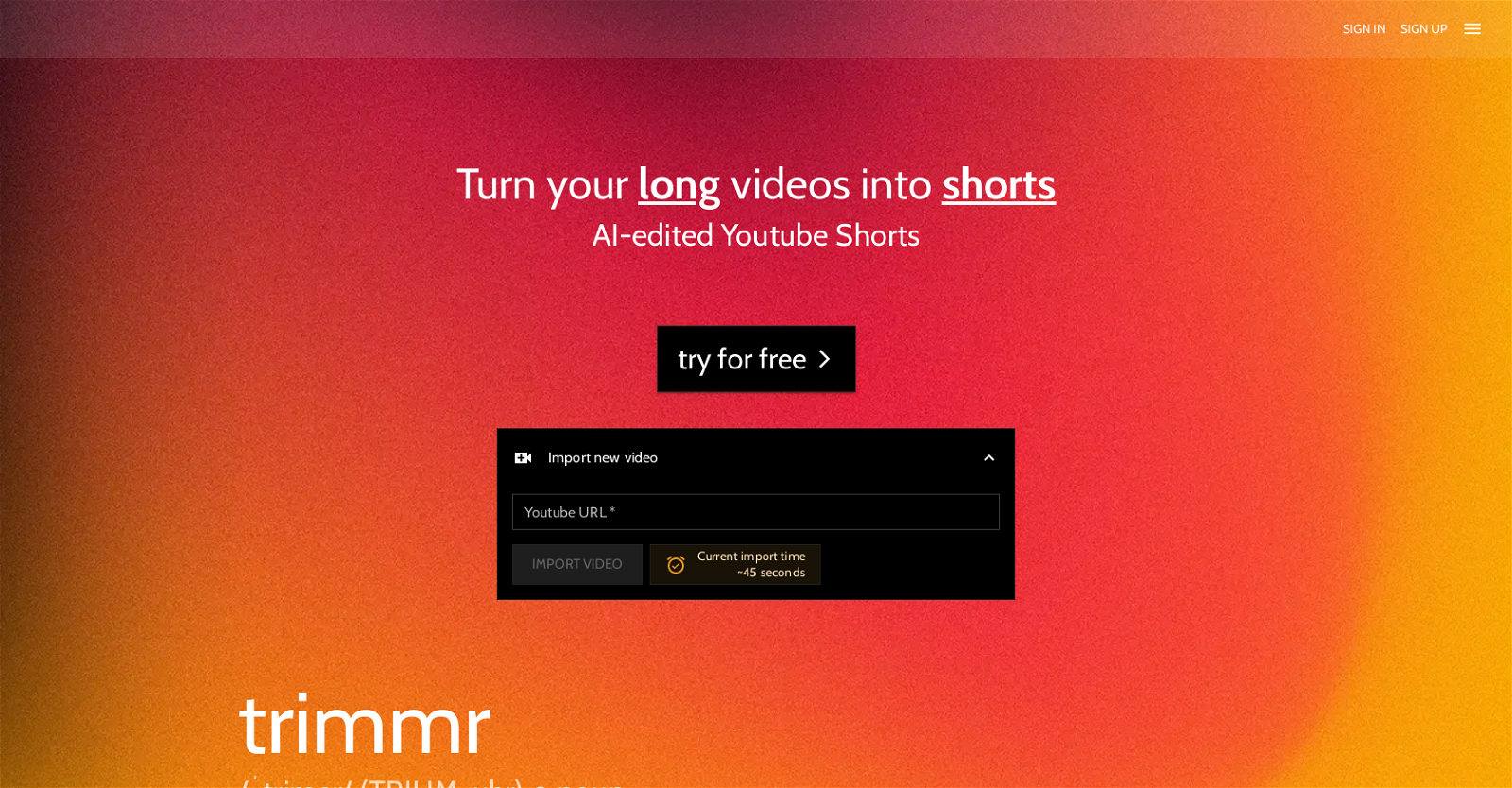What is Trimmr?
Trimmr is an AI-powered application designed to shorten long YouTube videos into shareable clips. It identifies the most interesting or relevant segments of a video, thereby helping content creators and marketers to produce viral videos that captivate the audience in a limited time.
How does Trimmr use AI?
Trimmr uses AI to segment video content and automatically generate captions. It identifies the most engaging or relevant segments of a video, and this process is powered by artificial intelligence. The use of AI in Trimmr also extends to its advanced editing options and features like animated subtitles.
What platforms can Trimmr create content for?
Trimmr is designed to create content for multiple platforms including YouTube Shorts, Instagram Reels, TikTok, and Pinterest.
Does Trimmr work with YouTube?
Yes, Trimmr specifically works with long YouTube videos, which it transforms into shorter, shareable clips.
Can Trimmr generate more than one short from a single video?
Yes, Trimmr can generate multiple shorts from a single long video. This enables users to have diverse content from a single source material.
Who is Trimmr designed for?
Trimmr is designed for content creators and marketers. It can be used by creators from various areas of interest such as fashion, entertainment, and podcasts, to name a few.
Why should I use Trimmr?
Trimmr provides an efficient and effective solution for transforming long videos into shorter, shareable ones without compromise on quality. It gives full creative control to the user, provides advanced editing options, and optimizes reach across multiple platforms. It also saves significant time and effort in the editing process, allowing creators to focus more on their content.
Are there advanced editing options in Trimmr?
Yes, Trimmr provides advanced editing options. These options give users more control over their content and allow for further customization.
Does Trimmr have a feature for animated subtitles?
Yes, Trimmr has a feature for animated subtitles which can be used to enhance the viewer's engagement with the video content.
How can Trimmr shorten the editing process?
Trimmr shortens the editing process by using AI to identify the most interesting or relevant segments of a video. It automatically generates shorts from a single video, meaning content creators and marketers save considerable time they would have otherwise spent on manual editing.
Can Trimmr enhance the quality of my video clips?
Yes, Trimmr can enhance the quality of video clips. It offers advanced editing options and features like animated subtitles to make the generated clips more engaging and appealing.
How much does a subscription to Trimmr cost?
Trimmr offers a monthly subscription of $19 per month and a yearly subscription of $149 per year which includes a 35% discount.
Can I use Trimmr for free?
Yes, Trimmr offers a free version with limited features. However, to access more features and increase limits, users can opt for a paid subscription.
What are the monthly limits for the free and subscribed versions?
The monthly limits for the free version of Trimmr includes 60 minutes of imported videos, 300 content ideas but no rendered shorts. For the paid subscription, there is a monthly limit of 600 minutes of imported videos, 3000 content ideas, and 120 minutes of rendered shorts.
Does Trimmr offer content ideas?
Yes, Trimmr offers content ideas. For free users, it offers 300 ideas, but for subscribers, it provides up to 3000 ideas.
Is Trimmr tailored for any specific content genres?
Trimmr caters to unique needs of creators across various genres. Whether a user's focus is on fashion, entertainment, podcasts, or beyond, Trimmr's highly customizable editor allows content to be tailored accordingly.
How does Trimmr ensure I retain creative control?
With Trimmr, you retain full creative control over your output thanks to a highly customizable editor. This control extends to selecting various segments from videos, deciding how these are put together, and the addition of features like animated subtitles.
What is the process of using Trimmr?
Using Trimmr is straightforward. The process involves feeding a long video into Trimmr, which then uses its AI to identify the most interesting or pertinent parts. It then segments these parts and allows the user to review, edit, and compile the clips according to their preference.
Can Trimmr make my content more accessible?
Yes, Trimmr can help make content more accessible. By turning long videos into short, shareable clips optimized for various platforms, it helps in reaching a wider audience.
Does Trimmr have a feature for captioning?
Yes, Trimmr utilizes AI to assist in video captioning which can help increase accessibility and engagement with the video.