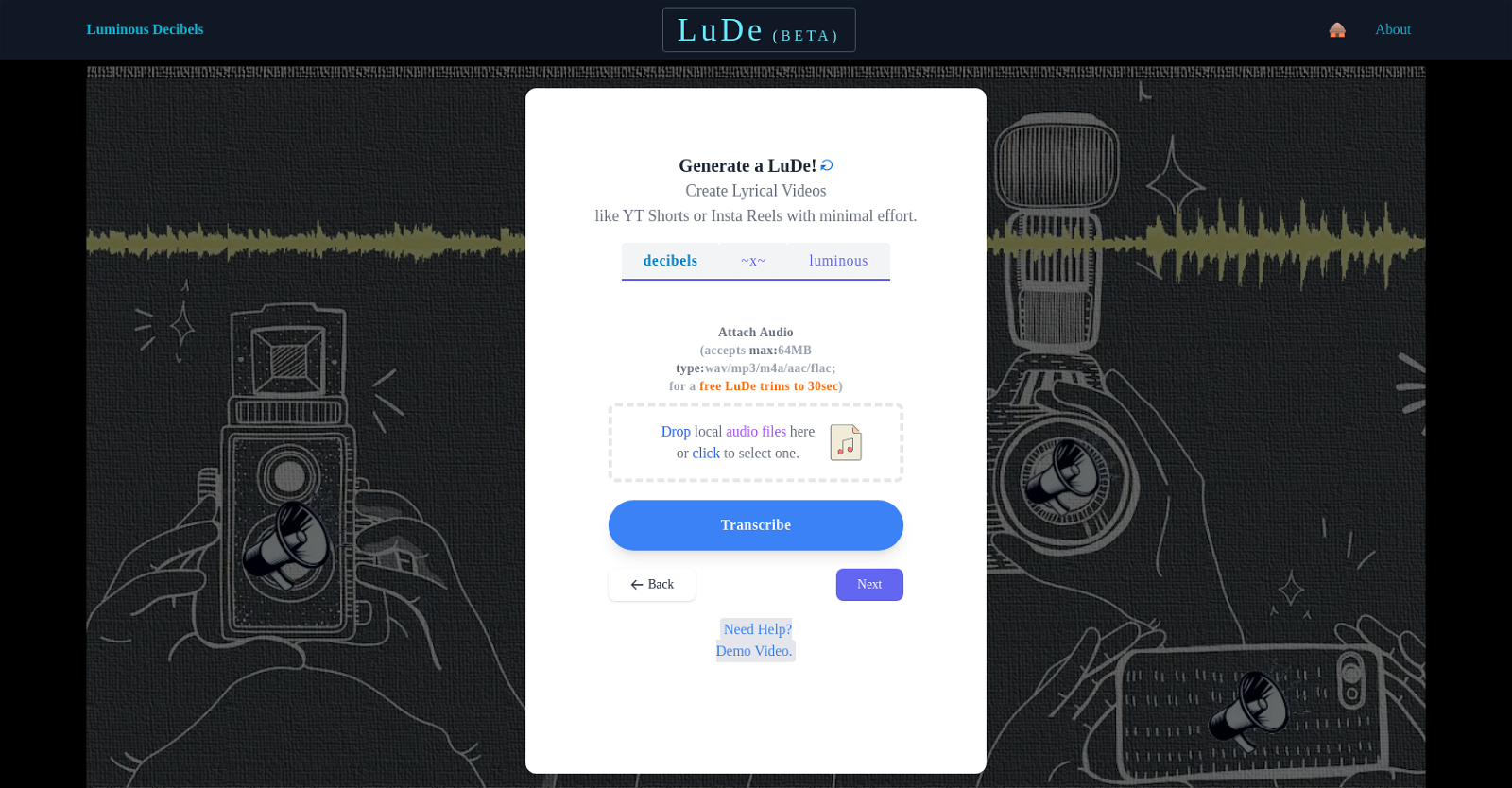What is LuDe?
LuDe is an AI-powered video creator tool designed to generate short videos using user-provided audio or text input.
What are the main features of LuDe?
The main features of LuDe include audio or text input for content, various options for video background such as nature, city, waves, and paper, an edit script function, and a 'Luminate' function which allows the AI engine to generate visuals based on the provided audio or text.
How does the 'Luminate' feature of LuDe work?
The 'Luminate' feature in LuDe works by generating visuals based on the user-provided audio or text. This process is done by the AI engine, creating a unique, personalized video experience.
What types of audio files can be uploaded on LuDe?
LuDe accepts a range of audio files including wav, mp3, m4a, aac, and flac types.
Can I edit the script in LuDe?
Yes, you can edit the script according to your needs in LuDe.
What is the maximum size of the audio file that can be uploaded?
The maximum size of the audio file that can be uploaded on LuDe is 64MB.
What happens if my audio file is more than 30 seconds on LuDe?
If your audio file is more than 30 seconds, LuDe will trim it to fit within the 30-second limit.
What types of video backgrounds does LuDe offer?
LuDe offers a variety of video backgrounds including 'Default', 'BnW/Shore', 'Paper/Flower', 'City/Rain', 'City/Sky', 'Boat/Fog', 'Nature/Shillong', 'Waves/Shore', 'Waves/Sand', 'Bird/Blue' and 'Hex/Mountains'.
Can LuDe generate videos using text input?
Yes, LuDe can generate videos using text input provided by the user.
What types of videos is LuDe primarily designed for?
LuDe is primarily designed for creating short-form videos such as YouTube shorts or Instagram reels.
Can LuDe be used to create Instagram reels or YouTube shorts?
Yes, LuDe can be used to create Instagram reels or YouTube shorts with minimal effort.
What is the quality of the output video in LuDe?
LuDe aims to provide high-quality and visually appealing output videos.
Is LuDe currently under beta testing?
Yes, LuDe is currently in the beta phase of its development.
Why may I encounter bugs or glitches on LuDe?
As LuDe is currently in beta phase, occasional bugs or glitches may occur as it is still in the process of testing and development.
How can I address issues or glitches while using LuDe?
IDK
What is the process to generate a video on LuDe?
To generate a video on LuDe, users need to either drop in an audio file or provide a text input. They can then edit the script as per their needs, select a video background, and click on 'Luminate' to let the AI engine create the video.
How can I select background options on LuDe?
Background options on LuDe can be selected from the 'Video Background' dropdown menu, offering a number of choices such as 'Default', 'BnW/Shore', 'Paper/Flower', and more.
What does 'LuDe' stand for?
'LuDe' is an abbreviation of 'Luminous Decibels'.
Where can I access LuDe?
LuDe can be accessed at the website 'https://lude.page/'.
Is there any guide or demo video available for using LuDe?
Yes, a demo video for using LuDe is available on their website to assist users.