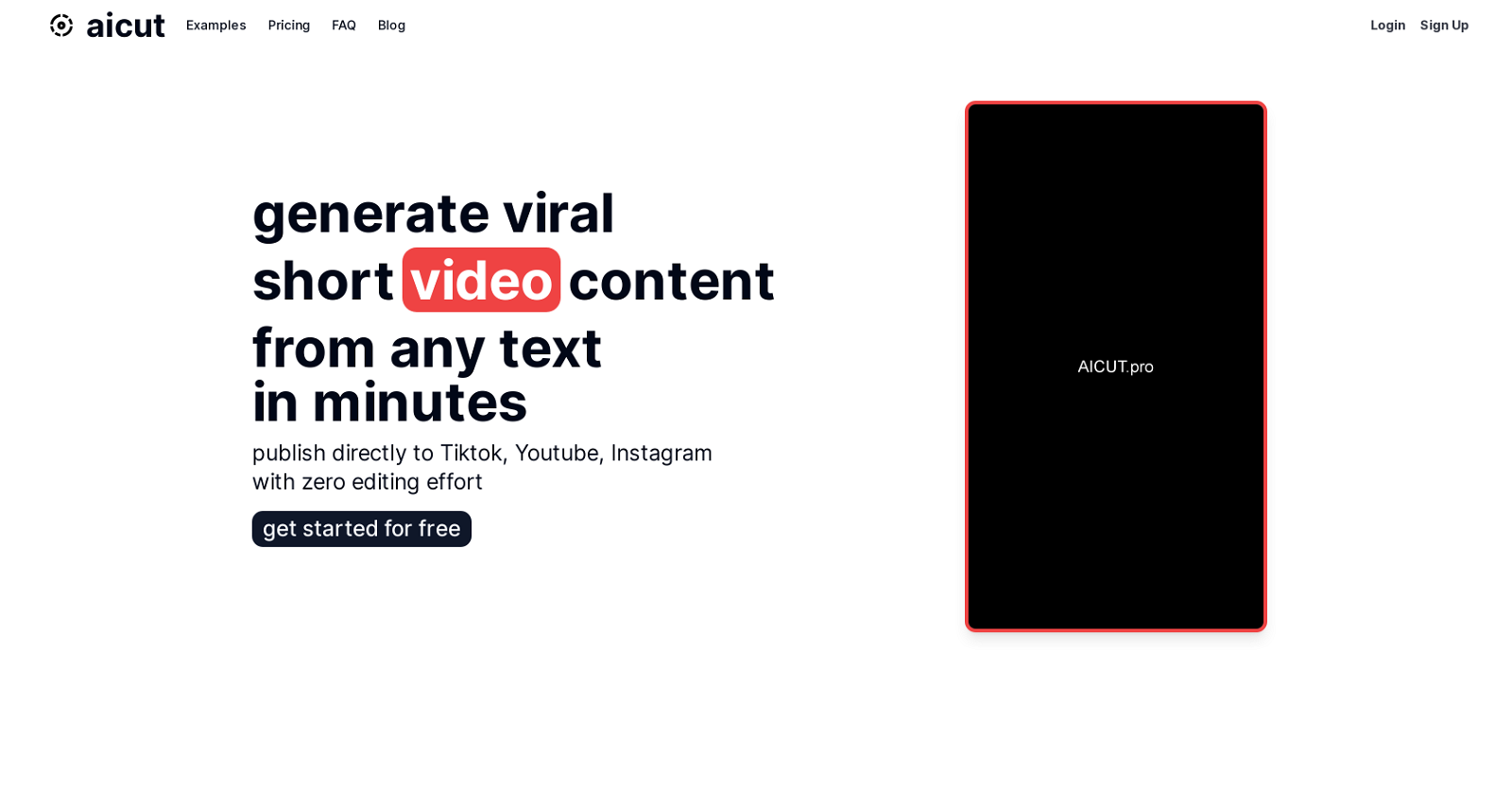What is AICut?
AICut is an AI-based tool designed to generate video content from text inputs. It provides an efficient means of creating video content, saving resources typically invested in manually editing and crafting videos.
How does AICut create videos from text inputs?
AICut generates videos from text inputs by allowing users to input their desired text, select video and font settings, and then create a video. These steps are all managed within a few minutes.
What types of content can I convert into videos using AICut?
With AICut, content can be converted into videos from any text passage. This includes quotes, news items, or user-generated text. It can also convert blog posts or tweets into video clips.
Can the videos created through AICut be shared directly on social platforms?
Yes, the videos created through AICut can be directly published on major social platforms including TikTok, Youtube, and Instagram. The tool facilitates easy dissemination of video content across popular social media platforms.
How is AICut useful for content creators?
AICut is highly useful for content creators who need quick and effective ways to produce and disseminate video content. It can turn text into video clips, repurpose blog posts or tweets into videos, and facilitate the production of content for visual social media platforms.
What platforms can Aicut produce content for?
AICut can produce content for TikTok, YouTube, Instagram, and any other social media platform that supports video content. It can also convert tweets and blog posts into video clips for further reach on visual social platforms.
Can AICut turn blog posts or tweets into video clips?
Yes, AICut can turn blog posts or tweets into stunning video clips. It repurposes text content from these sources to create engaging visual content to grow reach on social platforms.
Does AICut offer subscription plans?
Yes, AICut offers multiple subscription plans. These include a free option, a $19.99 per month plan known as the 'Based' plan, and a $49.99 per month plan called the 'Creator' plan. Each plan provides different sets of benefits and amounts of video credits.
How quick is the content generation process with AICut?
The content generation process with AICut is remarkably quick. Users can generate viral short video content from any text in just minutes.
What does the process of creating videos with AICut entail?
Creating videos with AICut involves a three-step process: entering the desired text, selecting video and font settings, and clicking to create the video. After this process is initiated, the tool generates the video within a few minutes.
Can AICut be used to generate daily content?
Yes, AICut can be used to generate daily content. It's designed as a tool for rapid content production, making it an ideal solution for content creators looking to consistently generate new content for their social media platforms.
In what formats can Aicut publish its content?
AICut publishes content in video format which can be directly shared on major social platforms such as TikTok, Youtube, and Instagram.
Are there any examples of videos created through Aicut?
Yes, on their website, there are examples of videos generated through AICut from repurposed text content, showing the transformation of quotes, random texts, and news articles into engaging video content.
What are the pricing options for Aicut?
AICut offers three pricing options: a free plan, the 'Based' plan for $19.99 per month, and the 'Creator' plan for $49.99 per month. Each of these plans offers different benefits, and users also have the option to purchase additional video credits.
Can I use Aicut for free?
Yes, AICut has a free subscription plan. This plan provides three video credits, full access to the tool's features, and it doesn't apply watermarks to the created videos.
What does the full access plan of Aicut include?
The full access plan in AICut, known as the 'Creator' plan, includes 130 video credits per month, full access to all of the tool's resources, and videos created with this plan do not have a watermark.
What do 'video credits' mean in Aicut's subscription plans?
'Video Credits' in AICut's subscription plans refers to the number of videos that can be created within each plan. For example, under the free plan, users can make up to three videos, while the 'Based' plan offers 50 video credits per month and the 'Creator' plan offers 130 video credits per month.
Can I buy additional video credits with my Aicut subscription?
Yes, with AICut subscription plans, you have an option to purchase additional video credits beyond what is offered in your selected plan.
Does Aicut add watermarks to the videos?
No, AICut does not add watermarks to the videos produced in any subscription plan, including the free plan.
Can Aicut facilitate the creation of YouTube channel content?
Yes, AICut can facilitate the creation of content for YouTube channels. This includes channels without on-screen hosts. AICut allows you to save time on editing and can help generate viral content without the need to hire editors.