Short videos
2023-06-28
SNAPVID
4
Podcast and media editing
Overview
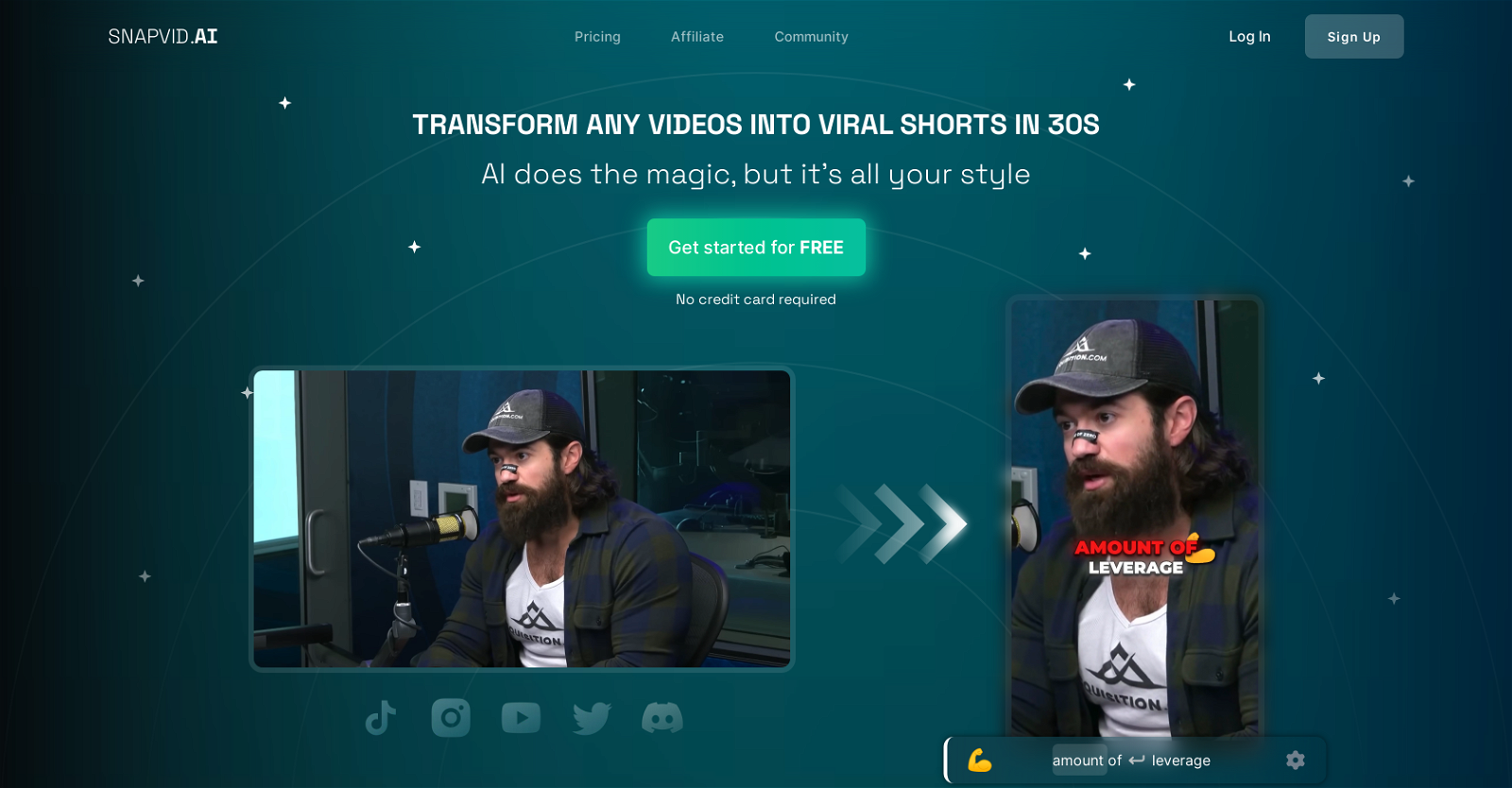
Short videos#16 most recent
Most popular alternative: ClipMaker (190 saves)
View all 28 alternatives
Recommendations
Generated by ChatGPT
SNAPVID AI is a video editing tool designed to streamline the process of transforming videos into engaging short-form content. Utilizing AI technology, the platform offers features such as Smart Cut, Customizable subtitles, Animated emojis, Multi-export, and more. Users can efficiently generate potential viral clips from longer videos with a single click, saving time on manual editing tasks.The tool emphasizes customization, allowing users to add a personal touch to their videos through animated subtitles and moving emojis. It supports effortless export of videos with branding settings saved for consistency. Additionally, SNAPVID AI enhances videos with relevant footage, background music, and features like silence removal and face tracking for optimal engagement.
The pricing plans cater to different user needs, offering various features such as video limits, video length, upload limits, and additional functionalities based on the subscription tier. The platform claims to increase video views, engagement rates, and watch time, making it attractive to content creators aiming for impactful short-form content.
User testimonials highlight the tool's cost-effectiveness, ease of use, time-saving capabilities, and positive results in terms of content virality. SNAPVID AI positions itself as a valuable resource for creators seeking a user-friendly video editing solution with AI-powered features.
4
Would you recommend SNAPVID?
Help other people by letting them know if this AI was useful.
Post
Feature requests
Are you looking for a specific feature that's not present in SNAPVID?
💡 Request a feature
SNAPVID was manually vetted by our editorial team and was first featured on December 1st 2023.
★★★★★
★★★★★
48

Transform your idea into actionable specifications, designs and architectural plans with our AI-driven tools
★★★★★
★★★★★
128

★★★★★
★★★★★
165
4

28 alternatives to SNAPVID for Short videos
If you liked SNAPVID
Help
⌘ + D bookmark this site for future reference
⌘ + ↑/↓ go to top/bottom
⌘ + ←/→ sort chronologically/alphabetically
↑↓←→ navigation
Enter open selected entry in new tab
⇧ + Enter open selected entry in new tab
⇧ + ↑/↓ expand/collapse list
/ focus search
Esc remove focus from search
A-Z go to letter (when A-Z sorting is enabled)
+ submit an entry
? toggle help menu
Sign in to continue (100% free)
To prevent spam, some actions require being signed in. It's free and takes a few seconds.
Sign in with Google0 AIs selected
Clear selection
#
Name
Task









