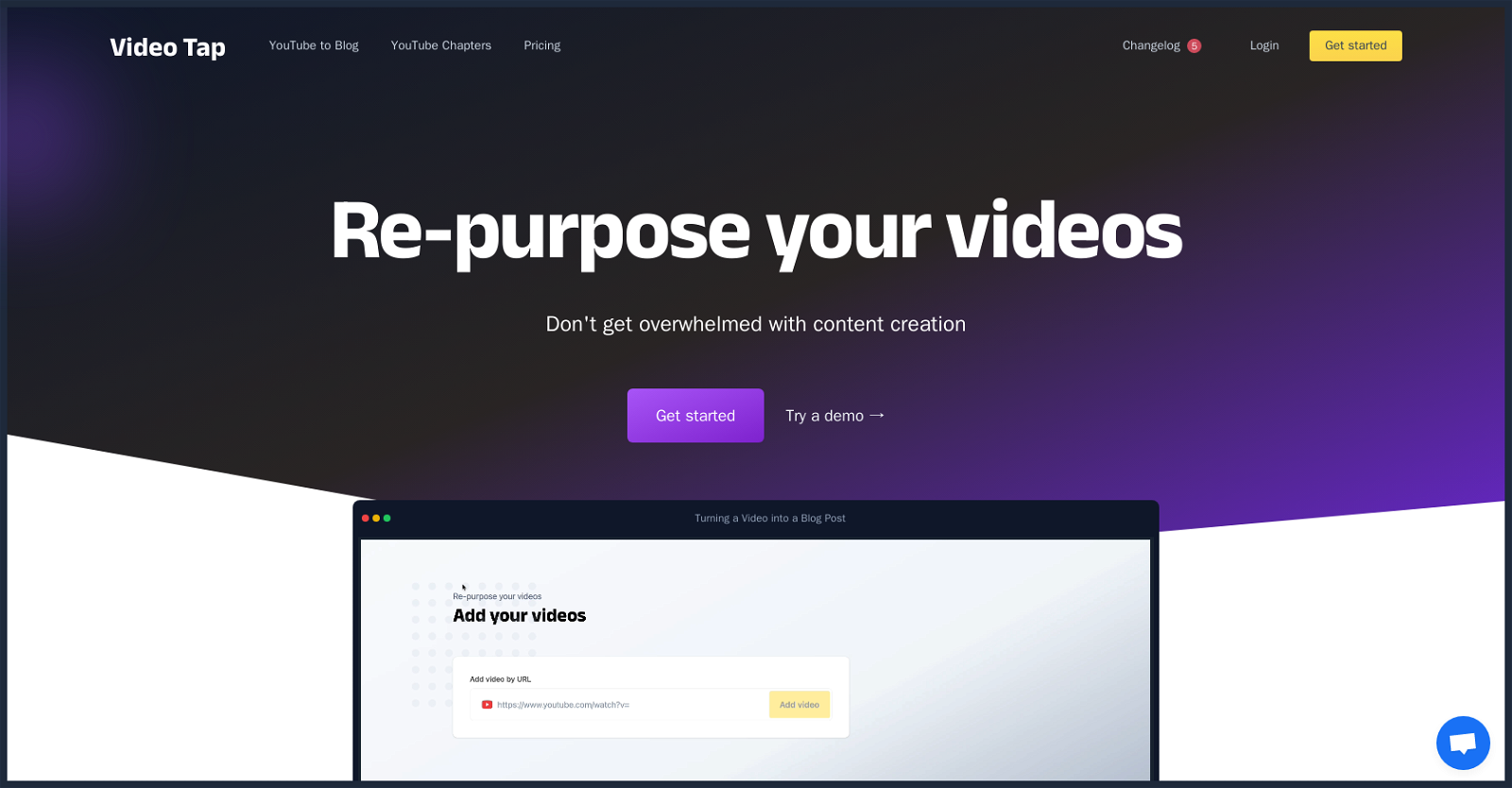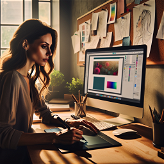What is Video Tap?
Video Tap is a tool powered by artificial intelligence that assists individuals and businesses in repurposing their videos into various formats. The tool is primarily designed to convert videos into fully formulated and formatted blog posts, complete with images, headings, and code. It offers automation and an interactive editor for fine-tuning the output, thus making the content ready-to-publish in minutes.
How does Video Tap works?
Video Tap employs its AI capabilities to process a video and transforms it into a different format such as full blog posts. It employs automated processes to convert the video content seamlessly and provides an interactive editor that users can use to finalize their content. All you have to do is provide the video and let the tool do the rest.
What are the core features of Video Tap?
The core features of Video Tap include converting videos into fully structured and formatted blog posts, adding images, headers, and code blocks to the generated blog articles. It provides an interactive editor for final adjustments and offers chat support. There's also an option to export the repurposed content to Markdown or HTML.
What types of content can I create with Video Tap?
With Video Tap, you can create a variety of content. The primary output is fully formulated blog posts ready for publishing. Additionally, through the AI's processing, you can produce transcripts, social media clips, Twitter threads, translations, and YouTube chapters.
How much does Video Tap cost?
Video Tap operates on a per-minute pricing model for videos. It offers two principal plans: the automated blog post plan costing $1 per minute of video and the enterprise plan costing $3 per minute of video, with bulk discounts available. The pricing is straightforward with no monthly subscriptions attached.
What is the enterprise plan for Video Tap?
The enterprise plan from Video Tap costs $3 per minute of video content. It's designed for users with a significant amount of videos, an entire course, or a complete YouTube channel. With this plan, you can hand over all your videos to the Video Tap team for processing, and in return, you will receive Markdown files. The plan also includes provisions for bulk discounts.
Do I need a team of writers if I use Video Tap?
No, you do not need a separate team of writers if you use Video Tap. The tool automates the process of converting videos into blog posts, which includes structuring the post with images, headings, and code as applicable. This eliminates the need for a content writing team, saving time and costs.
How quickly can I create a blog post with Video Tap?
Video Tap's automated process allows users to create a blog post in minutes. However, the exact time can vary depending on the length of the video. This fast turnaround time also includes complete formatting for images, headings, and code to make the post ready-to-publish.
Is there a money back guarantee for Video Tap?
Yes, Video Tap offers a money back guarantee. However, specific details or conditions attached may be provided upon direct engagement with the platform.
What's the difference between the enterprise plan and the automated blog post plan?
The main distinction between the enterprise plan and the automated blog post plan lies in the volume of content and the service offered. The automated blog post plan is designed for quick and easy generation of blog posts at $1 per minute of video. In contrast, the enterprise plan, costing $3 per minute of video, caters to users with lots of video content, a course, or a whole YouTube channel. The enterprise plan also includes processing all your videos for you and generating Markdown files.
How do I finalize my posts on Video Tap?
By using Video Tap's interactive editor, you can put the finishing touches on your posts. The editor allows you to make any corrections or improvements necessary to finalize your content before publishing.
Does Video Tap offer chat support?
Yes, Video Tap provides chat support. This feature is intended to assist users with their queries and provide an overall seamless user experience.
Can Video Tap translate my videos into different languages?
From the provided information, it is understood that Video Tap does have a translation feature. However, specifics about the languages supported are not clearly documented.
Does Video Tap only repurpose videos into blog posts?
No, Video Tap doesn't only repurpose videos into blog posts. It's also capable of producing other forms of content such as social media clips, Twitter threads, translations, transcripts, and YouTube chapters.
Can I use Video Tap to generate social media clips from my videos?
Yes, Video Tap can be used to generate social media clips from your videos. This capability can assist users in leveraging their video content over different social platforms beyond just blogs or websites.
Can I use Video Tap for an entire YouTube channel?
Yes, Video Tap accommodates the processing of an entire YouTube channel. The Enterprise Plan, in particular, caters to users with lots of videos, a course, or a full YouTube channel.
What payment options do Video Tap offer?
Details about specific payment options provided by Video Tap are not explicitly stated.
Does Video Tap support different export formats?
Yes, Video Tap supports different export formats. You have the provision to export your repurposed content to Markdown or HTML, providing flexibility according to the platform you want to publish on.
Why should I use Video Tap for my blog posts?
Video Tap simplifies the blogging process by converting your video content into fully formatted blog posts. The tool not only produces a written transcript but also provides images, headings, and code, making your content ready to publish in minutes. Video Tap's per-minute pricing model with no attached monthly subscriptions makes it cost-effective. Additionally, it eliminates the need to hire and manage a content writing team, saving valuable time and resources.
What type of video formats does Video Tap support?
The specific details about the type of video formats supported by Video Tap have not been explicitly stated.