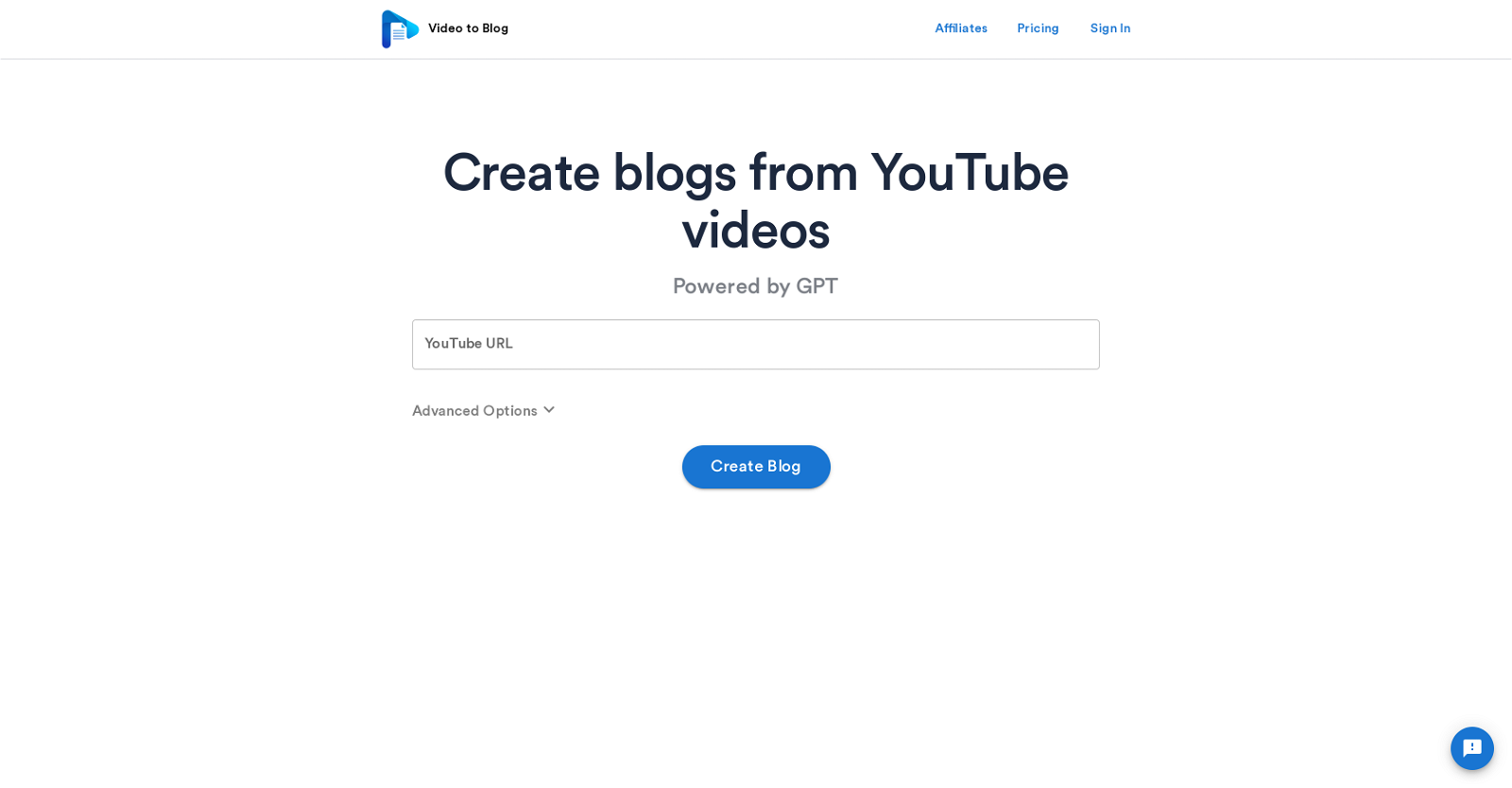What is the primary function of Video To Blog?
The primary function of Video To Blog is to generate blog content directly from YouTube videos. It transforms video content into a blog format, providing content creators with a new and alternative method to deliver information to their audiences.
What sort of translation model does Video To Blog use?
Video To Blog uses an advanced language-processing AI model known as GPT for translation.
How does Video To Blog ensure transcription quality?
Video To Blog ensures high transcription quality and contextual accuracy by leveraging the power of the GPT model, which is an advanced language-processing AI.
What is required to use the Video To Blog tool?
To use the Video To Blog tool, users simply need to provide the URL of the YouTube video they wish to transform into a blog post.
What user control does Video To Blog provide?
Video To Blog provides advanced options that allow users to have greater control over the blog conversion process.
How does the video content influence the resulting blog quality?
The target video content greatly influences the resulting blog quality. The blog derived from a video is as good as the video provided. The quality of content, language, and context used in the video can lead to better results in blog conversion.
Is it necessary to sign up for access to Video To Blog?
Yes, it is necessary to sign up to gain access to Video To Blog.
Does Video To Blog offer any reward programs?
Yes, Video To Blog offers a reward program for affiliates.
What future updates can users expect from Video To Blog?
Future updates for Video To Blog may include expansions of its features or improvements to its existing functionalities.
Who can benefit from using Video To Blog?
Content creators, marketers, and businesses alike can benefit from using Video To Blog. It allows for more versatility in content repurposing, making it an efficient tool for these groups.
Does Video To Blog support monetization through an affiliate program?
Yes, Video To Blog supports monetization through an affiliate program.
How does Video To Blog support content repurposing?
Video To Blog supports content repurposing by enabling the transformation of YouTube videos into blog posts. This gives creators another avenue for their content, thus expanding its use.
Can Video To Blog help me to convert my YouTube videos directly into blog content?
Yes, Video To Blog can help you convert your YouTube videos directly into blog content. You simply need to provide the URL of the YouTube video you want to transform.
How accurate is the transcription provided by Video To Blog tool?
The transcription provided by Video To Blog tool is highly accurate and contextually correct. This is owed to the advanced language-processing AI model it uses, GPT.
Does Video To Blog offer advanced options during the blog conversion process?
Yes, Video To Blog does offer advanced options during the blog conversion process that allow users to have greater control over the transformation of their video content.
How versatile is the content produced by Video To Blog?
The content produced by Video To Blog is highly versatile. It supports conversion of any YouTube video into a blog post, thus providing numerous possibilities for repurposing content.
Is there a fee for using Video To Blog?
IDK
How does Video To Blog facilitate a seamless blog conversion process?
Video To Blog facilitates a seamless blog conversion process by handling all the operations once the user provides the YouTube video URL. It leverages an advanced langage-processing AI model to ensure the generated blog post is accurate and contextually correct.
Is Video To Blog a useful tool for businesses?
Yes, Video To Blog is a useful tool for businesses. It offers a convenient way to repurpose video content into blog format, which can be beneficial for venture marketing and audience engagement.
Can I modify the converted blog content in Video To Blog?
IDK