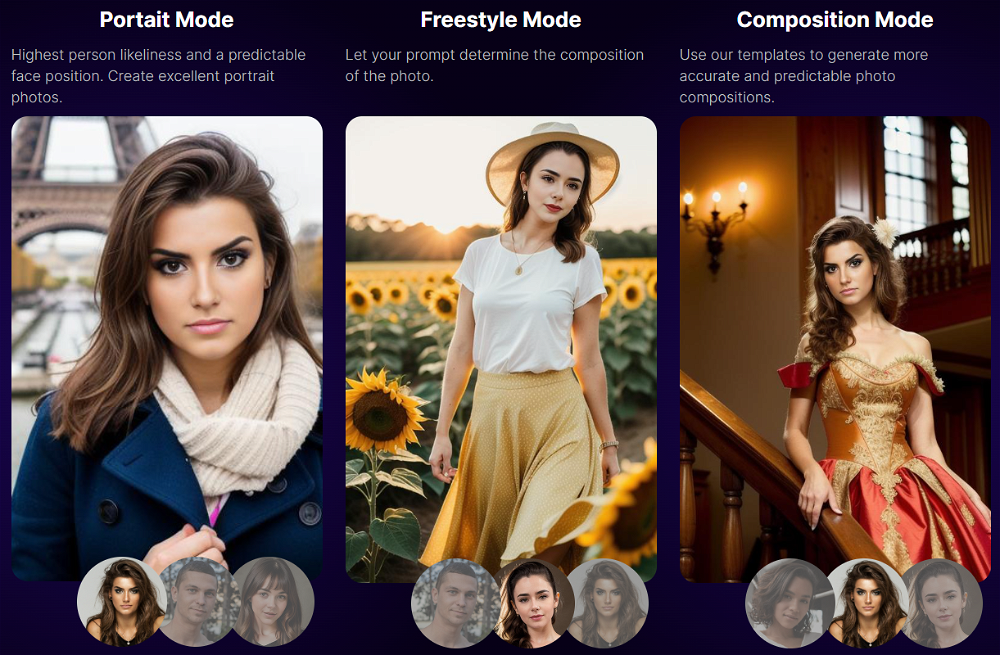What is Capturelab?
Capturelab is a powerful tool for gamers that uses advanced AI technology to automatically process streams, detecting and highlighting the most memorable and exciting moments. It additionally lets users edit, connect, and share their gaming highlights on various social media platforms, helping grow their channels.
How does Capturelab work?
Capturelab works by automatically fetching streams, whether they are 5 or 36 hours long. The state of the art AI processes these streams and finds the best gaming moments in real-time. Users can then edit, connect, and share their video reels on all social media channels.
What are the key features of Capturelab?
Key features of Capturelab include automatic fetching and processing of streams, AI-powered highlight detection, a high-speed streaming analysis, and built-in tools for editing, connecting, and sharing video reels. It also offers Adlab for connecting streamers to sponsorship campaigns.
How can I start using Capturelab?
Users can start using Capturelab by signing up with their Twitch account. Once the account is signed up, Capturelab will commence analyzing streams for highlights.
Is Capturelab free to use?
Yes, Capturelab is 100% free to use.
How fast does Capturelab process my live streams?
Capturelab can process an approximately 10-hour long stream in around 1 hour. However, the exact time may vary depending on the type of game being played.
Does Capturelab work on all games?
Currently, Capturelab supports only Apex Legends but plans are in place to extend the support to more games.
Can Capturelab produce clips in 1080p?
Yes, Capturelab produces game clips in 1080p resolution, the same resolution as the original stream.
What is Adlab within Capturelab?
Adlab is a feature within Capturelab that connects streamers to sponsorship campaigns, providing them opportunities to monetize their content.
How can I monetize my stream using Capturelab and Adlab?
Using Capturelab and Adlab, a Twitch account owner can monetize their stream by signing up on adlab.gg, where they can join sponsorship campaigns.
How does AI technology help in creating best highlights?
Capturelab's AI technology helps in creating the best highlights by automatically analyzing streams in real time and detecting the most memorable and exciting moments.
Does Capturelab support continuous streaming?
Yes, Capturelab supports continuous streaming, as it can autofetch streams whether they last 5 or 36 hours.
Is there any limit on the number of gaming hours Capturelab can handle?
There doesn't appear to be any limit on the number of gaming hours Capturelab can handle. It can fetch and process streams of any length, be it 5 hours or 36 hours.
How does Capturelab grow my channel?
Capturelab helps grow channels by autofetching and processing streams to detect the best gaming moments. It also enables users to edit, connect, and share these video highlights, potentially attracting a larger audience on all social media channels.
Can Capturelab work with my existing Twitch account?
Yes, Capturelab works with existing Twitch accounts. Users simply need to sign up with their Twitch account.
Where can the reels created by Capturelab be shared?
The reels created by Capturelab can be shared on all social media channels.
Can the AI of Capturelab detect and highlight exciting and memorable moments automatically?
Yes, the AI of Capturelab can detect and highlight exciting and memorable moments automatically.
Does Capturelab offer a built-in video editing tool?
Yes, Capturelab offers a built-in video editing tool that allows users to edit their gaming highlights.
Can Capturelab connect me to sponsorship campaigns?
Yes, through its Adlab platform, Capturelab can connect streamers to sponsorship campaigns.
Can Capturelab analyze streams in real-time?
Yes, Capturelab is able to analyze streams in real-time using its advanced AI technology.