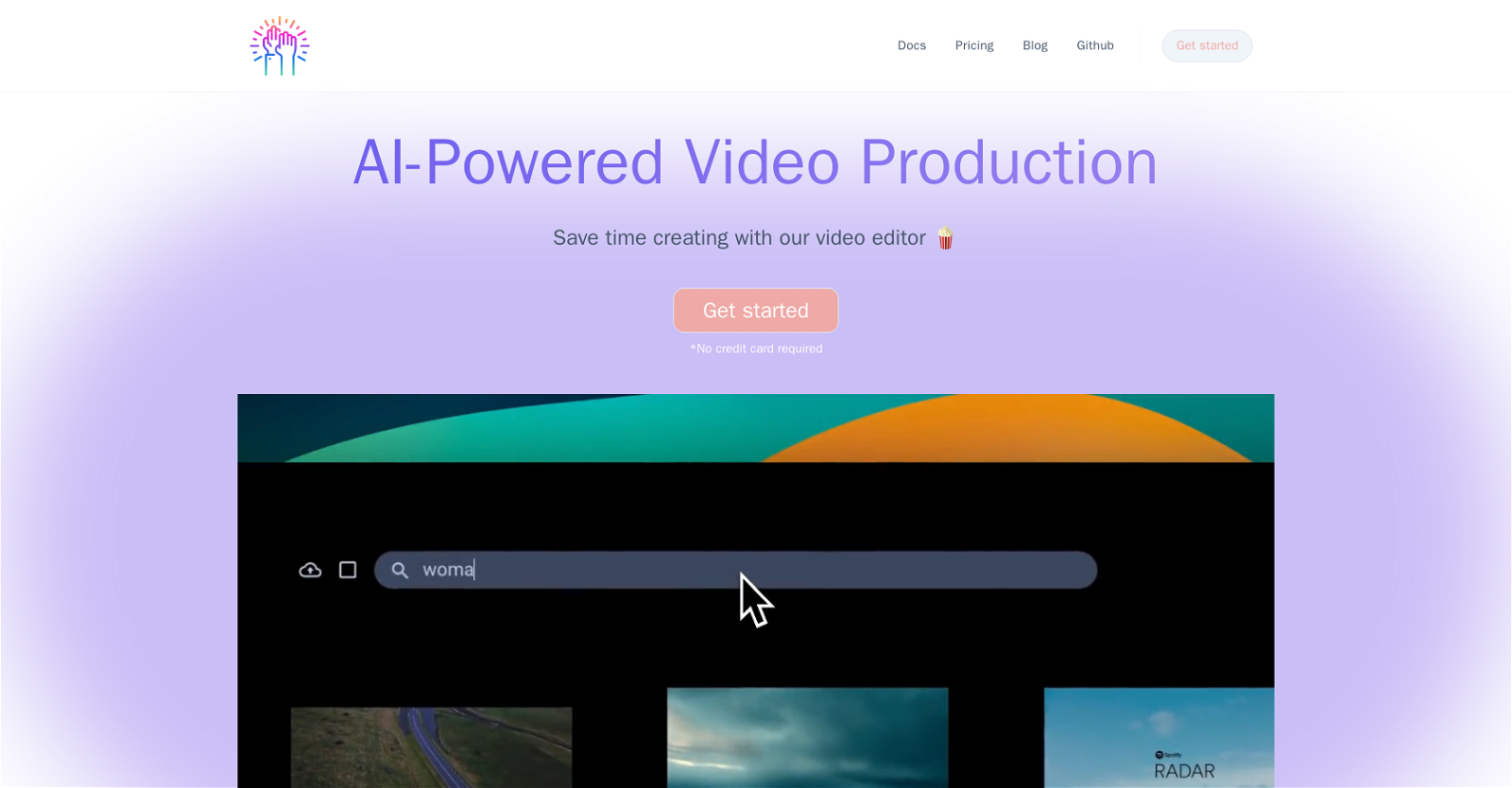What is Cosmos Technologies video editor tool?
Cosmos Technologies' video editor tool is an efficient solution for video editing that allows users to create clips, GIFs, and extract audio and frames. It's designed to streamline the editing process with a range of functions and also features an AI-powered semantic video search.
How does the AI-powered semantic video search feature work?
The AI-powered semantic video search feature of the Cosmos allows users to search for engaging scenes in their videos using artificial intelligence. This enhances the effectiveness and efficiency of the content creation process.
Can I create clips and GIFs with Cosmos Technologies video editor?
Yes, Cosmos Technologies' video editor tool allows users to create clips and GIFs easily and efficiently.
What are the preset functions in the Cosmos video editor?
The preset functions in the Cosmos video editor help users to reduce time spent on repetitive tasks. These presets assist in trimming and cropping video content.
Are there any guides or tutorials available for Cosmos video editor?
Yes, guides and tutorials are available for Cosmos video editor. Cosmos Technologies provides documentation and tutorials for the convenience of its users.
How can I subscribe to Cosmos updates and development news?
You can subscribe to Cosmos updates and development news by signing up via the 'Subscribe for updates' section on their website.
What is the Cosmos Media API?
The Cosmos Media API is a product of Cosmos Technologies, information about which can be found on the products section of their website.
Where I can access the Node React LLM Template or Pluto Media Editing Library?
Both the Node React LLM Template and the Pluto Media Editing Library are accessible via the Cosmos' GitHub repository.
What type of content can I edit using Cosmos video editor tool?
With Cosmos video editor tool, you can edit a variety of video content and create clips, GIFs, and extract audio and frames.
How does the Cosmos video editor save me time during editing?
Cosmos video editor saves users time during editing by streamlining the process with preset functions for trimming and cropping and reducing the time spent on repetitive tasks.
Is Cosmos Video editor tool suitable for business use?
Yes, Cosmos Video editor tool is suitable for business use. It aids in efficiently editing videos, creating clips, GIFs, and extracting audio and frames, hence enhancing business content creation process.
How can the Cosmos video editing tool enhance my content creation efficiency?
Cosmos video editing tool can enhance your content creation efficiency through features like AI-powered semantic video search which helps find engaging scenes in videos, and preset functions which assist in trimming and cropping, hence reducing the time spent on repetitive tasks.
Can I search for specific scenes in my videos with Cosmos?
Yes, with Cosmos, you are able to search for specific scenes in your videos through its AI-powered semantic video search.
Does Cosmos video editor allow for audio extraction from videos?
Yes, Cosmos video editor allows for audio extraction from videos. You can easily extract audio from your video content using their editor tool.
Is frame extraction possible using Cosmos video editor?
Yes, frame extraction is indeed possible using the Cosmos video editor. This is one of the various features that Cosmos offer for a streamlined video editing process.
Where can I find the Pricing details for Cosmos video editor?
You can find the Pricing details for Cosmos video editor under the 'Pricing' link on their website.
How does the smart search function in Cosmos video editor work?
Smart search function in Cosmos video editor works by using AI to find the most engaging scenes in your video, hence enhancing the efficiency of content creation process.
Does Cosmos Technologies offer any free trials for their video editor?
Cosmos Technologies does not explicitly mention any free trials for their video editor on their website.
How can I get started with using Cosmos video editor?
You can get started with using Cosmos video editor by clicking on the 'Get started' link on their website.
Is Cosmos video editor a downloadable software or can it be used online?
Cosmos does not provide explicit information on their website about whether its video editor is a downloadable software or an online tool.