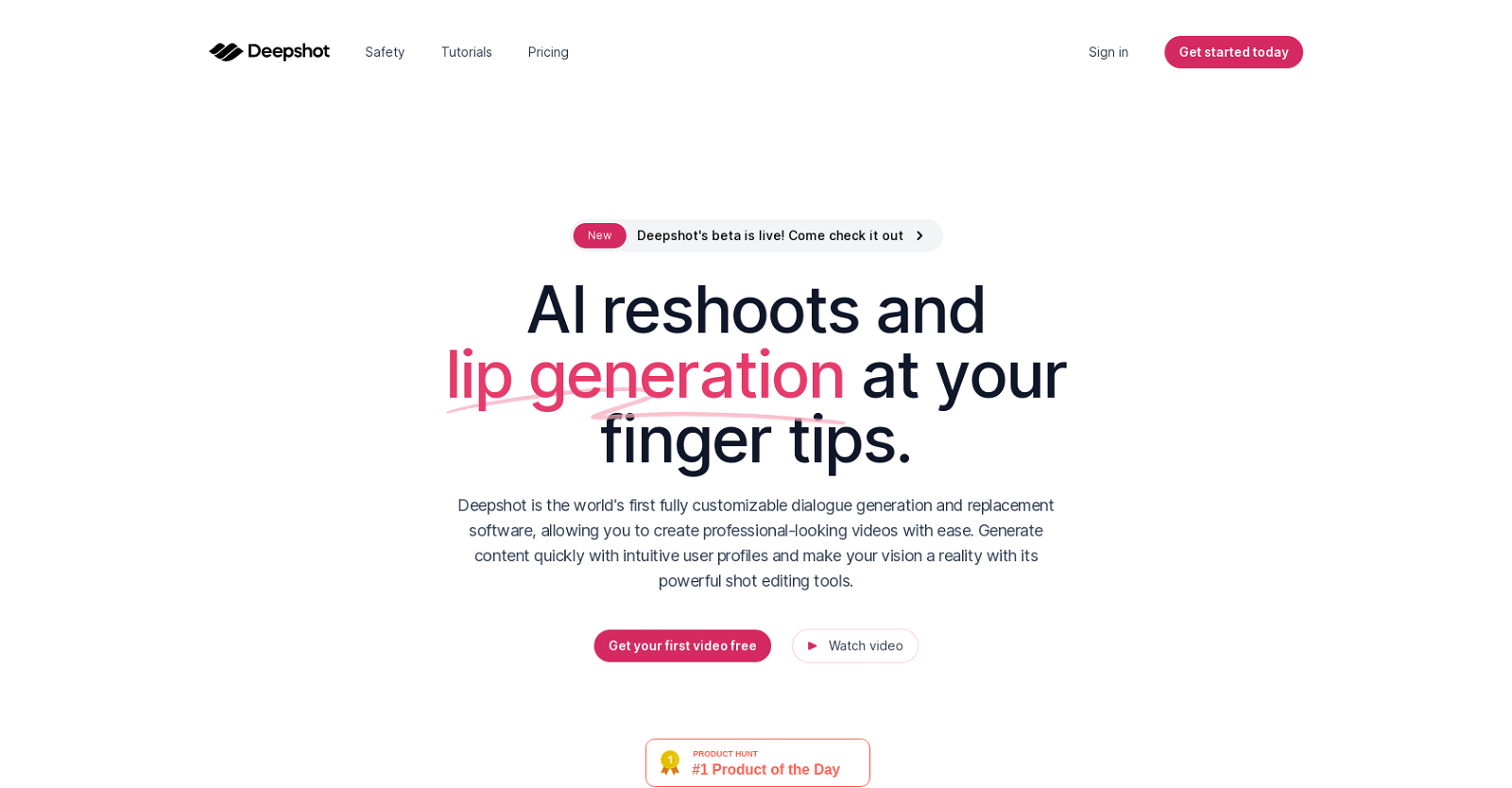What is Deepshot?
Deepshot is a state-of-the-art AI tool specifically designed for customizable dialogue generation and replacement. It enables users to create professional-looking videos with synched audio and video. It features intuitive user profiles, powerful shot editing tools, dialogue insertion, and a translation feature that broadens audience reach.
How does Deepshot facilitate video dialogue creation?
Deepshot supports customizable dialogue creation through its AI algorithms. The users only need to upload their footage and compose their script. By pressing the 'generate' button, Deepshot seamlessly integrates the dialed dialogue perfectly synchronized with the video scene.
In what ways can Deepshot edit my videos?
Deepshot offers a suite of robust shot editing tools that make it possible to edit videos according to your vision. You can generate content quickly and create seamlessly flowing scenes and conversations. Moreover, you can bring fresh life to old projects without leaving your home.
What are the key features of Deepshot?
The significant features of Deepshot include fully-customizable dialogue generation, video reshooting powered by AI, tools for shot editing, cost- and time-efficient video revival, translation of scripts for a global audience, and an intuitive interface for composing scripts and executing video creation.
How cost-effective is Deepshot for video editing and re-shooting?
Deepshot is a highly cost-effective tool for video editing and reshooting. It brings old videos back to life and makes alterations to existing projects, all from the comfort of your home. This means you can avoid the high expenses associated with traditional video production and reshooting.
Can Deepshot help in translation of scripts?
Yes, Deepshot does support the translation of scripts. Users simply need to input their dialogue and Deepshot can translate it, sharing your content with audiences across diverse locations like Paris or Tokyo.
What is the process to use Deepshot for generating videos?
Deepshot operates in a streamlined process for generating videos. First, users need to upload their source footage. Next, they compose their dialogue by choosing the speaker and inputting their lines. Then, they simply click the 'generate' button, and Deepshot does the rest - creating a professional-looking video with perfectly synchronized audio.
Can Deepshot help in creating realistic scenes and conversations?
Yes, Deepshot assists users in crafting realistic scenes and conversations. Its AI algorithms allow for dialogues to flow seamlessly, and users can combine different profiles with text to craft truly captivating sequences almost as seamlessly as real life.
What does it mean that Deepshot provides 'fully customizable dialogue generation'?
Fully customizable dialogue generation in Deepshot refers to the capacity of the software to allow users to define every aspect of the dialogue for each scene. Users can freely control speaker choice, dialogue text, and timing, enabling them to create anything they imagine.
Is Deepshot suited for professional videography?
Indeed, Deepshot is particularly catered to professional videography. Users can control each element, infuse life into old projects, generate dialogues, and more. With its AI-powered features, professional-looking videos can be made from the comfort of your home.
Can I use Deepshot to revamp old projects?
Yes, Deepshot has a distinct feature that can effectually breathe new life into old video projects. You can introduce new dialogues or scenes and produce a refined version of an old asset without any need for additional shooting.
Is Deepshot user-friendly for beginners?
Deepshot is highly user-friendly, even for beginners. It outlines a simple three-step process – uploading footage, inputting dialogues for the selected speaker, and clicking the 'generate' button. Additionally, Deepshot's site offers tutorials for any difficulties encountered.
What is the 'Deepshot workflow'?
The 'Deepshot workflow' refers to the simple process that users follow for video creation. It begins with uploading their video (with no need for perfection at this stage), then creating their dialogue by choosing the speaker and writing their lines. The final step is to hit 'generate', and Deepshot does the hard work for them.
How can Deepshot assist in my project aiming for a global audience?
Definitely, Deepshot can significantly assist your project for a global audience. Its translation feature can translate your scripts, which means your videos can be understood by diverse audiences across the globe like Paris or Tokyo.
Can Deepshot synchronize audio and video for any scene?
Yes, Deepshot can perfectly synchronize audio and video for any scene. This is facilitated by its AI algorithm that can generate personalized dialogues to align flawlessly with any video clip.
Where can I get tutorials for using Deepshot?
You can find tutorials for using Deepshot on their website. These tutorials guide users through the entire process of editing and reshooting videos, from uploading source footage to composing the script, and finally generating the masterpiece.
What makes Deepshot stand out among other AI video editing tools?
What distinguishes Deepshot from other AI video editing tools are its features like AI-powered reshooting, dialogues synchronization with the scene, time and cost efficiencies, and the translation feature that broadens its audience reach. Deepshot offers professionals and beginners alike the freedom to create more intuitive and unique video content.
What does 'one-of-a-kind' content creation mean in the context of Deepshot?
'One-of-a-kind' content creation in the context of Deepshot refers to the unique and customized content that users can produce using Deepshot. It allows users to fully unlock their creativity and produce content that leaves a lasting impression on viewers.
Is it possible to combine different profiles with text in Deepshot?
Yes, with Deepshot Shots, users can combine different profiles with text to create truly immersive and captivating sequences. It is a simple process of selecting the profiles and inputting text which, once generated, results in spellbinding sequences.
How does Deepshot's lip generation feature work?
Although the website doesn't give away too much about Deepshot's lip generation specifics, the advertised AI reshooting and lip-generation features suggest the tool can convincingly match generated dialogues to characters' lip movements, providing more realistic and professional videos.