Video Editor Copilot
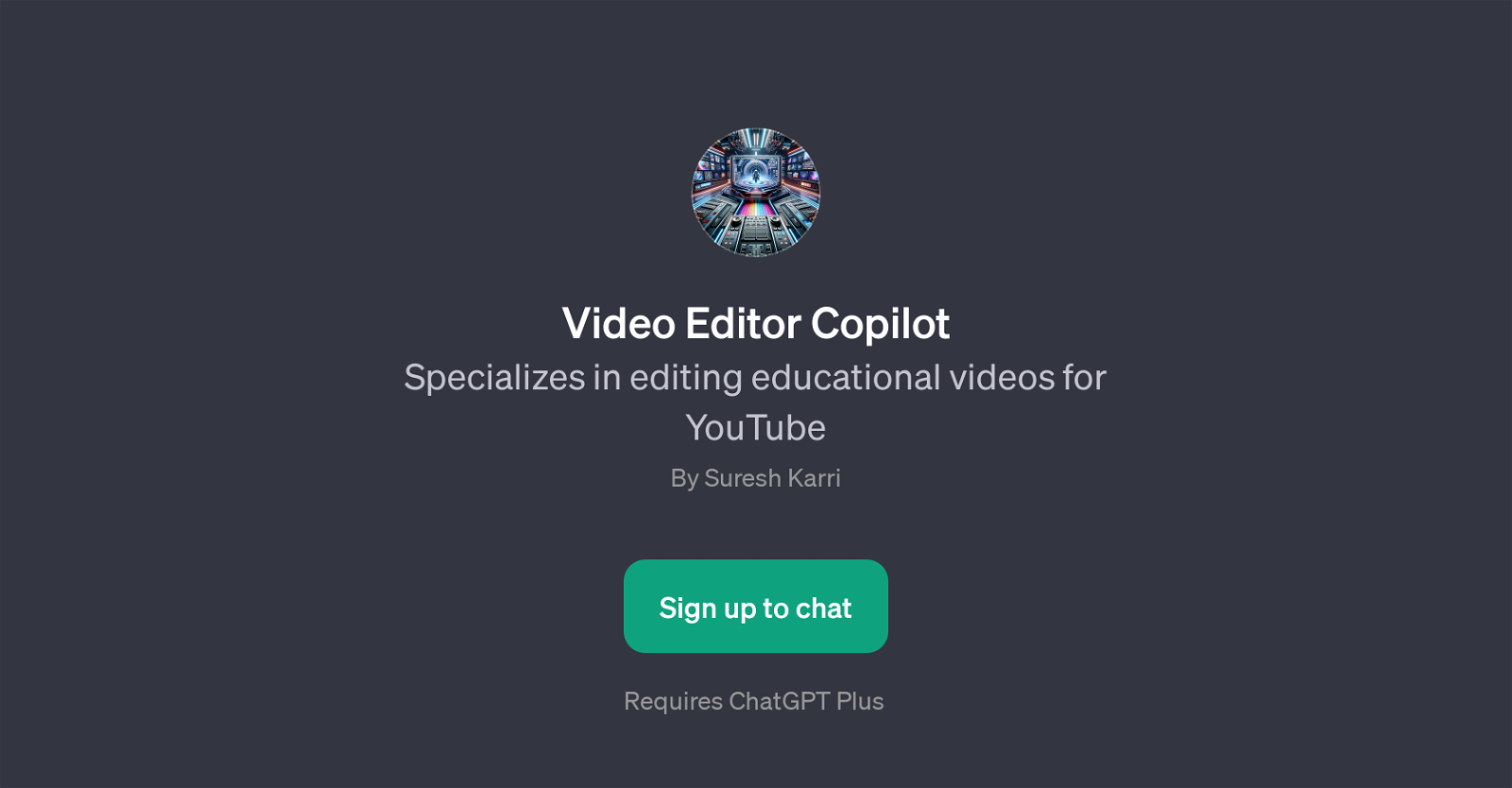
Video Editor Copilot is a GPT designed to optimize the video editing process with a particular focus on educational content for platforms like YouTube.
This tool guides its users in generating and formatting content for optimal presentation and viewer engagement. It can provide constructive advice on various parameters of video editing like segmenting content, determining the best sections of a video for short formats, and suggesting appropriate titles for YouTube shorts.
Another key feature includes generating timestamps for significant parts of the video, which helps in creating an organized breakdown of video content and streamlined user experience for viewers.
To leverage the full scope of the capabilities offered by Video Editor Copilot, users will need to have the ChatGPT Plus subscription. This powerful tool enables users to improve the quality of their video content and optimize it for educational purposes, enhancing their impact and reach on video sharing platforms.
Would you recommend Video Editor Copilot?
Help other people by letting them know if this AI was useful.
Feature requests



29 alternatives to Video Editor Copilot for Content optimization
-
3.2214
-
 317
317 -
 332
332 -
 2194
2194 -
 Drives digital engagement through compelling and creative content.210
Drives digital engagement through compelling and creative content.210 -
 Discover the best free copywriting formula for your websites and sales letters.269
Discover the best free copywriting formula for your websites and sales letters.269 -
 Expert in reformatting text for clarity and engagement230
Expert in reformatting text for clarity and engagement230 -
 Insight on your business, audience, and content topics.247
Insight on your business, audience, and content topics.247 -
 2355
2355 -
 21K
21K -
 2
2 -
1
-
 1
1 -
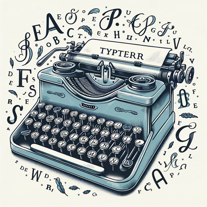 119
119 -
 1112
1112 -
 111
111 -
 118
118 -
 111
111 -
 115
115 -
 Evaluating and enhancing content with Google's guidelines.127
Evaluating and enhancing content with Google's guidelines.127 -
 16
16 -
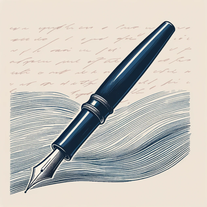 18
18 -
 Examine and write articles aligned with Google's guidelines.17
Examine and write articles aligned with Google's guidelines.17 -
 Effortless and cheerful content creation and e-commerce optimization consultant.383
Effortless and cheerful content creation and e-commerce optimization consultant.383 -
 58
58 -
 1K
1K -
 15
15 -
 21
21 -
 14
14
If you liked Video Editor Copilot
-
4.41,1509
-
80
-
80
-
20
-
12
-
47
-
2
-
5.014
-
11
-
15
-
3.2214
-
9
-
37
-
232
-
62
-
295
-
339
-
7
-
696
-
5.0685
-
143
-
5
-
160
-
1739
-
11
-
321
-
178
-
11
-
1107
-
2379
-
358
-
1128
-
17
-
329
-
133
-
348
-
5.016
-
1K
-
48
-
124
-
167
-
1165
-
141
-
63
-
279
-
13
-
582
-
1
-
600
-
1
-
3
-
5.041
-
4
-
3
-
23
-
6
-
2
-
3
-
17
-
5.069
-
30
-
35
-
651
-
2
-
38
-
15
-
13
-
10
-
5.0889
-
27
-
10
-
9
-
2.01702
-
35
-
18
-
11
-
54
-
9
-
5.03
-
1.0511
Help
To prevent spam, some actions require being signed in. It's free and takes a few seconds.
Sign in with Google


