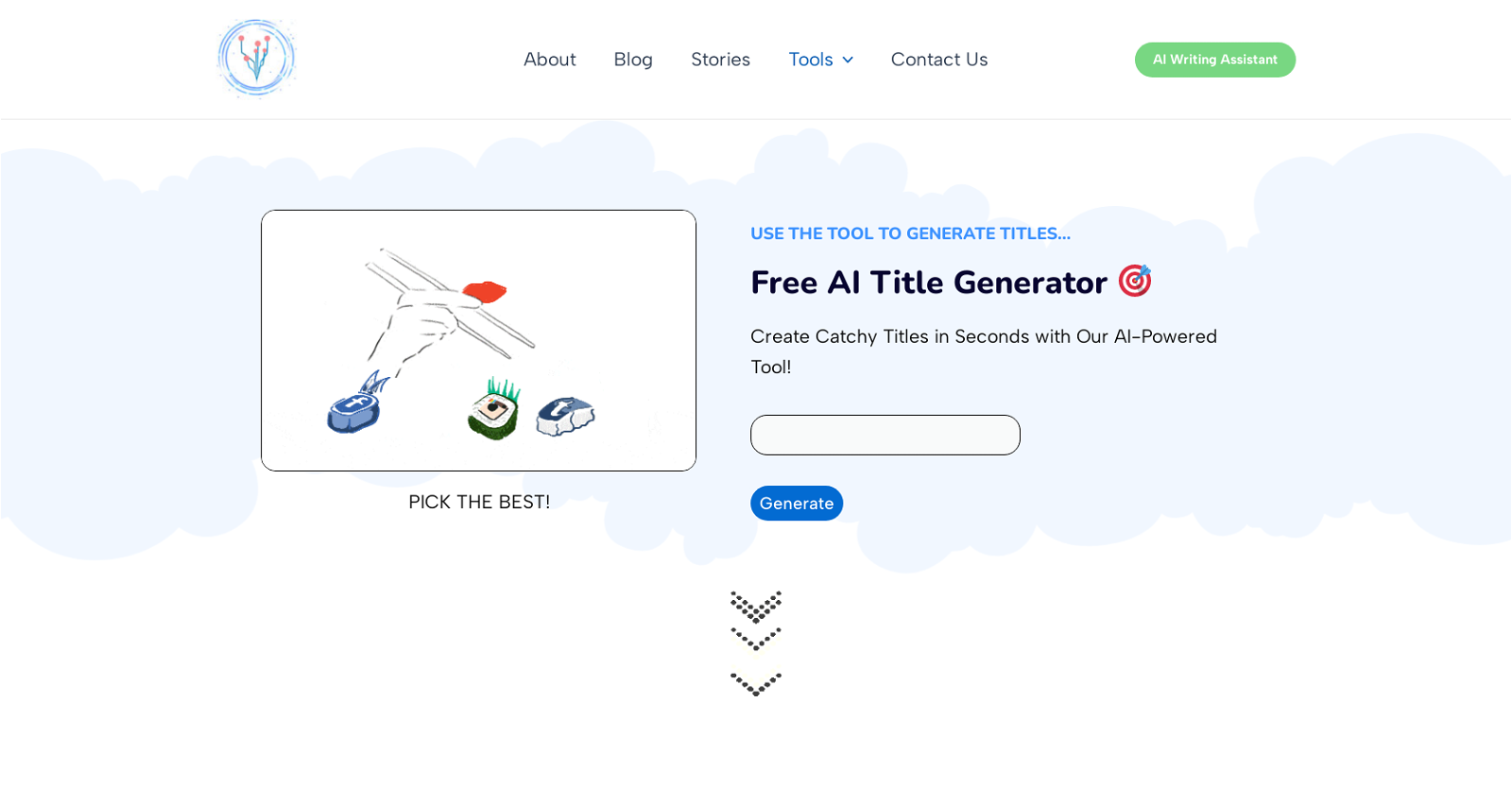What is Optimin's Free AI Title Generator tool?
Optimin's Free AI Title Generator is a tool designed to generate creative, effective and catchy titles for content based on the user's specified topic or keywords. This can aid content creators in capturing potential readers' or viewers' attention.
How does Optimin's AI Title Generator tool work?
Optimin's AI Title Generator tool works by analyzing the topic or keywords that the user inputs. The tool then uses AI capabilities to generate a variety of potential titles that would be suitable for blog posts, videos, books, and essays amongst other kinds of content.
Can I use Optimin's tool to generate storytelling related titles?
Yes, Optimin's Free AI Title Generator tool can indeed be utilized for generating storytelling related titles. It can generate a list of titles for various forms of content including stories.
What are the key benefits of using Optimin's Free AI Title Generator?
Key benefits of using Optimin's Free AI Title Generator include saving time in title creation, improving click-through rates via attractive titles, building a unique brand identity through a consistent title style, and allowing content to stand out from the crowd.
Who can benefit from using the Optimin AI Title Generator tool?
Content creators of all types can benefit from using the Optimin AI Title Generator tool. Whether creating blog posts, videos, books, essays, or other types of content, this tool can provide a range of creative title options to capture audience attention.
Does this tool only generate titles for blog posts?
No, Optimin's title generator tool does not restrict itself to generating titles for blog posts alone. It's designed to create effective titles for a variety of content types, including videos, books, essays, and more.
How can Optimin's Free AI Title Generator help in boosting click-through rates?
Optimin's Free AI Title Generator aids in boosting click-through rates by generating creative and attractive titles. By capturing the interest of potential viewers or readers, these titles are designed to encourage people to click on your content.
Is Optimin's Free AI Title Generator a part of a suite of productivity tools?
Yes, Optimin's free AI Title Generator is a part of a suite of productivity tools. These include a free landing page builder, a tool for converting podcasts into videos, and a free AI-powered productivity application.
How can the titles generated by Optimin's tool help in building brand identity?
Titles generated by Optimin's tool can help build a brand's identity. By consistently using a unique and recognizable title style across your content, your brand can become more easily recognizable to your target audience.
Can I optimize the content generated by this tool for search engines to increase organic traffic?
Yes, users can optimize their content for search engines using SEMrush's powerful set of SEO tools. This can help to increase organic traffic and achieve exponential growth.
Can I convert the titles generated by this tool into blog posts or podcast scripts?
Yes, with the additional help of Jasper AI, another tool offered by Optimin, users can convert the titles generated by the AI title generator into blog posts, podcast scripts or even video scripts.
What is the role of Jasper AI in Optimin's suite of tools?
Jasper AI plays an important role in Optimin's suite of tools. After generating titles using the AI Title Generator, Jasper AI can help users turn these titles into blog posts, ad copies, podcast scripts or video scripts.
How significant is an attractive title in increasing reader engagement?
An attractive title is extremely significant in increasing reader engagement. A unique, creative and eye-catching title can pique the interest of potential readers, encouraging them to click on the content, and thus driving traffic and engagement.
What tools does Optimin offer to help content creators?
Optimin offers a range of tools to aid content creators. This includes the AI Title Generator for creating appealing titles, a Landing Page Builder, a tool that converts podcasts into videos, a free AI productivity app, and Jasper AI for turning titles into blog posts or scripts.
Can the AI Title Generator be used to create titles for fantasys and books?
Yes, Optimin’s AI Title Generator can be used to create titles for fantasies and books. It is designed to generate a wide array of title suggestions across diverse content types.
How can the AI Title Generator tool assist in creating eye-catching titles?
The AI Title Generator tool assists in creating eye-catching titles by using AI to analyze the user's supplied keywords or topic. It then creates a range of creative titles designed to capture the attention of potential readers or viewers.
How can Optimin's title generator tool help me save time?
Optimin's title generator tool can help users save time by eliminating the need for manually brainstorming title ideas. Instead, the tool quickly generates a selection of potential titles based on the user's input topic or keywords.
Can the title titles generated by Optimin be used for videos as well as blog posts?
Yes, the titles created by Optimin's Free AI Title Generator can be used for various types of content including videos and blog posts.
Does Optimin provide an AI-powered productivity application?
Yes, Optimin provides a free AI-powered productivity application. This complements their AI Title Generator tool as part of a comprehensive suite of productivity solutions.
How does Optimin tool assist with improving SEO?
Optimin's tool assists with improving SEO through the use of SEMrush's set of SEO tools. After creating blog posts or video scripts from the generated titles, SEMrush can help optimize these pieces for more organic traffic and exponential growth.