Little Red Book
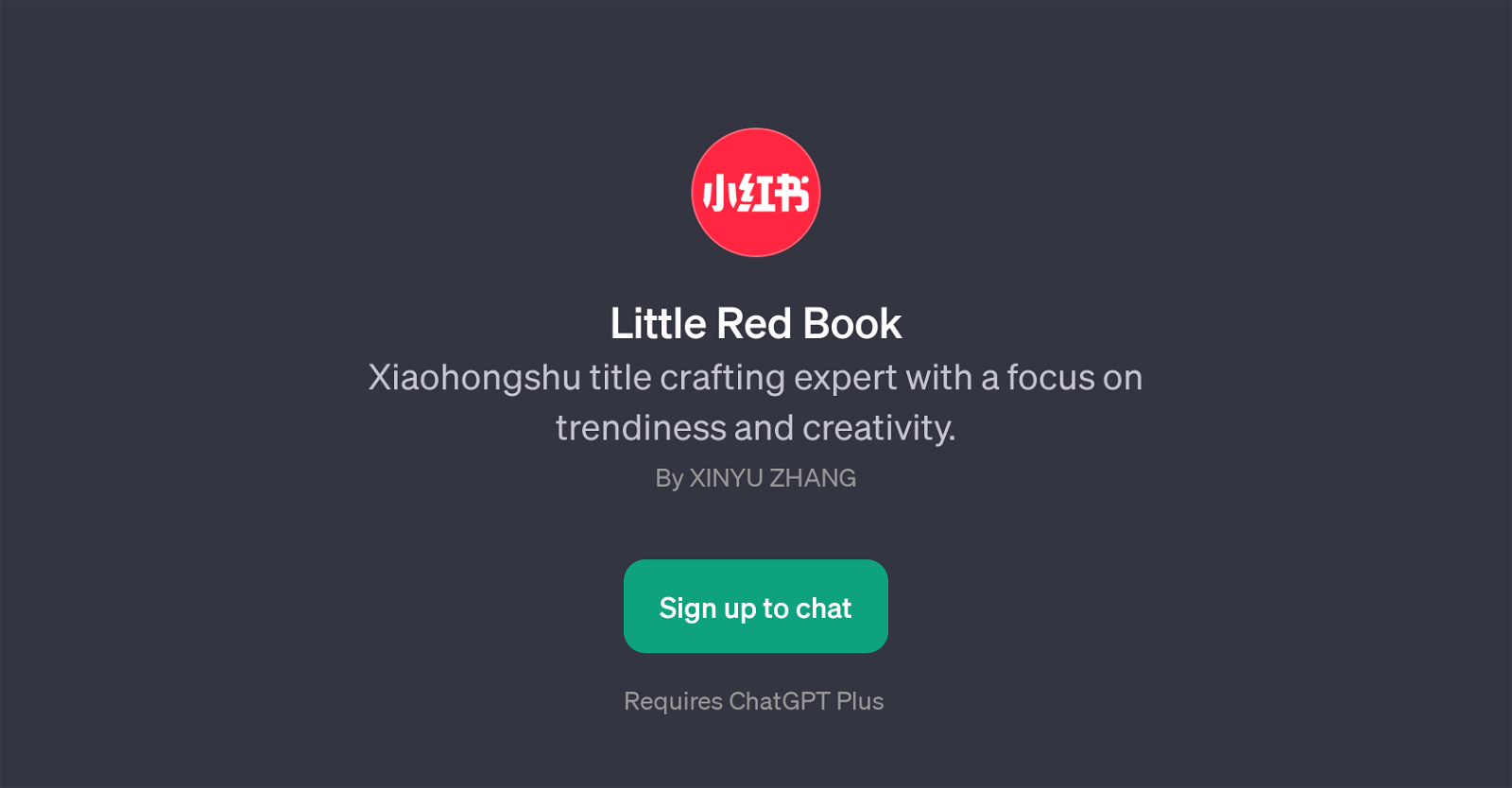
Little Red Book is a GPT designed to create and suggest eye-catching and creative titles. The tool's primary focus is on the crafting of Xiaohongshu titles, a trendy and widely recognized platform known for its unique and appealing content.
As a GPT, Little Red Book is aimed at not only generating titles that reflect the trendiness of the platform, but it also embeds a certain degree of creativity in its functionality that is fitting to the dynamic nature of the platform.
While its main forte is Xiaohongshu titles, the tool's functionality extends beyond that. It can assist in crafting titles for a diverse range of content types, including skincare product reviews, new workout trends, cooking recipes, and travel vlogs, among others.
The Little Red Book GPT enables users to create engaging and compelling titles that can significantly enhance the reach of their content and attract a larger audience.
This tool does not operate independently and requires ChatGPT Plus for its functioning. Through its clever title crafting capabilities, Little Red Book sets out to support content creators in adding an appealing touch to their content and making it stand out in the digital space.
Would you recommend Little Red Book?
Help other people by letting them know if this AI was useful.
Feature requests



5 alternatives to Little Red Book for Title generation
If you liked Little Red Book
People also searched
Help
To prevent spam, some actions require being signed in. It's free and takes a few seconds.
Sign in with Google








