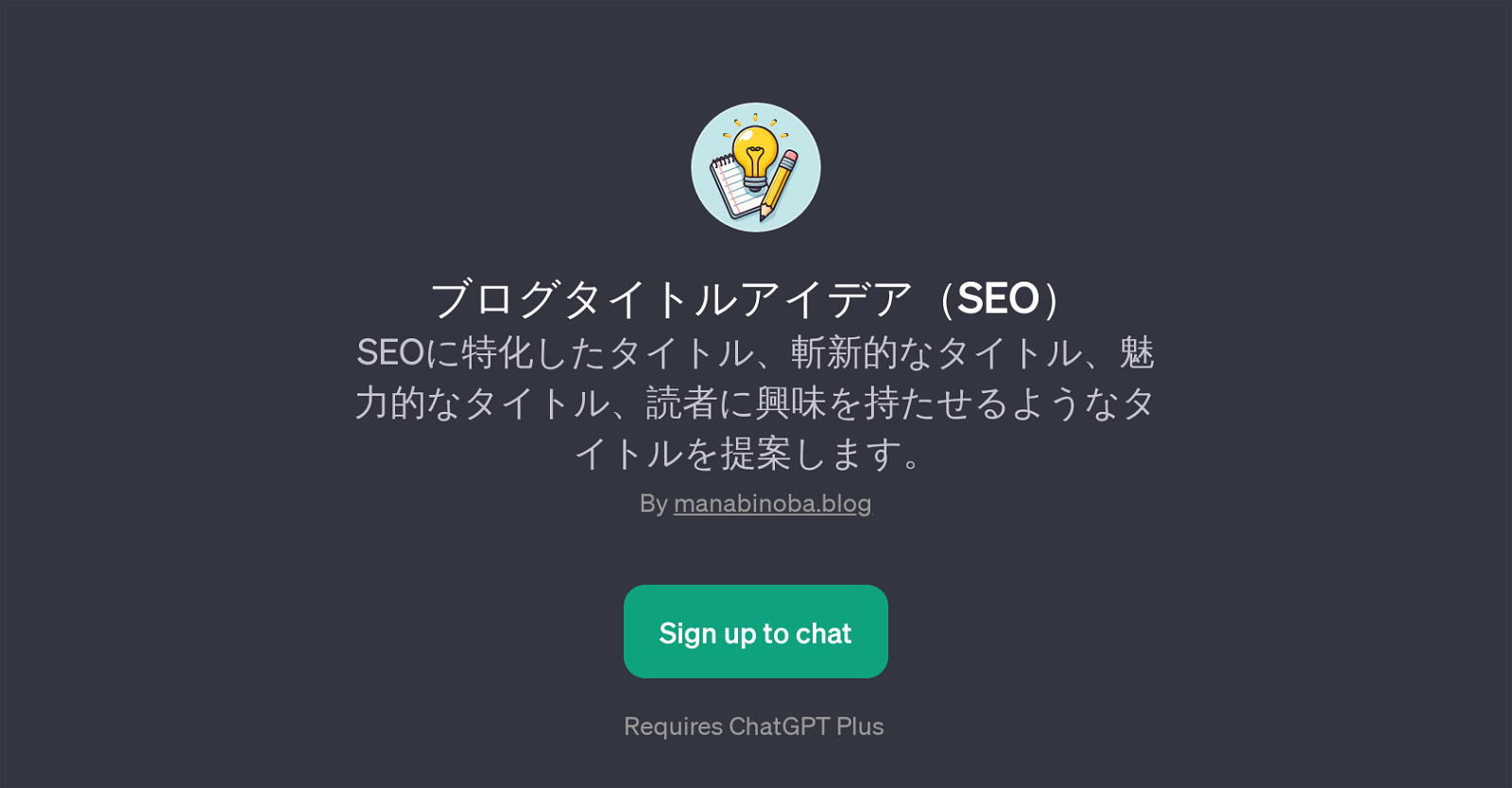SEO
SEO is a GPT particularly engineered for creating captivating and organic Search Engine Optimization (SEO) focused blog title suggestions. This tool is designed to generate innovative and intriguing titles which will attract and retain reader interest.
It provides users with unique title suggestions that may not be easily thought of by individuals, thereby providing an edge in a highly saturated blogosphere.
Further emphasizing its utility in SEO, this tool also supplies titles that are advantageous and optimal for gaining favorable search engine rankings.
This tool goes beyond being a simple title generator; it also educates on important considerations when creating blog titles, empowering users to optimize their content for discoverability and engagement.
In addition, it's engineered to propose titles which compel readers to engage with the content. Its a useful tool for bloggers, content creators or SEO strategists who seek to capture audiences with enticing titles and optimize their content visibility on search engine platforms.
The GPT provides a welcome message, offering blog topic suggestions for users. As it requires ChatGPT Plus, it ensures a seamless interaction experience.
Please note, a sign up is required to access and utilize this tool.
Would you recommend SEO?
Help other people by letting them know if this AI was useful.
Feature requests



If you liked SEO
People also searched
Help
To prevent spam, some actions require being signed in. It's free and takes a few seconds.
Sign in with Google