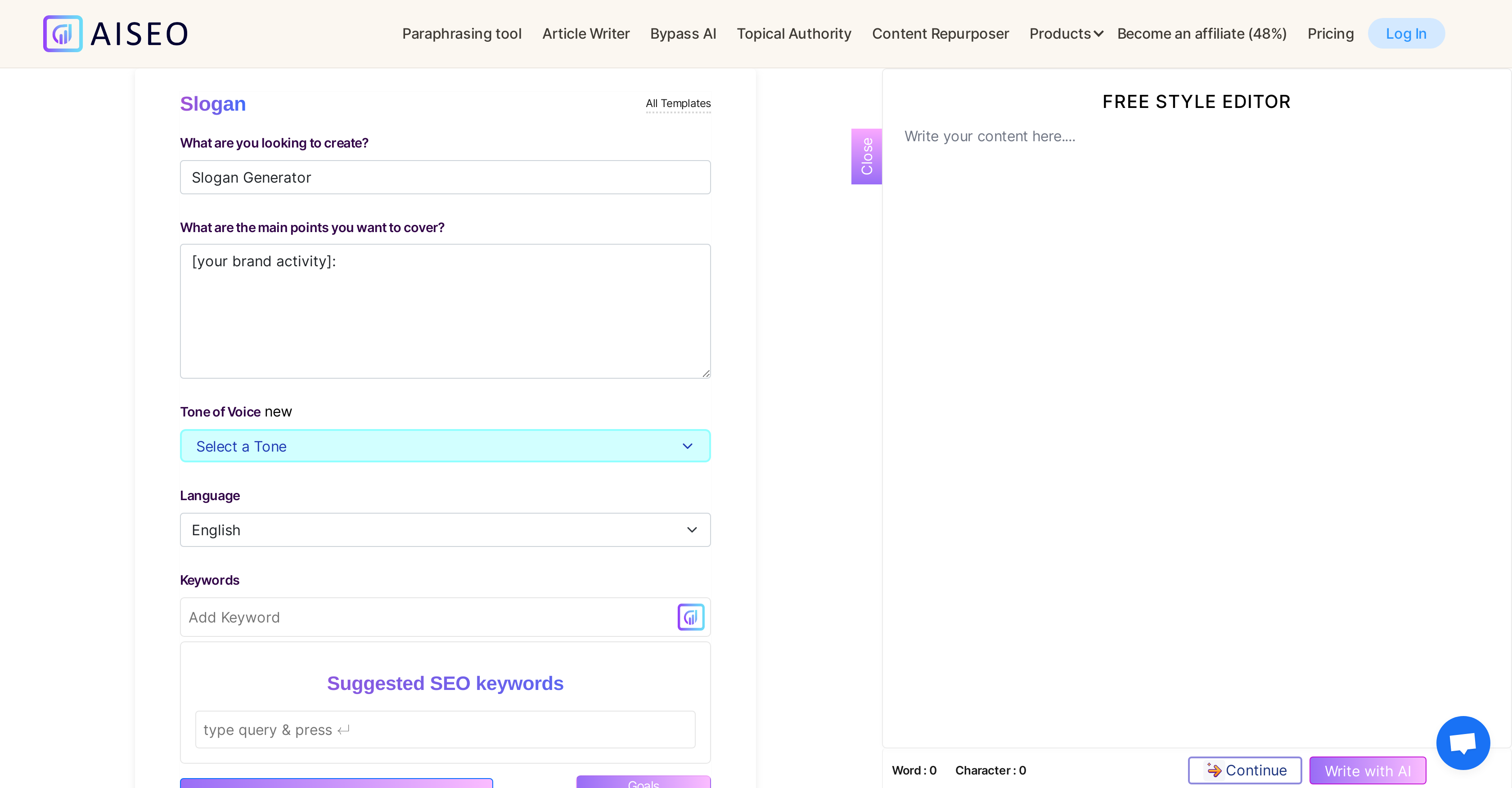What is AISEO Slogan Generator?
AISEO Slogan Generator is a powerful tool designed for businesses of all sizes to create unique and effective slogans. Fueled by AI, this free tool helps create catchy slogans tailored to the user's business.
How does AISEO Slogan Generator work?
Users can input a description of their company, and the AISEO Slogan Generator will produce unique slogans specific to the business. Besides, the tool provides various templates to facilitate the user's slogan creation process.
Does AISEO Slogan Generator support different languages, and if so, which ones?
Yes, AISEO Slogan Generator supports an array of 25 different languages. These languages include English, Bulgarian, Czech, German, Greek, Spanish, Italian, Polish, Portuguese, Dutch, Japanese, Danish, Hungarian, Lithuanian, Latvian, Romanian, Slovak, Slovenian, Finnish, Russian, Estonian, Swedish, and Chinese.
Can AISEO Slogan Generator create both short and long slogans?
Absolutely, AISEO Slogan Generator can generate short, medium, and long slogans, depending on what the user prefers or requires for their marketing efforts.
Does AISEO Slogan Generator offer templates for slogan creation?
Yes, the AISEO Slogan Generator offers a variety of templates to aid users in starting their slogan creation process, thereby making it easier for them to craft unique and effective slogans.
Does the AISEO Slogan Generator help generate SEO-friendly longform content?
Indeed, aside from generating catchy slogans, AISEO Slogan Generator can also assist users in developing SEO-friendly longform content that can further enhance their marketing strategies.
Can I use AISEO Slogan Generator to create unique and memorable marketing slogans?
Certainly, AISEO Slogan Generator is specifically designed to help users generate unique and memorable slogans that can effectively boost their marketing campaigns.
Does AISEO Slogan Generator support languages other than English?
Yes, AISEO Slogan Generator does support languages other than English. It currently supports a total of 25 languages and there are plans to include more in the near future.
Why should I choose AISEO Slogan Generator over other slogan generators?
AISEO Slogan Generator is powered by AI, and is free to use. It provides a great number of unique features, supporting 25 languages, offering varied slogan lengths, and a variety of templates. It also helps users in finding new marketing ideas or slogans relevant to their brand. These unique features make it a preferable choice over other slogan generators.
How can AISEO Slogan Generator help me in finding new marketing ideas?
Absolutely, AISEO Slogan Generator helps in finding and generating new marketing ideas or slogans that perfectly represent your brand. The AI creates unique slogans based on your brand and company description.
Does AISEO Slogan Generator also help in slogan generation focused on my business's products or services?
Yes, AISEO Slogan Generator allows the users to generate slogans focused on their business's products or services, ensuring that your marketing message is accurate, unique, and effective.
Is my company description secured with AISEO Slogan Generator?
AISEO respects user security and privacy. While no explicit detail is mentioned on their website about data handling, most reputable companies ensure to encrypt and protect sensitive user data like company descriptions.
Is the AISEO Slogan Generator really free or are there hidden costs?
AISEO Slogan Generator is a free tool for creating impactful slogans. There are no hidden costs, so you can create and choose unique slogans without any concern about fees.
Can I generate slogans specific to my business niche with the AISEO Slogan Generator?
Yes, with AISEO Slogan Generator, you can generate slogans specific to your business niche. Users can input a description of their company, and this tool will produce unique slogans pertinent to that business.
How to generate a business slogan with AISEO Slogan Generator?
Using AISEO Slogan Generator is straightforward. Users simply input a description of their company and then the tool generates unique, tailored slogans. Users can also use the provided templates to facilitate the slogan creation process.
Can the AISEO Slogan Generator be useful for generating slogans for my product?
Undoubtedly, AISEO Slogan Generator can be beneficial for creating catchy and effective slogans for any product. It can generate slogans that are precisely targeted towards your product, making your marketing efforts more effective.
What are the key features of AISEO Slogan Generator?
Key features of AISEO Slogan Generator include the ability to generate unique slogans from company descriptions, provide a variety of templates, generate slogans of varied lengths (short, medium, or long), support for 25 different languages, and help generate SEO-friendly longform content.
Can I use AISEO Slogan Generator without any technical skills?
Absolutely, AISEO Slogan Generator is easy to use and requires no technical skills. Users simply need to input their company description, choose the desired templates, and generate unique slogans.
Can AISEO Slogan Generator generate catchy and memorable slogans for my business?
Yes, AISEO Slogan Generator is capable of generating catchy and memorable slogans. It leverages AI to create unique and impactful slogans for your business.
Is AISEO Slogan Generator suitable for generating slogans for small businesses and startups?
Yes, AISEO Slogan Generator is suitable for all kinds of businesses, including start-ups and small businesses. Its ease of use and capability to create unique, memorable, and impactful slogans make it particularly beneficial to small companies hoping to base their marketing efforts.