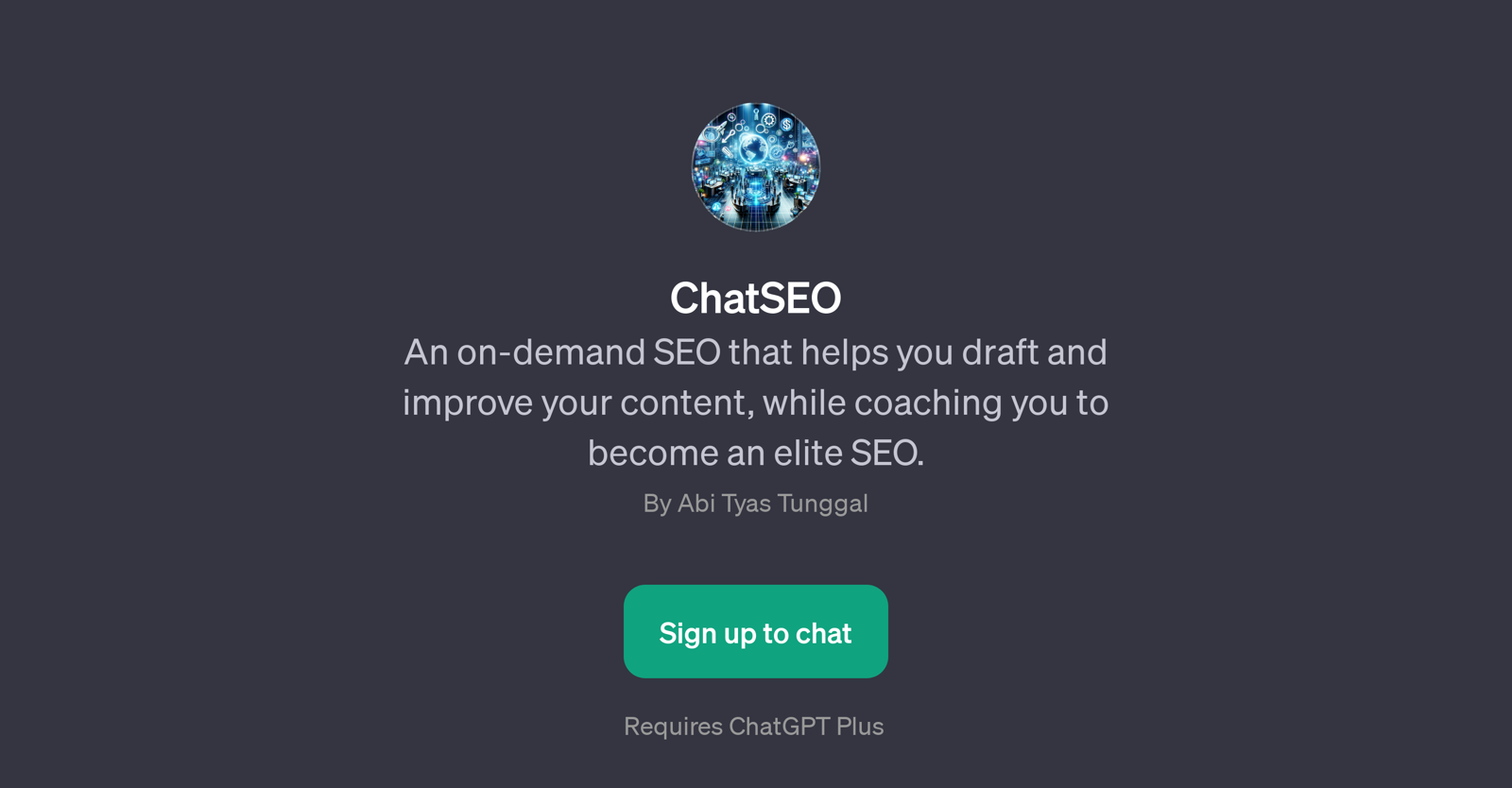ChatSEO
ChatSEO is a GPT designed to provide on-demand Search Engine Optimization (SEO) assistance to users, aiming to both improve the SEO of their content and educate them to master SEO techniques.
At its core, the purpose of the tool is to aid users in drafting and enhancing their content so it can perform better in search engine results. The guidance it provides ranges from general advice to specific actions that can be taken to optimize a website or a piece of content.
ChatSEO's main functionalities include coaching and direct assistance on topics related to SEO. Its features include but are not limited to improving website's SEO, keeping track of the latest trends in SEO, assisting with keyword research for various topics, and providing suggestions on how users can make their content more engaging for their audience.
It encourages an interactive dialog by prompting the user with specific questions. While it primarily targets people who want to improve their content's SEO or learn about SEO, the tool can also be useful for experienced SEO practitioners who want to confirm their strategies or get insights from a different perspective.
Accessing the tool requires a ChatGPT Plus subscription.
Would you recommend ChatSEO?
Help other people by letting them know if this AI was useful.
Feature requests



If you liked ChatSEO
Help
To prevent spam, some actions require being signed in. It's free and takes a few seconds.
Sign in with Google