Canada.ca Content Editor
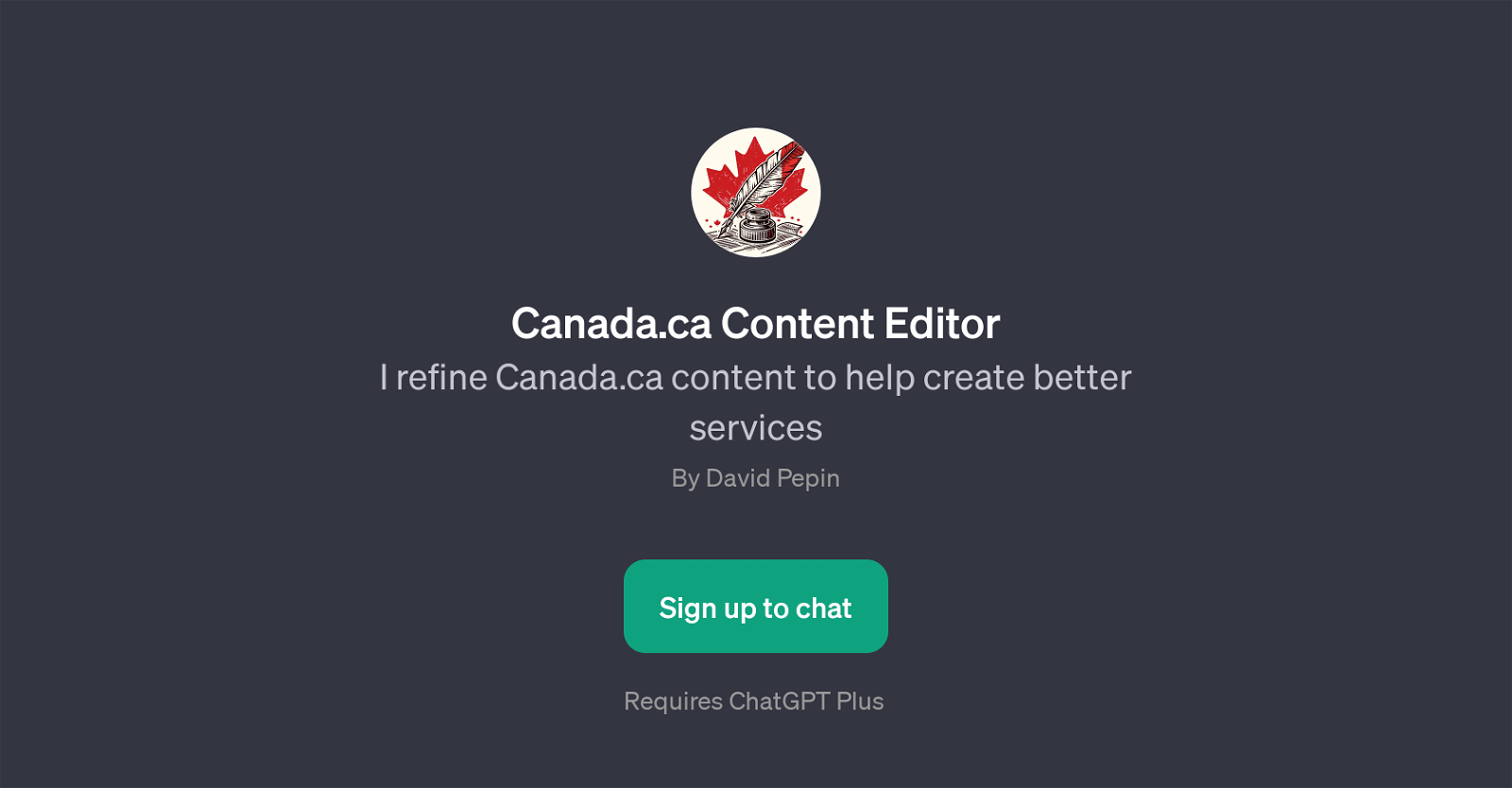
Canada.ca Content Editor is a GPT that helps to enhance the content on the Canada.ca website to develop improved services. This sophisticated tool uses the power of GPT technology to streamline and refine the quality of content according to the style guide of Canada.ca.
The GPT has been designed to understand and apply the specifics of the Canada.ca style guide to ensure the content is not only appropriate but also reflects the principles of clarity and accessibility.
The ChatGPT Plus based tool is programmed to perform several content refining tasks including editing paragraphs for clarity, rating the existing content, rewriting for improved comprehension, and making texts more user-friendly and accessible.
The Canada.ca Content Editor tool goes above and beyond by allowing users to ensure the content they are producing or refining is tailored specifically to the norms and standards of the Canada.ca platform, thereby enhancing the overall quality and impact of the services offered.
Would you recommend Canada.ca Content Editor?
Help other people by letting them know if this AI was useful.
Feature requests



29 alternatives to Canada.ca Content Editor for Content optimization
-
3.2214
-
 317
317 -
 332
332 -
 2194
2194 -
 Drives digital engagement through compelling and creative content.210
Drives digital engagement through compelling and creative content.210 -
 Discover the best free copywriting formula for your websites and sales letters.269
Discover the best free copywriting formula for your websites and sales letters.269 -
 Expert in reformatting text for clarity and engagement230
Expert in reformatting text for clarity and engagement230 -
 220
220 -
 Insight on your business, audience, and content topics.247
Insight on your business, audience, and content topics.247 -
 2355
2355 -
 21K
21K -
 2
2 -
1
-
 1
1 -
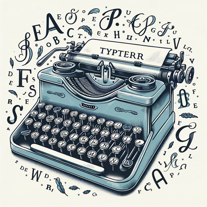 119
119 -
 1112
1112 -
 111
111 -
 118
118 -
 111
111 -
 115
115 -
 Evaluating and enhancing content with Google's guidelines.127
Evaluating and enhancing content with Google's guidelines.127 -
 16
16 -
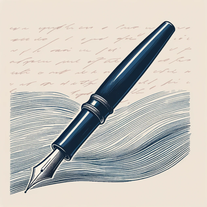 18
18 -
 Examine and write articles aligned with Google's guidelines.17
Examine and write articles aligned with Google's guidelines.17 -
 Effortless and cheerful content creation and e-commerce optimization consultant.383
Effortless and cheerful content creation and e-commerce optimization consultant.383 -
 1K
1K -
 15
15 -
 21
21 -
 14
14
If you liked Canada.ca Content Editor
-
4.41,1589
-
5.0685
-
80
-
80
-
20
-
13
-
47
-
2
-
5.014
-
11
-
15
-
3.2214
-
10
-
37
-
232
-
62
-
295
-
339
-
7
-
696
-
143
-
5
-
160
-
1739
-
11
-
321
-
178
-
11
-
1107
-
2379
-
358
-
1128
-
17
-
329
-
133
-
348
-
5.016
-
1K
-
48
-
124
-
167
-
1165
-
141
-
63
-
279
-
13
-
582
-
1
-
600
-
1
-
1
-
3
-
5.041
-
4
-
3
-
23
-
6
-
3
-
3
-
17
-
5.069
-
30
-
36
-
651
-
2
-
38
-
15
-
13
-
10
-
5.0899
-
27
-
10
-
9
-
2.01722
-
35
-
18
-
11
-
55
-
9
-
5.03
-
1.0511
People also searched
Help
To prevent spam, some actions require being signed in. It's free and takes a few seconds.
Sign in with Google


