What is Quattr?
Quattr is an SEO platform powered by artificial intelligence (AI). It aims to enhance online visibility for brands by offering solutions to automate a majority of SEO tasks. It provides tools and services for content optimization, user experience enhancement, and Web Vitals maintenance. Quattr also offers a service called 'SEO concierge', which incorporates personalized consulting to drive results and growth.
How does Quattr utilize AI to automate SEO tasks?
Quattr's AI algorithms automate SEO tasks by analyzing data, identifying optimization opportunities, and executing optimization actions. The AI helps in content optimization, including title generation, meta description generation and paragraph rewriting. It also aids in enhancing visibility by improving discoverability, augmenting user experience, and maintaining core web vitals.
What is the 'SEO concierge' service offered by Quattr?
Quattr's 'SEO concierge' service is a personalized consulting offering designed to drive measurable results and growth for the client. This service works in collaboration with brands to develop and execute effective and data-backed SEO strategies.
What free tools does Quattr provide for content creation?
Quattr offers a variety of free tools for content creation such as title generators, meta description generators, and paragraph rewriters. These tools facilitate the process of creating SEO-optimized content, making it more effective and efficient.
How does Quattr use Google Search Console data?
Quattr uses Google Search Console (GSC) data to track and analyze a website's performance in search results. It leverages this data to understand user behavior, website navigation, and other vital site statistics, helping to develop more effective and data-backed SEO strategies.
How does Quattr help in improving online visibility?
By automating a majority of SEO tasks and providing relevant tools and personalized consulting, Quattr enhances a brand's online visibility. It optimizes content, improves discoverability, enhances user experience, and maintains core Web Vitals for superior performance in search engine results.
Does Quattr offer instructions for SEO optimization?
Quattr does offer step-by-step instructions for SEO optimization. These help users implement best practices and conduct complex tasks like keyword clustering effectively, making it easier to achieve desirable SEO outcomes.
What are the different content optimization tools provided by Quattr?
Quattr provides a host of content optimization tools. These include anchor text generators for effective link strategies, image alt text generators for image SEO, and keyword research tools for discovery of high-performance keywords. It also offers a title generator and a meta description generator to optimize search engine meta tags.
How can I use Quattr's title generator and meta description generator?
Quattr's title generator and meta description generator can be used to create SEO-optimized and user-centric titles and descriptions for the content. These tools are designed to craft compelling titles and meta descriptions that not only cater to search engine crawlers but also appeal to the audience, improving click-through rates.
What is the function of the keyword research tools in Quattr?
Quattr's keyword research tools are designed to uncover vital keyword statistics, group keywords, and discover new target topics for content. Using these tools can enhance your content's relevancy, potentially improving your ranking in search engine results.
Does Quattr offer services for maintaining core Web Vitals?
Yes, Quattr offers services for maintaining core Web Vitals. It focuses on aspects like loading performance, interactivity, and visual stability of content, ensuring your website meets the user experience metrics required for good SEO rankings.
How does Quattr automate content optimization?
Quattr automates the content optimization process using an array of free tools geared towards content creation and optimization. These tools include title generators, meta description generators, paragraph rewriters, anchor text generators, image alt text generators, and keyword research tools.
What makes Quattr different from other SEO platforms?
What sets Quattr apart from other SEO platforms is its AI-driven automation of SEO tasks, availability of free tools for content creation and optimization, and provision of 'SEO concierge' personalized consulting. In addition, Quattr offers unique features like step-by-step SEO optimization instructions and methods for complex tasks like keyword clustering.
How can I use Quattr for keyword clustering?
Quattr offers tools for keyword clustering, a process that groups keywords into related clusters to align your content strategy more closely with how your target audience searches. This process helps in creating a structured and SEO-optimized website that meets the needs of both users and search engines.
Can Quattr enhance user experience on my website?
Quattr can absolutely enhance user experience on your website. It does this by improving the speed, navigability, and overall usability of your site. Quattr's focus on Core Web Vitals ensures that site performance metrics like load time, interactivity, and visual stability are optimized to provide a positive user experience.
What is the availability and pricing of Quattr's services?
Detailed information about the availability and pricing of Quattr's services can be accessed by visiting the 'Pricing' section on their website. They offer different packages and services designed to cater to various SEO needs and budgets.
Does Quattr offer personalized consulting for SEO?
Yes, Quattr offers personalized consulting for SEO under its 'SEO concierge' service. It has been designed to provide customised solutions and drive measurable results and growth for individual brands.
Can Quattr help me in developing effective SEO strategies?
Quattr can help in developing effective SEO strategies by using data from Google Search Console (GSC). This data-driven approach helps in creating SEO strategies that align with user behavior and website statistics. Besides, it also offers 'SEO concierge' service for personalized consulting.
What kind of user experience can I expect from using Quattr?
Using Quattr, users can expect an improved and automated approach to SEO. Features like data-driven SEO strategy development, free tools for content creation, and personalized consulting with 'SEO concierge' service contribute to a user-friendly experience. The platform also simplifies complex tasks like keyword clustering, making SEO management more efficient and effective.
How does Quattr ensure the growth and results of my brand through its platform?
Quattr ensures the growth and results of your brand by providing personalized, AI-driven SEO solutions. It focuses on optimizing content, enhancing discoverability, improving user experience, and maintaining core Web Vitals - the main keys to improving a brand's online visibility. Brands can also utilize the dedicated 'SEO concierge' service to drive measurable results and incremental growth.
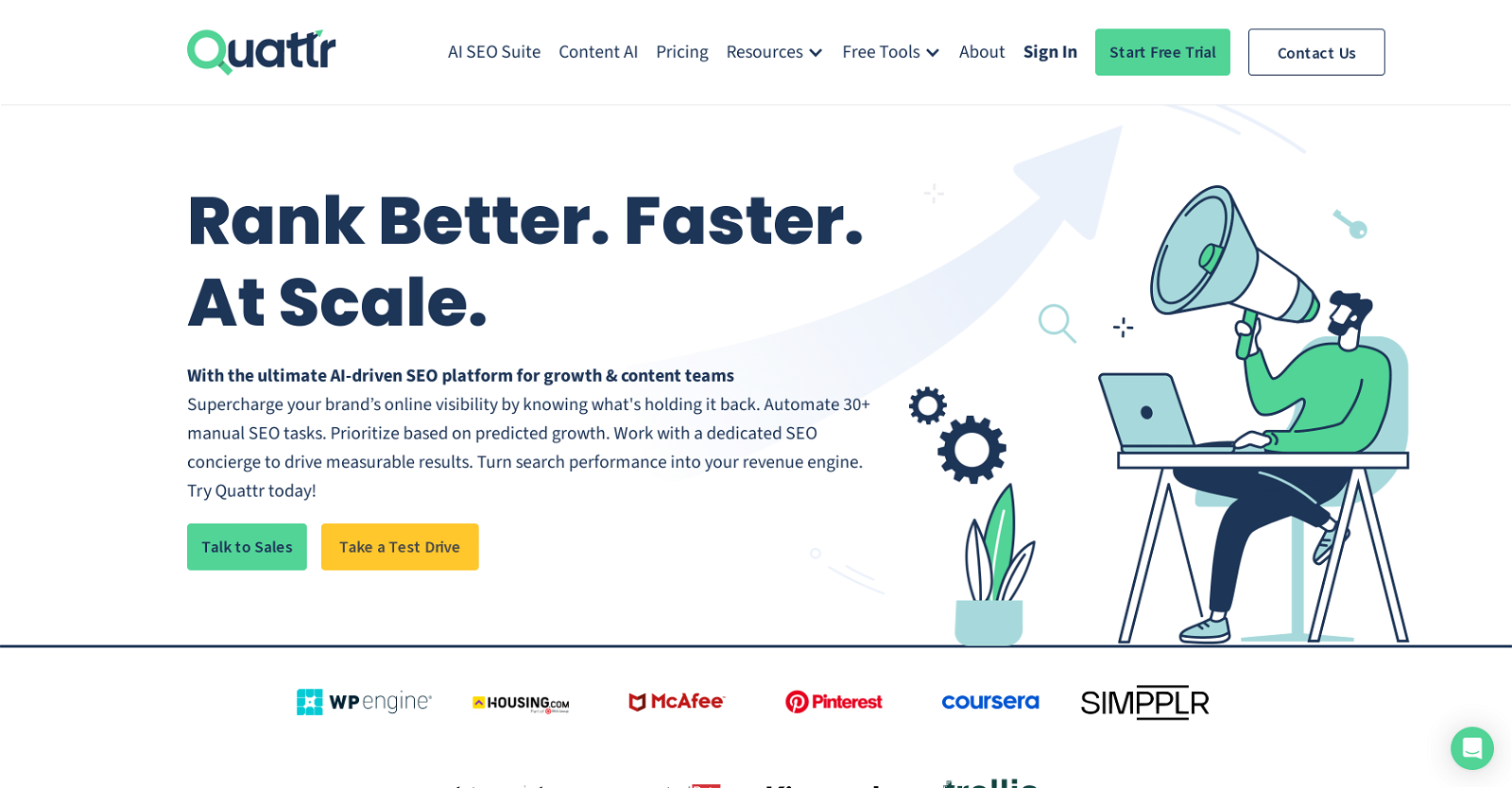



 6268
6268 515
515 38
38 3263
3263 33K
33K 321
321 337
337 22K
22K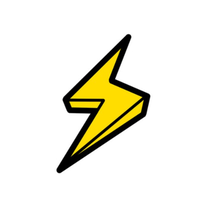 245
245 288
288 258
258 2
2 1140
1140 17
17 1116
1116 14
14 133
133 Elevating search engine marketing for WordPress and WooCommerce.12
Elevating search engine marketing for WordPress and WooCommerce.12 137
137 Tailored SEO advice and website optimization for your unique needs.1158
Tailored SEO advice and website optimization for your unique needs.1158 113
113 14
14 Boost your digital marketing with expert AI outreach strategies.12
Boost your digital marketing with expert AI outreach strategies.12 172
172 SEO-focused, friendly, stats-oriented digital marketing expert.111
SEO-focused, friendly, stats-oriented digital marketing expert.111 132
132 Following Google's Guidelines for content optimization.1
Following Google's Guidelines for content optimization.1 110
110 Expert in SEO Analysis, Score Checking, and Keyword Insights.1100
Expert in SEO Analysis, Score Checking, and Keyword Insights.1100 1
1 1
1 114
114 145
145 1523
1523 136
136 1513
1513 1107
1107 110
110 15
15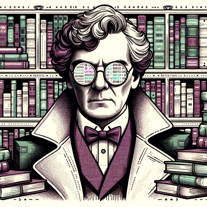 1128
1128 42
42 98
98
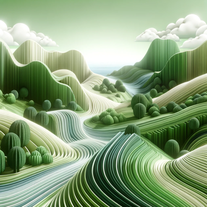 29
29 2
2 68
68 107
107 83
83 5
5 1
1 33
33 5
5 19
19 167
167 13
13 50
50 Offering tailored, innovative SEO strategies for entrepreneurs.13
Offering tailored, innovative SEO strategies for entrepreneurs.13 287
287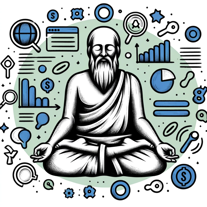 197
197 51
51



